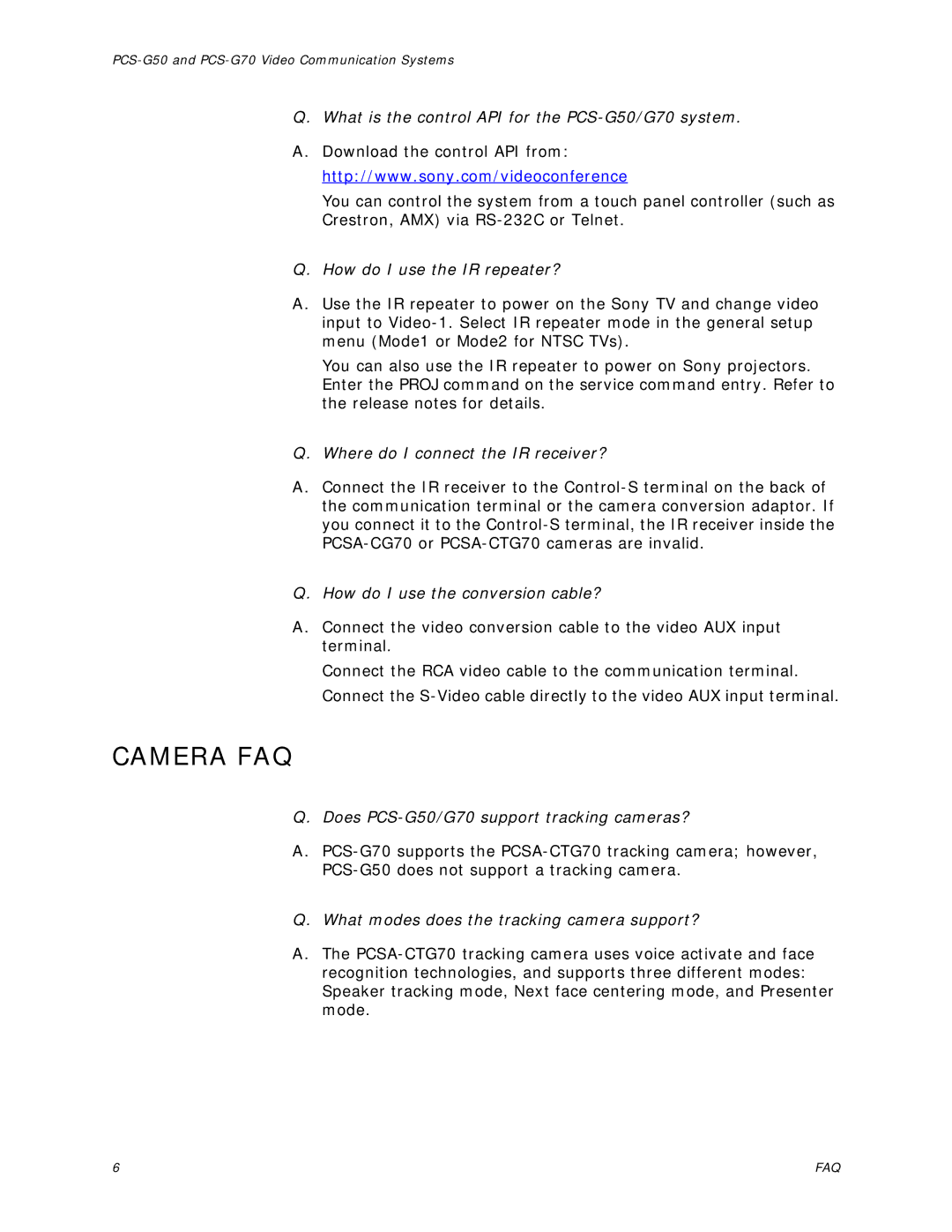Q.What is the control API for the PCS-G50/G70 system.
A.Download the control API from: http://www.sony.com/videoconference
You can control the system from a touch panel controller (such as Crestron, AMX) via
Q.How do I use the IR repeater?
A.Use the IR repeater to power on the Sony TV and change video input to
You can also use the IR repeater to power on Sony projectors. Enter the PROJ command on the service command entry. Refer to the release notes for details.
Q.Where do I connect the IR receiver?
A.Connect the IR receiver to the
Q.How do I use the conversion cable?
A.Connect the video conversion cable to the video AUX input terminal.
Connect the RCA video cable to the communication terminal. Connect the
CAMERA FAQ
Q.Does PCS-G50/G70 support tracking cameras?
A.
Q.What modes does the tracking camera support?
A.The
6 | FAQ |