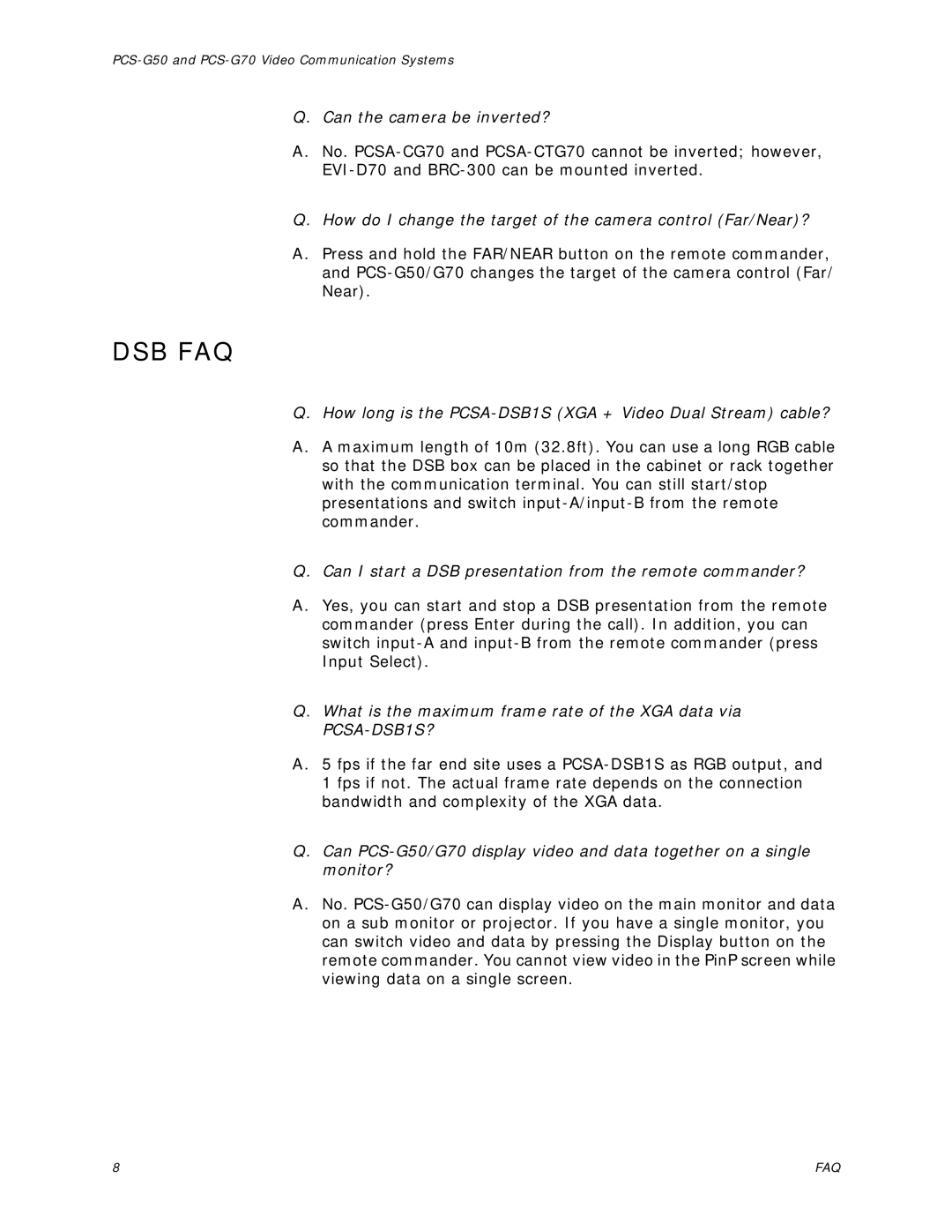Q.Can the camera be inverted?
A.No.
Q.How do I change the target of the camera control (Far/Near)?
A.Press and hold the FAR/NEAR button on the remote commander, and
DSB FAQ
Q.How long is the PCSA-DSB1S (XGA + Video Dual Stream) cable?
A.A maximum length of 10m (32.8ft). You can use a long RGB cable so that the DSB box can be placed in the cabinet or rack together with the communication terminal. You can still start/stop presentations and switch
Q.Can I start a DSB presentation from the remote commander?
A.Yes, you can start and stop a DSB presentation from the remote commander (press Enter during the call). In addition, you can switch
Q.What is the maximum frame rate of the XGA data via
A.5 fps if the far end site uses a
Q.Can
A.No.
8 | FAQ |