Using your VAIO computer | n N | ||
Guide |
| 28 | |
| |||
Using the media slots | |||
| |||
Hardware | As well as the Sony Memory Stick, your VAIO computer also supports other high capacity memory card | ||
| |||
| formats, such as CompactFlash and SmartMedia. You can exchange digital data with a number of compatible | ||
| products, such as digital cameras, mobile phones or handheld devices. |
| |
✍Some devices may not support the formats that this PC uses as standard. In this case, you may see a message telling you to format the card.
Before you use memory cards other than Memory Sticks in devices such as a digital camera or audio device, you must format them beforehand on the device which you use to record data. Please be aware that formatting the card will delete all the data on it.
The Sony