Connecting peripheral devices
Guide |
|
| |
Connecting a TV that has an | |||
Hardware | To connect a TV to your VAIO desktop with an | ||
| |||
| 1 | Plug one end of the | |
| 2 | Plug the other end of the | |
To enable TV output, proceed as follows:
1Go to Control Panel.2Click Appearance and Themes.3Click Display.
The Display Properties dialog box appears.
4Click the Settings tab.
5Click Advanced.
If the ... NVIDIA GeForce FX… dialog box appears, proceed as follows:
1.Click nView Display Mode on the left.
2.Select Clone and click Apply.
If the ... ATI RADEON... dialog box appears, proceed as follows:
1.Click the tab Displays.
2.Click the TV icon.
3.Click OK.
n N
40