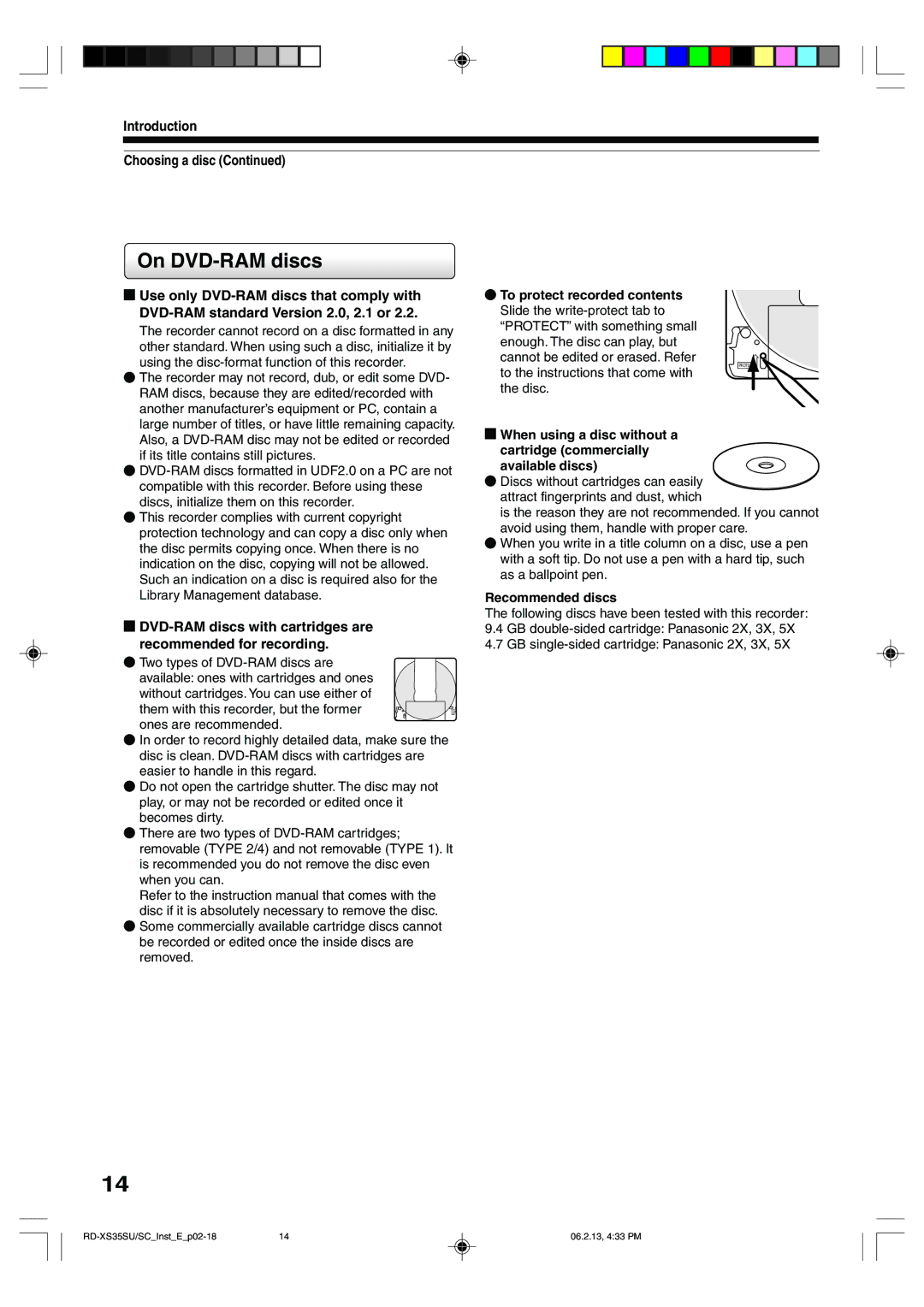RD-XS35SU, RD-XS35SC specifications
The Sony RD-XS35SC and RD-XS35SU are part of Sony's line of versatile and user-friendly DVD recorders that were designed to cater to the needs of home entertainment enthusiasts. These models, which seamlessly integrate DVD recording capabilities with digital video recording, stand out with their attractive features and advanced technologies.One of the key characteristics of both the RD-XS35SC and RD-XS35SU is their built-in hard disk drive (HDD), which often comes with a substantial storage capacity, usually around 160GB. This extensive storage allows users to record numerous hours of television programming and automatically create digital libraries of their favorite shows. The HDD also offers a convenient way to pause live TV, enabling users to enjoy uninterrupted viewing.
Both models feature high-quality video recording capabilities, supporting a variety of recording formats, including DVD-R, DVD-RW, DVD+R, and DVD+RW. This flexibility allows users to choose the most appropriate media type for their needs. Additionally, with formats like VR mode and Video mode, users can tailor how they record and play back their content.
The RD-XS35SC and RD-XS35SU are equipped with Sony’s innovative technologies, such as the Precision Cinema Progressive technology that enhances video quality by providing sharper images and smoother motion during playback. This technology makes it particularly well-suited for watching action-packed movies and fast-paced sports events.
Other notable features include a user-friendly interface that simplifies navigation and makes it easy to set up recordings. The models also come with features like a built-in timer, which permits scheduled recordings of TV programs, ensuring that users never miss their favorite shows. The integration of an Electronic Program Guide (EPG) further simplifies the recording process, allowing users to browse upcoming broadcasts easily.
Connectivity options are robust, with inputs and outputs designed to cater to various home entertainment setups. Both models feature multiple AV inputs, S-Video input, and support for both composite and component video outputs, ensuring high compatibility with other devices.
In summary, the Sony RD-XS35SC and RD-XS35SU epitomize convenience and quality in DVD recording technology. Their generous hard drive capacity, flexible recording formats, innovative video processing capabilities, and user-friendly features make them compelling choices for anyone looking to enhance their home entertainment experience.