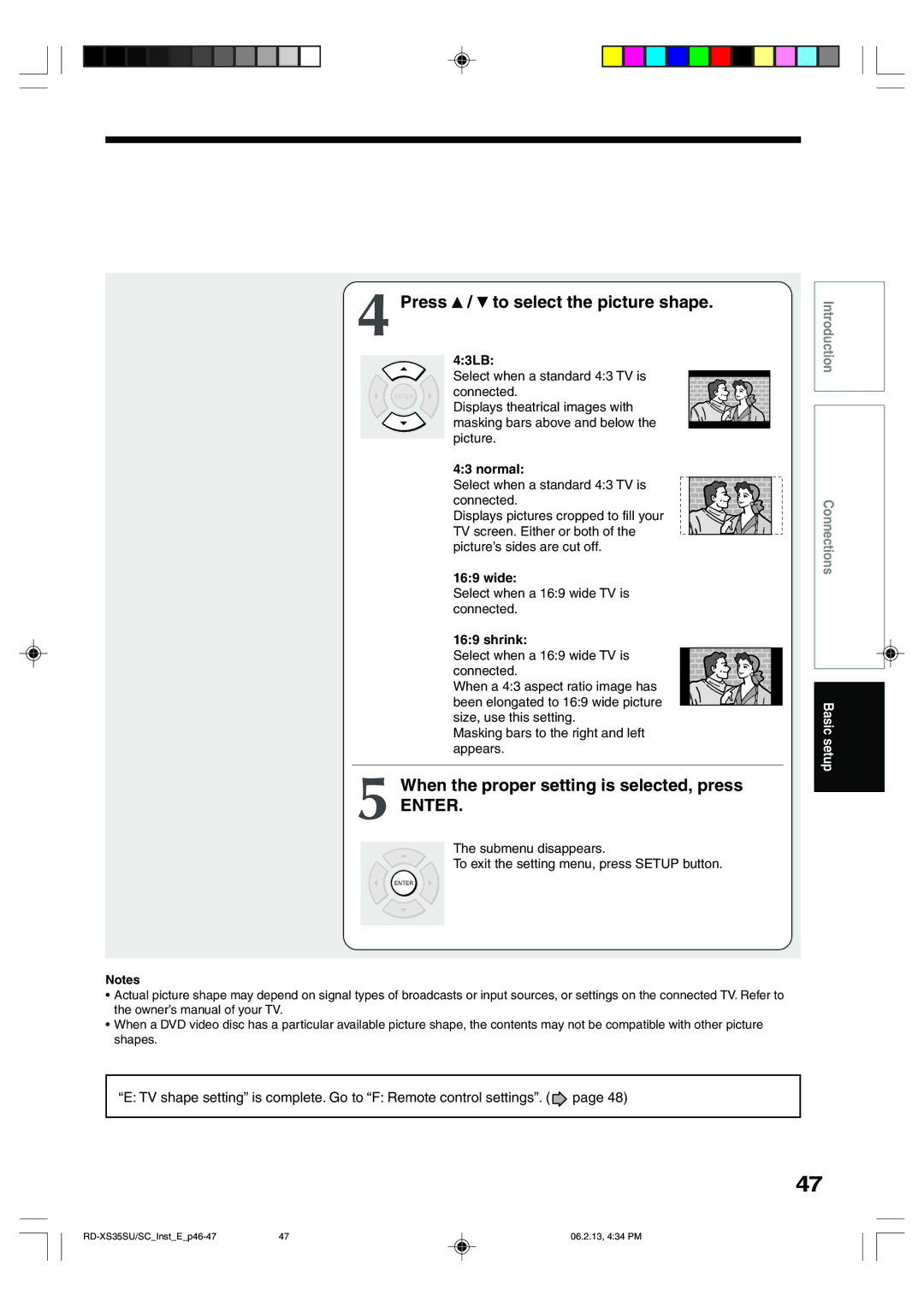4 Press  /
/  to select the picture shape.
to select the picture shape.
4:3LB:
Select when a standard 4:3 TV is
ENTER ![]() connected.
connected.
Displays theatrical images with masking bars above and below the picture.
4:3 normal:
Select when a standard 4:3 TV is connected.
Displays pictures cropped to fill your TV screen. Either or both of the picture’s sides are cut off.
16:9 wide:
Select when a 16:9 wide TV is connected.
16:9 shrink:
Select when a 16:9 wide TV is connected.
When a 4:3 aspect ratio image has been elongated to 16:9 wide picture size, use this setting.
Masking bars to the right and left appears.
5 When the proper setting is selected, press
ENTER.
The submenu disappears.
To exit the setting menu, press SETUP button.
ENTER
Notes
•Actual picture shape may depend on signal types of broadcasts or input sources, or settings on the connected TV. Refer to the owner’s manual of your TV.
•When a DVD video disc has a particular available picture shape, the contents may not be compatible with other picture shapes.
“E: TV shape setting” is complete. Go to “F: Remote control settings”. (![]() page 48)
page 48)
Introduction
Connections
Basic setup
47
47 | 06.2.13, 4:34 PM |