3 | Press V/v to select “Manual,” then press |
ENTER. |
4 | Press V/v to set the hour. |
|
5 | Press b to select the minutes and press V/v to |
set the minutes. |
Started Getting
6
7
Set the month, day, and year in the same way as the minutes.
The day of the week is set automatically.
Press O RETURN to save the clock setting.
Notes
•To record TV programs using the timer, you must set the clock accurately.
•The clock display appears when VIDEO mode is selected with no tape inserted or when the
Setting the clock 23