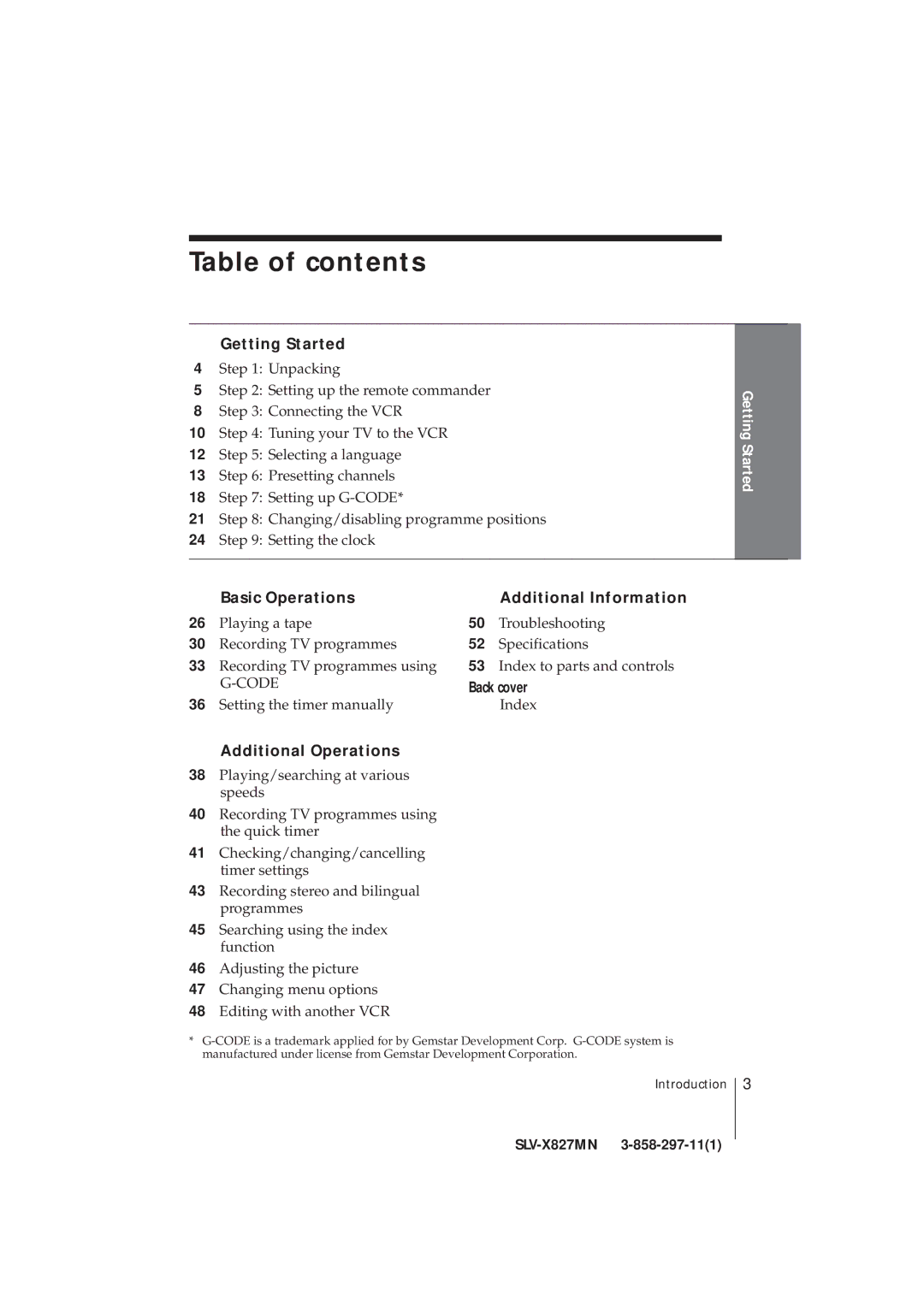Table of contents
Getting Started
4Step 1: Unpacking
5Step 2: Setting up the remote commander
8Step 3: Connecting the VCR
10Step 4: Tuning your TV to the VCR
12Step 5: Selecting a language
13Step 6: Presetting channels
18Step 7: Setting up
21Step 8: Changing/disabling programme positions
24Step 9: Setting the clock
| Basic Operations |
| Additional Information |
26 | Playing a tape | 50 | Troubleshooting |
30 | Recording TV programmes | 52 | Specifications |
33 | Recording TV programmes using | 53 | Index to parts and controls |
36 | Back cover | ||
Setting the timer manually |
| Index | |
Additional Operations
38Playing/searching at various speeds
40Recording TV programmes using the quick timer
41Checking/changing/cancelling timer settings
43Recording stereo and bilingual programmes
45Searching using the index function
46Adjusting the picture
47Changing menu options
48Editing with another VCR
Getting Started
*
Introduction
SLV-X827MN 3-858-297-11(1)
3