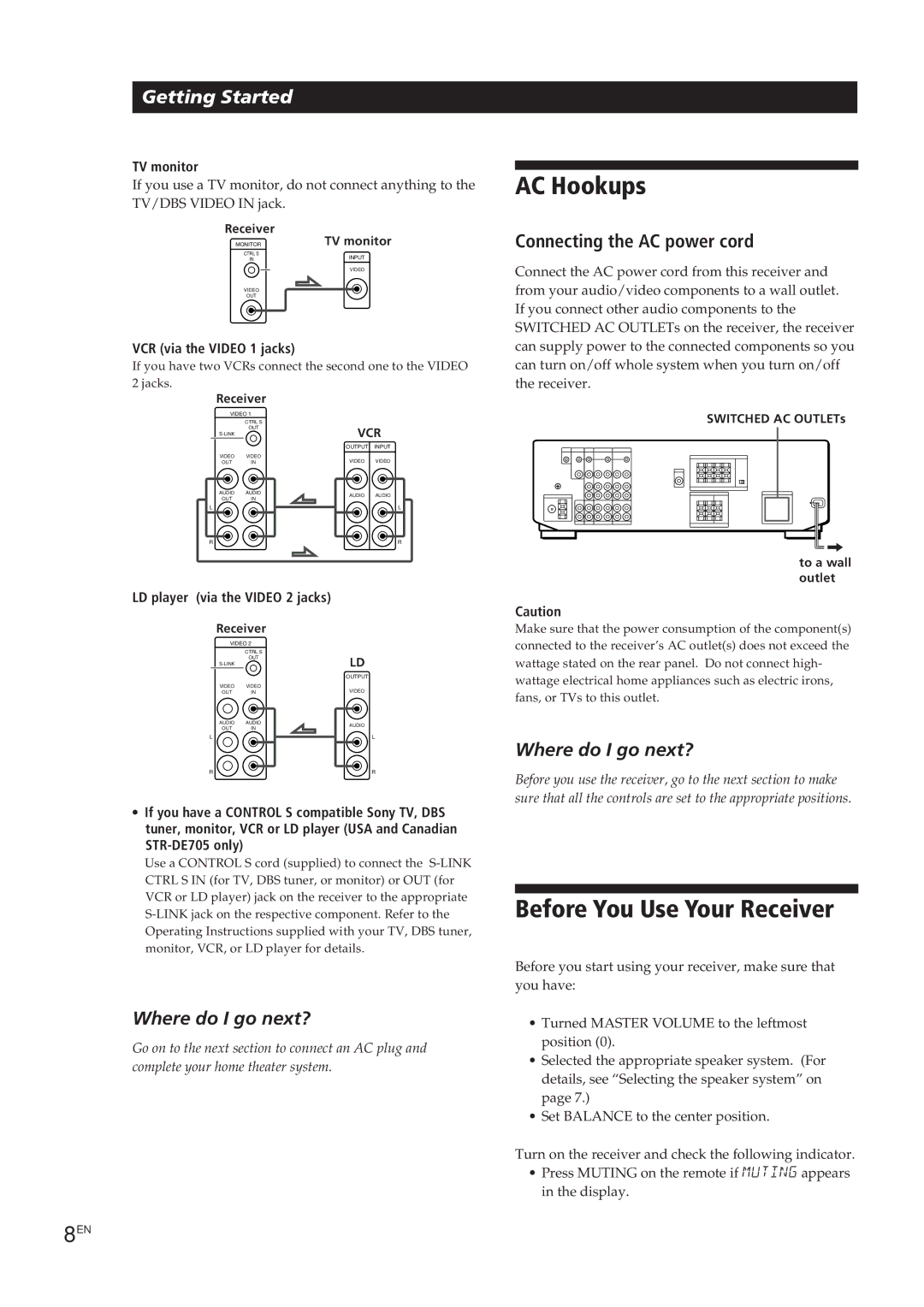STR-DE705, STR-DE605, STR-D550Z, STR-D650Z specifications
The Sony STR-D650Z, STR-D550Z, STR-DE605, and STR-DE705 are part of Sony's distinguished line of home theater receivers, offering enthusiasts an impressive audio experience. Each model is crafted with a focus on delivering high-quality sound, catering to both casual listeners and dedicated audiophiles.The STR-D650Z delivers powerful audio performance with a 5.1 channel configuration, supporting up to 100 watts per channel. It features Dolby Pro Logic II technology, enhancing surround sound performance. The inclusion of multiple inputs, including optical and coaxial digital inputs, allows users to connect various audio and video sources seamlessly. The D650Z also boasts advanced tone controls and a high-quality phono preamp for vinyl enthusiasts.
In contrast, the STR-D550Z maintains a solid 5.1 channel output but simplifies connectivity options while still offering remarkable sound quality. Users can expect dynamic sound reproduction thanks to the model's robust amplifier design. Its onboard DSP allows for customization of listening modes, adapting the audio output to the content being played, whether it be movies, music, or gaming.
The STR-DE605 stands out with its enhanced DTS and Dolby Digital decoding, providing immersive audio experiences for home theaters. This model is optimized for multi-channel soundtracks, producing a rich, enveloping audio environment. The DE605 also includes an easy-to-use interface with various preset sound modes that cater to different genres and sources, ensuring that users can enjoy their media exactly how they want it.
Lastly, the STR-DE705 elevates the home theater experience further with its 7.1 channel configuration, ensuring compatibility with modern audio formats. This receiver incorporates the Sony Digital Cinema Sound technology that fine-tunes audio based on room acoustics and speaker placement. The STR-DE705 is equipped with built-in HDMI ports, allowing for direct connection to high-definition video sources while delivering pristine audio quality.
In summary, the Sony STR-D650Z, STR-D550Z, STR-DE605, and STR-DE705 offer a range of exceptional features and technologies designed to create an immersive audio environment. With their robust power outputs, modern decoding capabilities, and user-friendly interfaces, these receivers make an excellent choice for anyone looking to elevate their home entertainment experience. Whether for music, movies, or gaming, Sony’s home theater receivers promise to deliver outstanding sound that resonates with enthusiasts around the world.