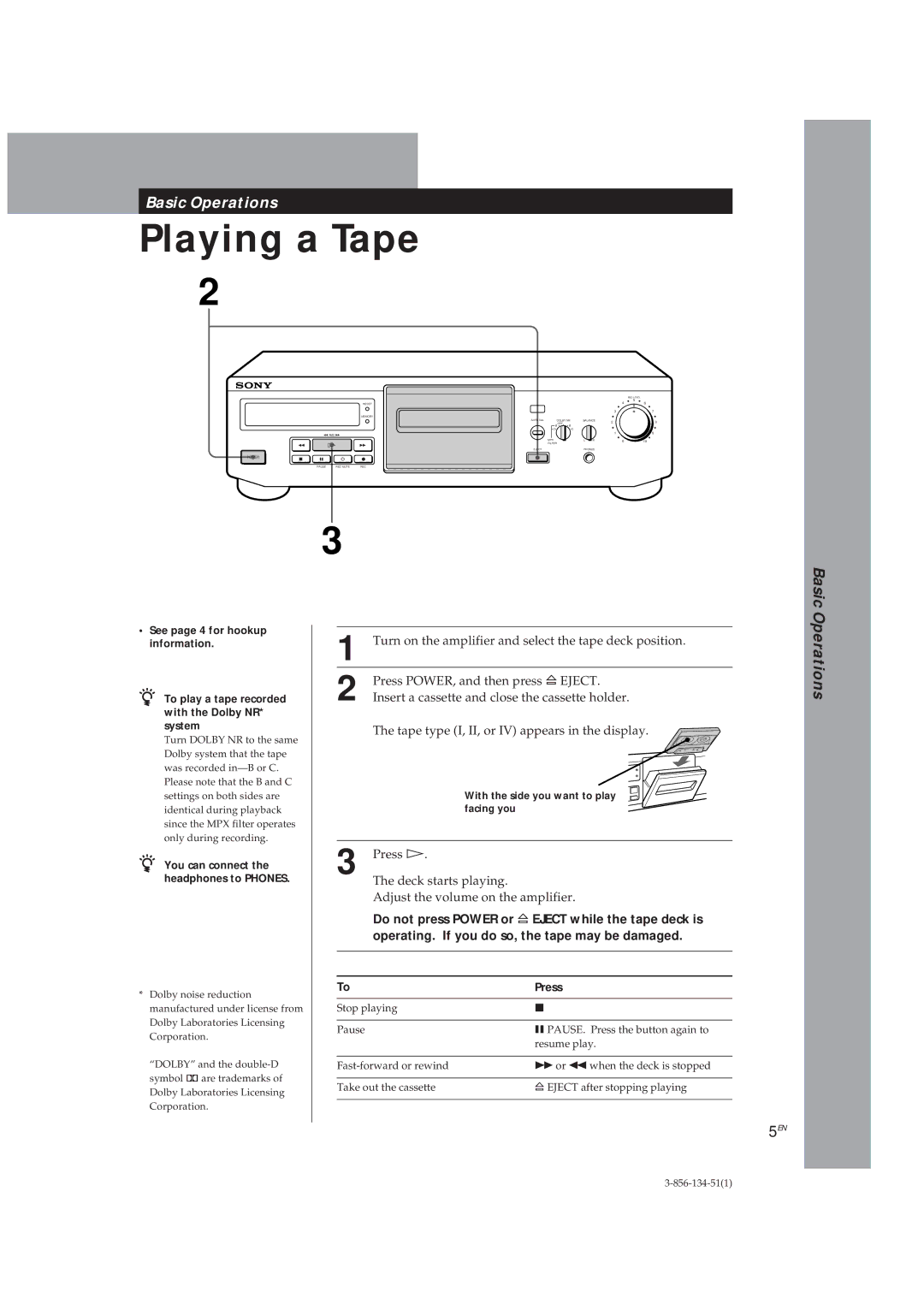TC-KE300 specifications
The Sony TC-KE300 is a prominent example of a high-quality cassette deck that emerged in the late 1980s, specifically designed to cater to audiophiles and home recording enthusiasts. This model is part of Sony's extensive line of tape recorders that exemplifies the brand's commitment to audio excellence and innovative technology.One of the standout features of the TC-KE300 is its dual cassette mechanism, which allows for both playback and recording from one tape to another. This feature was particularly appealing during a time when cassette tapes were a popular medium for music and voice recording. The device supports both normal and chromium dioxide tapes, maximizing playback fidelity and recording quality.
The TC-KE300 is equipped with Dolby B noise reduction technology, which significantly reduces background hiss during playback. This feature enhances listening comfort, especially for recordings made on higher-quality tapes. Additionally, the deck offers a range of playback speeds, ensuring compatibility with various tape formats and providing users with versatility for different audio settings.
Another notable characteristic of the TC-KE300 is its direct-drive motor system, which facilitates stable and accurate tape movement. This system minimizes wow and flutter—unwanted variations in pitch and speed—allowing for a cleaner sound reproduction. The precision engineering behind the motor ensures that recordings maintain their intended quality, appealing to discerning users.
The user interface of the TC-KE300 is straightforward yet functional. It includes illuminated buttons and a bright, easy-to-read cassette compartment that indicates loading and working status. The device also offers features like automatic pause and record levels, simplifying the recording process for users who may not be technically inclined.
In terms of build quality, the TC-KE300 demonstrates Sony's reputation for durability and reliability. The casing is robust, designed to withstand the wear and tear associated with regular use while maintaining an elegant aesthetic that fits well with any home audio system.
In summary, the Sony TC-KE300 stands as a reliable and well-engineered cassette deck representative of its time. Its combination of features, such as dual cassette capability, Dolby noise reduction, and direct-drive motor system, make it an attractive option for vinyl and tape enthusiasts alike. Although cassette technology has waned in popularity, devices like the TC-KE300 remain cherished by collectors and audio purists who appreciate its quality and craftsmanship.