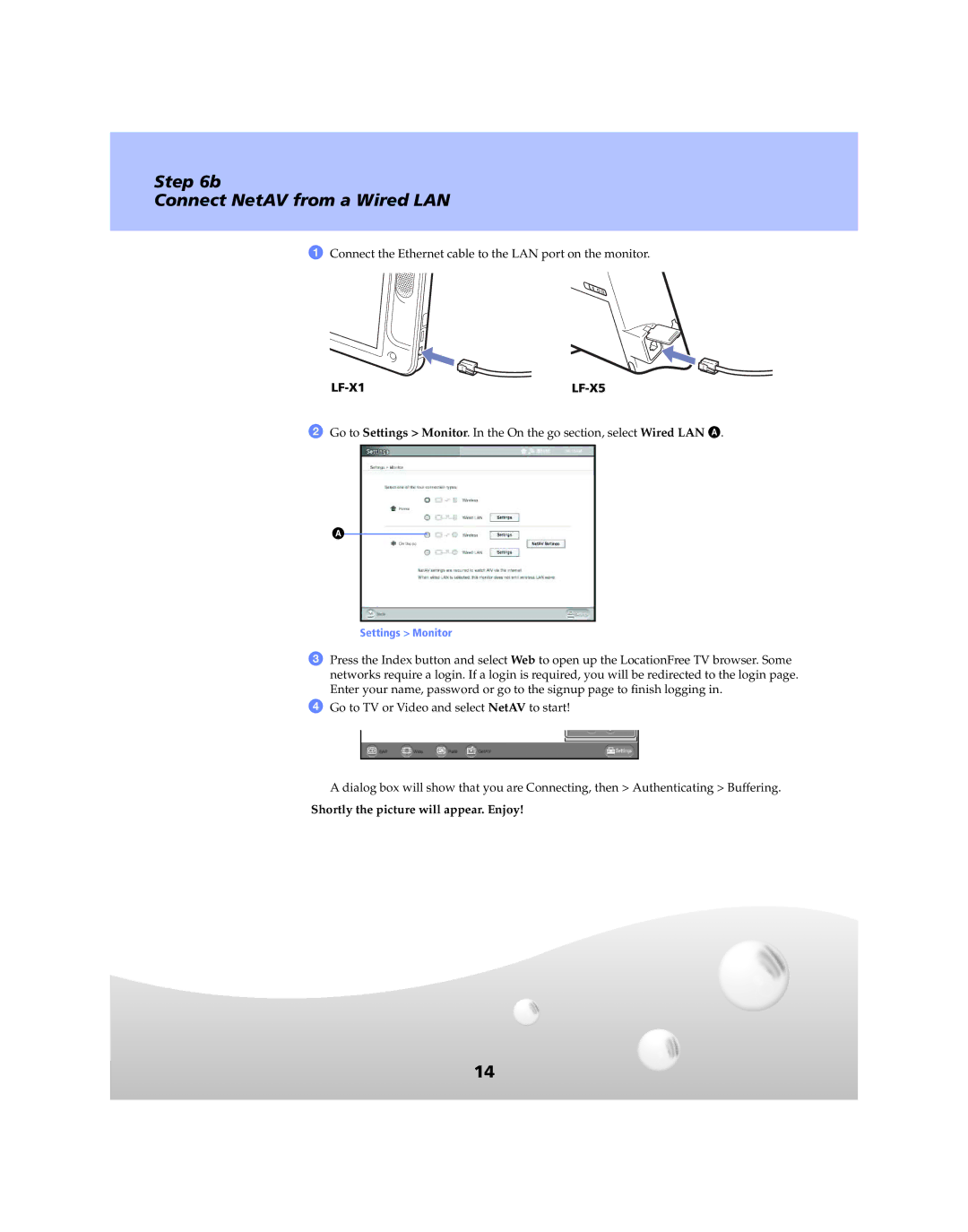Step 6b
Connect NetAV from a Wired LAN
1Connect the Ethernet cable to the LAN port on the monitor.
|
|
2Go to Settings > Monitor. In the On the go section, select Wired LAN A.
A
Settings > Monitor
3Press the Index button and select Web to open up the LocationFree TV browser. Some networks require a login. If a login is required, you will be redirected to the login page. Enter your name, password or go to the signup page to finish logging in.
4Go to TV or Video and select NetAV to start!
A dialog box will show that you are Connecting, then > Authenticating > Buffering.
Shortly the picture will appear. Enjoy!
14