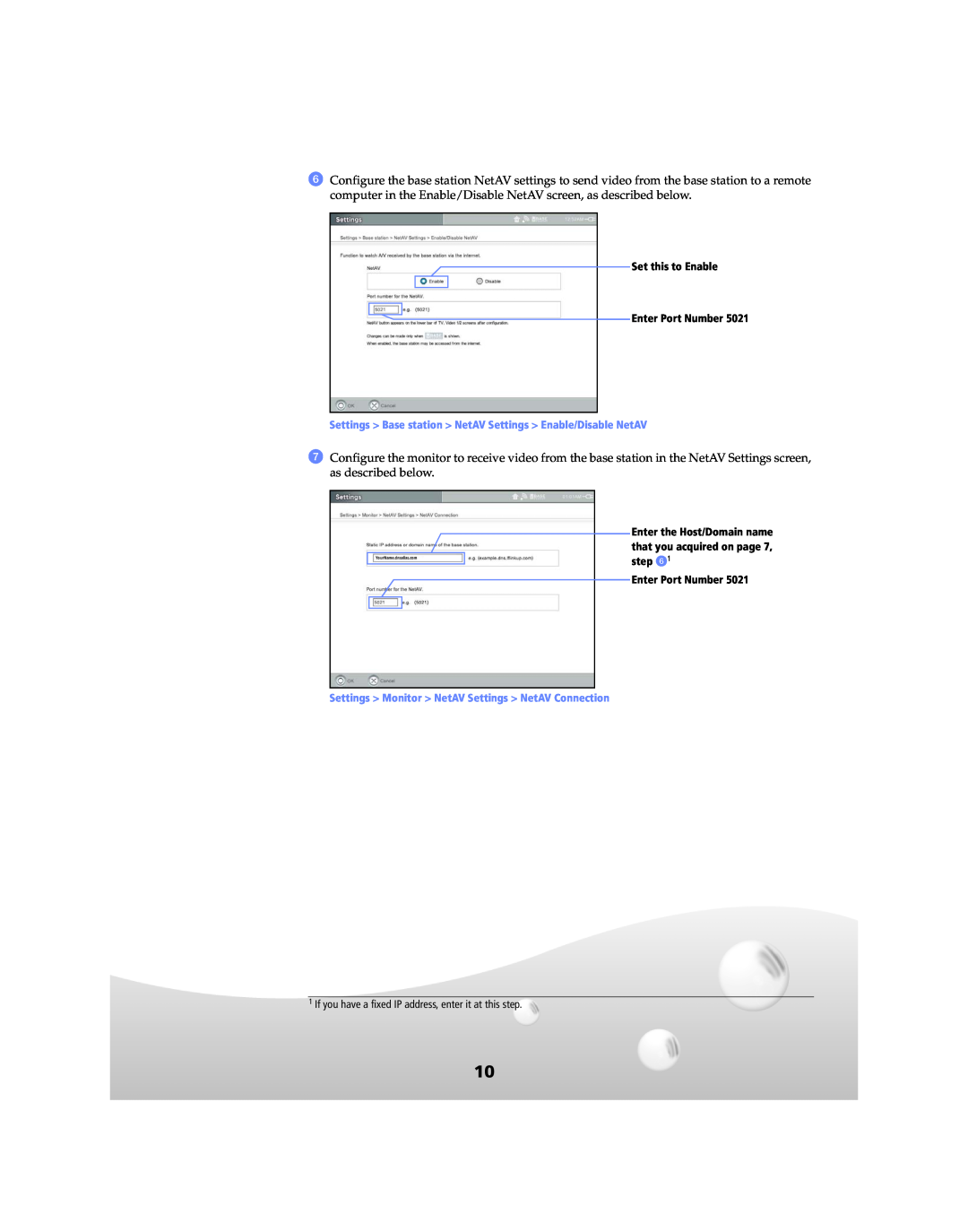6Configure the base station NetAV settings to send video from the base station to a remote computer in the Enable/Disable NetAV screen, as described below.
Set this to Enable
Enter Port Number 5021
Settings > Base station > NetAV Settings > Enable/Disable NetAV
7Configure the monitor to receive video from the base station in the NetAV Settings screen, as described below.
Enter the Host/Domain name that you acquired on page 7, step 61
Enter Port Number 5021
Settings > Monitor > NetAV Settings > NetAV Connection
1If you have a fixed IP address, enter it at this step.
10