75
Using your VAIO computer
Communicating with another Bluetooth deviceYou can connect your computer to a Bluetooth device such as another computer or a mobile phone without any cables.
To communicate with another Bluetooth device, proceed as follows:
1Turn on the Wireless switch.
2Choose Start > Control Panel > Network and Internet Connections > Bluetooth Devices. The Bluetooth Device dialog appears.
3Click Add.
The Add Bluetooth Device Wizard appears.
4Select the check box My device is set up and ready to be found and then click Next.
5Select the remote device you want to connect to. If necessary, scroll up and down in the Bluetooth Device List to make your selection. Then click Next.
6Choose one of the following options:
❑ If you want Windows to provide you with a password, select Choose a Passkey for me.