97
Using your VAIO computer
Activating VAIO Power Management power schemesVAIO Power Management provides several predefined power schemes. Each power scheme consists of a group of power management settings that are designed to meet specific power management goals, ranging from maximum power management to no power management.
To activate a VAIO Power Management power scheme, proceed as follows:
1Open Adjust Power Properties.
2Select the Power Schemes tab.
3Select a power scheme from the Power schemes
4If you now select the VAIO Power Management tab, you see that the selected power scheme appears to the right of Power Scheme.
5If necessary, you can change the items in the list, e.g., the brightness of the LCD.
6Click OK.
The power scheme has been activated.
✍
You must have computer administrator rights on your computer to set up a power scheme.
For more information on VAIO Power Management and Power Schemes, see the software's online help files.
Power Scheme | Description |
|
|
Power Management Off | Turns off all power management features such as Standby and Hibernate modes. |
|
|
VAIO Optimized | The default power management state for either power source. |
|
|
VAIO Maximum Battery | Provides power saving features to give you maximum battery life and good performance when battery power is in use. |
| It reduces the brightness of the display and puts the system into Standby mode after a specified time period. |
|
|
VAIO Ultimate Battery | Provides longer battery life than VAIO Maximum Battery. |
|
|