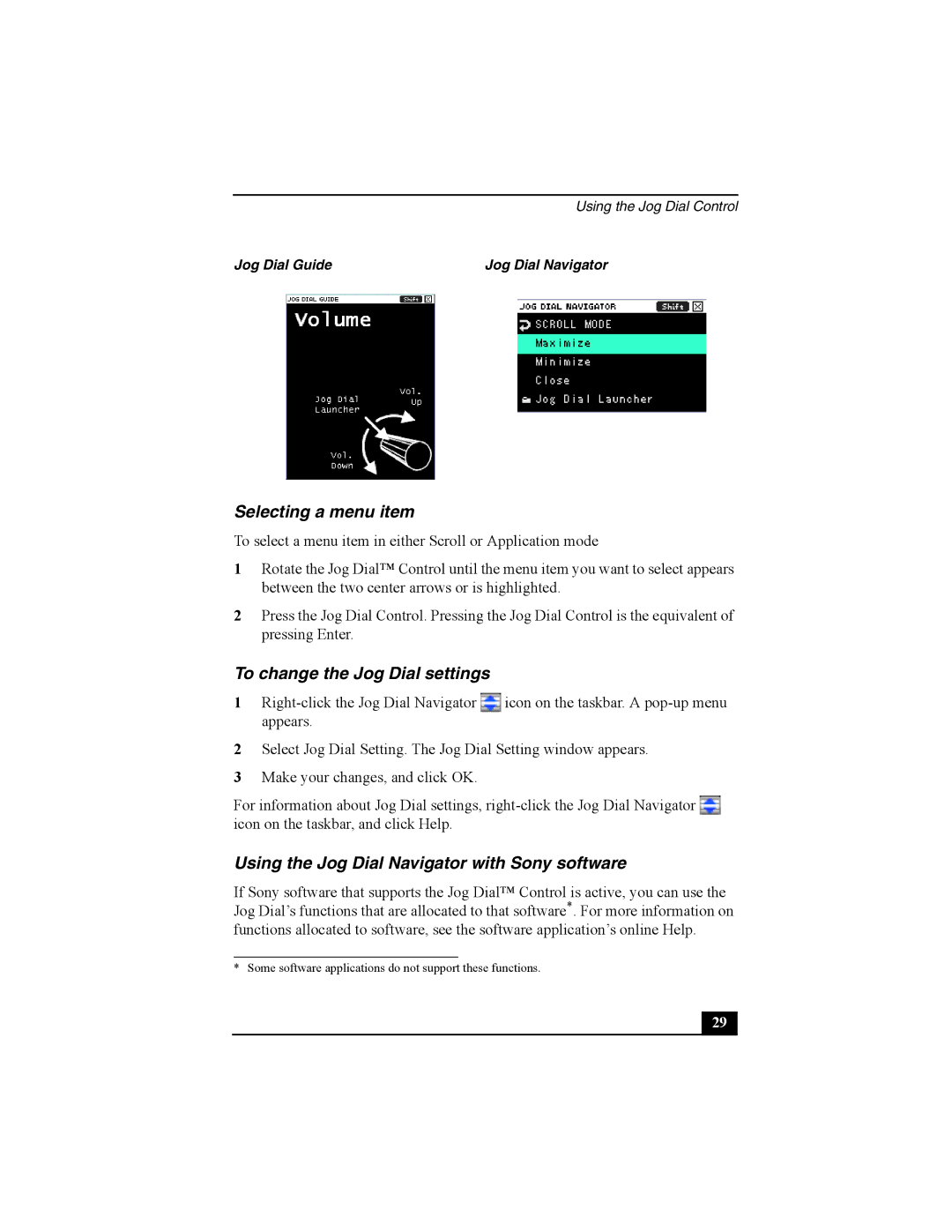Welcome
Using Your Vaio PictureBook Computer
Connecting Peripheral Devices
Connecting an i.LINK Optical Disc Drive
Customizing Your Vaio Computer
About the Software on Your Computer.101
Troubleshooting Drives, PC Cards and Peripheral
Index
135
Vaio Computer User Guide
Welcome
Vaio Computer User Guide
Using Your Vaio PictureBook Computer
Keyboard
Using the Keyboard
Key Description
Functions of the keyboard keys
Combination Function
Combinations and functions with the Windows key
Function
Indicators
Indicator
Light
Indicator lights
Combinations and functions with the Fn key
ESC
Combinations Feature Functions
Combinations
Capture Button
Using the Motion EYE Camera
To capture a still image
Turning Motion EYE
Adjusting the Focusing Ring
Using the self-timer
To set the image quality and mode of Motion EYE camera
Features Description
Using the Motion EYE Camera
Action Description
Using the Pointing Device
Using the Pointing Device
Replacing the Pointing Device Cover
To replace the pointing device cover
To use the Jog Dial Control
Using the Jog Dial Control
Using the Jog Dial Control
Indicate Window
Using the Indicate Window
Features Function
Jog Dial Launcher
Selecting a mode
Using the Jog Dial Navigator with Sony software
To change the Jog Dial settings
Selecting a menu item
Jog Dial Guide Jog Dial Navigator
Vaio Computer User Guide
Types of Memory Stick media
Using Memory Stick Media
What is MagicGate?
To remove a Memory Stick media
To view the contents of Memory Stick media
To insert a Memory Stick media
Using Memory Stick Media
Inserting PC Card
Using PC Cards
To insert PC card
Release Button
To remove a PC Card
Vaio Computer User Guide
Normal mode
Using Power Saving Modes
Standby mode
Hibernate mode
Vaio Computer User Guide
Opening Telephone Jack Cover
Connecting a Telephone Cable
How to connect a telephone cable
Plugging in Telephone Cable
Connecting to LAN
Connecting to a Local Area Network
To set up your ethernet connection
Vaio Computer User Guide
Connecting Peripheral Devices
To connect a port replicator
Connecting the Port Replicator
Connecting the Port Replicator
Connecting the Port Replicator
To connect the floppy disk drive
Connecting a Floppy Disk Drive
To insert a floppy disk
Plugging in USB Cable
To remove a floppy disk
To remove the floppy disk drive when the computer is on
Inserting a floppy disk
Removing a floppy disk
To carry the floppy disk drive
Removing PC Card
Connecting a PC Card Bus Drive
To connect a PC Card Bus drive
Optical Drive
To insert a disc
To remove the drive
Flashing Busy Indicator
Handling CD or DVD discs
Inserting Disc
Cleaning CD or DVD discs
To connect an i.LINK optical disc drive
Connecting an i.LINK Optical Disc Drive
To disconnect an i.LINK optical disc drive
Connecting i.LINK optical disc drive
To play a DVD
To play an audio CD
To write data to a CD-RW or CD-R disc
Vaio Computer User Guide
To connect a USB mouse
Connecting a USB Mouse
Connecting a USB Mouse
Connecting with i.LINK
Connecting Vaio Computers
Connecting with an i.LINK cable
To connect two Vaio computers
Connecting Vaio Computers
To connect a digital camcorder
Connecting an i.LINK Device
Connecting a Digital Camcorder
Vaio Computer User Guide
To connect a computer display
Connecting an External Display
Connecting a Display
To connect a projector
Connecting a Projector
To connect a TV
Connecting a TV
To connect a printer
Connecting a USB Printer
Connecting a Printer
To switch the microphone jack functionality
Connecting an External Microphone
Connecting a Microphone
To connect an external microphone
To increase the sound of the microphone
To adjust sound volume in the Recording Control window
To adjust sound device volume
Wave
Sound device Function
To modify the Midi sound
To set the microphone to echo
Connecting an External Microphone
To connect external speakers
Connecting External Speakers
Connecting external speakers
Personal Digital Assistant
Wireless LAN Access Point
Expanding Your Computer’s Capabilities
Wireless LAN PC Card
Customizing Your Vaio Computer
Sony Notebook Setup Screen
Displaying the Sony Notebook Setup Screen
To display the Sony Notebook Setup screen
Tab Description
Sony Notebook Setup tabs
To activate the Power Management toolbar
Controlling Power Management
To view the Power Management status icons
To customize power management settings
Power Management profiles
Icon Description
Word Processing
Power Management commands
Spreadsheet
Communications
Standby
Conserving battery power
Hibernate
LCD Video Standby
Battery Information Toolbar
Displaying Battery Information
To activate the Battery Information toolbar
Battery icon
Battery icon descriptions
Displaying detailed battery information
Battery Information Window
Customizing the Battery Information toolbar and alarm system
Selecting the Display Mode
ATI Mobility Radeon Properties Screen
Changing the window design of Sony software
To change the window design
Vaio Computer User Guide
To Change the Language Option
Using the Multilingual User Interface Language Option
To Change Numbers, Currency, Time, and Date Formats
Adding Memory
Typical expansion memory configuration
Precautions and Procedures
On board MB Slot MB
Total System Memory MB
Removing Cover Plate
Removing a Memory Module
Removing a Memory Module
Memory Module
Installing a Memory Module
Installing a Memory Module
Confirming Added Memory Capacity
Sony Notebook Setup Dialog Box
100
About the Software on Your Computer
Software Overview
AT&T WorldNet Service
Adobe Acrobat Reader
Adobe Photoshop Elements Trial Version
DigitalPrint
EarthLinkSM Network Total Access
DVgate
MovieShaker
PicoPlayer
PC-Cillin
Quicken
QuickTime
Smart Capture Premium
Sony ScreenBlast Sound Forge On selected models
SonicStage
Sony on Yahoo
Corel Corp
WordPerfect Office 2002 Standard
DVgate application notes
Adjusting image resolution
Digital video captures
Exporting images to a digital video device
To defragment a partition
Software Support Information
EarthLink SM Network Total Access EarthLink, Inc
Adobe Acrobat Reader Adobe Systems, Inc
America Online America Online, Inc
QuickTime Apple Computer Inc
Quicken Intuit Inc
RealPlayer Real Networks, Inc
Sony Applications Sony Electronics Inc
Windows Operating System Microsoft Corp
Sony Service Center
WinDVD InterVideo, Inc
WordPerfect Office 2002 Standard Corel Corp
112
Using the Recovery CDs
System Recovery CDs
Application and System Recovery CDs
Application Recovery CDs
Using the Application Recovery CDs
Using Your Recovery CDs
Vaio C1 Picturebook Computer Quick Start
System Recovery options
Using the System Recovery CDs
If your computer does not start from the Recovery CD
To use the System Recovery CDs
Using Your Recovery CDs
Vaio C1 Picturebook Computer Quick Start
Troubleshooting
My computer does not start
Troubleshooting Your Computer
My computer starts, but a Bios error appears
123
My computer stops responding or does not shut down
Power Management setting is not responding
Sound of my computer’s fan is too loud
My LCD screen is blank
Troubleshooting the LCD Screen
Want to change the video resolution of my display
My pointing device does not work properly
Troubleshooting the Mouse and Pointing Device
My mouse does not work
128
My optical drive is not playing my disc properly
Troubleshooting Drives, PC Cards and Peripheral Devices
My PC Card is not working
My optical disc drive tray does not open
Cannot export images to a digital video DV device
Troubleshooting i.LINK devices
Cannot use the DVgate software
Troubleshooting Software
My software program stops responding or crashes
What software do I use for CD-R/CD-RW software functions?
My modem connection is slow
Troubleshooting the Modem
My modem does not work
My speakers have no sound
Troubleshooting Audio
My microphone does not work
Cannot open image files
Troubleshooting Memory Stick Media
138
Vaio Computer User Guide
Support Options
Software Manuals and Online Help Files
Operating System Online Support
Sony Customer Support
Sony Service Center
Sony Computing Support Sony Fax-on-Demand
Index
142
LAN
144
145
Sony Electronics Inc