To stop recording
You cannot stop while recording is in progress. You can only stop recording by pressing the  (Stop) button after a disc becomes full.
(Stop) button after a disc becomes full.
Note on Incremental Recording
Always use the 1 (Power) button to turn off the DVDirect after Incremental Recording is finished. If you turn off the power by pulling out the AC power cord, the DVDirect will not be able to detect newly taken video properly, and Incremental Recording will not be possible the next time you attempt to perform it.
38