When a disc that has not been finalized is inserted: The last title on the disc starts to play automatically.
 Current title number/total title number
Current title number/total title number
Press < or , to select the title you want to view. To stop playback, press the  (Stop) button.
(Stop) button.
Hints
•When a DVD+RW disc is inserted, the video titles appear in the display window, as in the case of finalized discs.
•If you insert a finalized video DVD immediately after turning on the DVDirect, auto setup navigation activates and the video titles recorded on the disc appear in the display window automatically.
•For details on titles, see “Titles and chapters” (page 26).
DVD Video a Creating
47