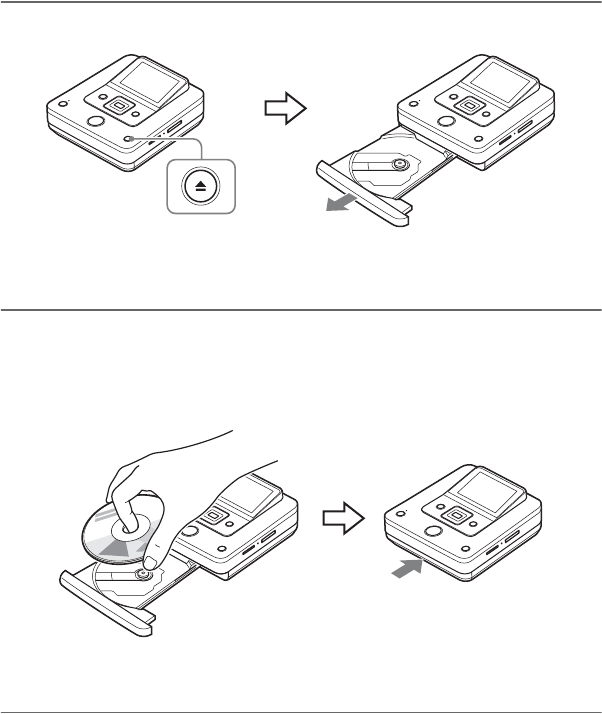
30
1Press the Z (eject) button.
The disc tray ejects.
The disc tray opens halfway. Open it fully by hand.
2Place the disc in the disc tray with its recording side down, and push the
disc tray in the direction of the arrow.
bNote
• Do not touch the recording side of the disc.
Push the disc until it clicks into place.
Push the disc tray in until it clicks fully closed.
bNote
• Metallic parts of the disc tray and an ejected disc may be warm. This is not a malfunction.