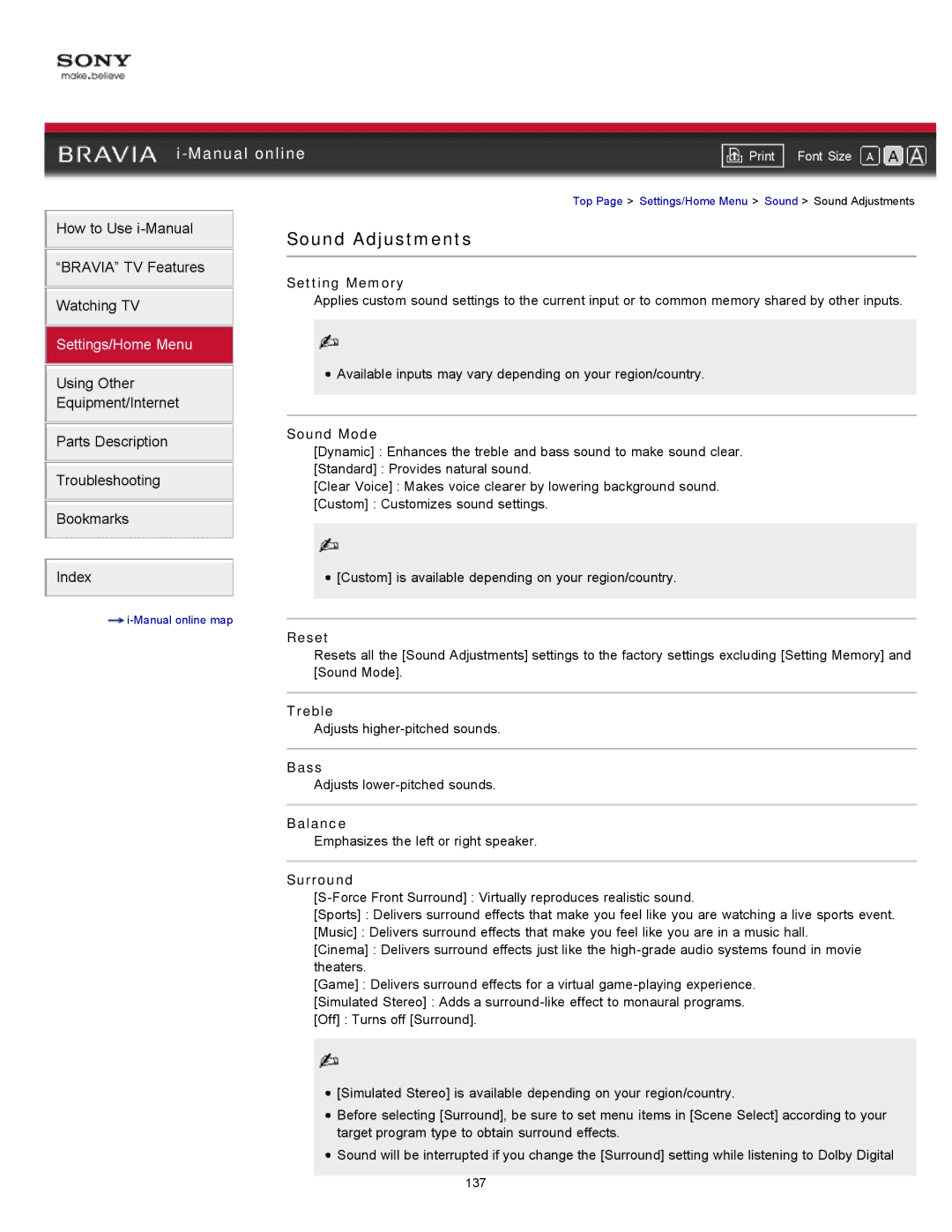|
| ||
| Font Size | ||
| Top Page > Settings/Home Menu > Sound > Sound Adjustments | ||
How to Use
“BRAVIA” TV Features
Watching TV
Settings/Home Menu
Using Other Equipment/Internet
Sound Adjustments
Setting Memory
Applies custom sound settings to the current input or to common memory shared by other inputs.
![]() Available inputs may vary depending on your region/country.
Available inputs may vary depending on your region/country.
Parts Description Troubleshooting
Bookmarks
Sound Mode
[Dynamic] : Enhances the treble and bass sound to make sound clear.
[Standard] : Provides natural sound.
[Clear Voice] : Makes voice clearer by lowering background sound.
[Custom] : Customizes sound settings.
Index | [Custom] is available depending on your region/country. |
|
|
![]()
Reset
Resets all the [Sound Adjustments] settings to the factory settings excluding [Setting Memory] and [Sound Mode].
Treble
Adjusts
Bass
Adjusts
Balance
Emphasizes the left or right speaker.
Surround
[Sports] : Delivers surround effects that make you feel like you are watching a live sports event.
[Music] : Delivers surround effects that make you feel like you are in a music hall.
[Cinema] : Delivers surround effects just like the
[Game] : Delivers surround effects for a virtual
[Simulated Stereo] : Adds a
[Off] : Turns off [Surround].
![]() [Simulated Stereo] is available depending on your region/country.
[Simulated Stereo] is available depending on your region/country.
![]() Before selecting [Surround], be sure to set menu items in [Scene Select] according to your target program type to obtain surround effects.
Before selecting [Surround], be sure to set menu items in [Scene Select] according to your target program type to obtain surround effects.
![]() Sound will be interrupted if you change the [Surround] setting while listening to Dolby Digital
Sound will be interrupted if you change the [Surround] setting while listening to Dolby Digital
137