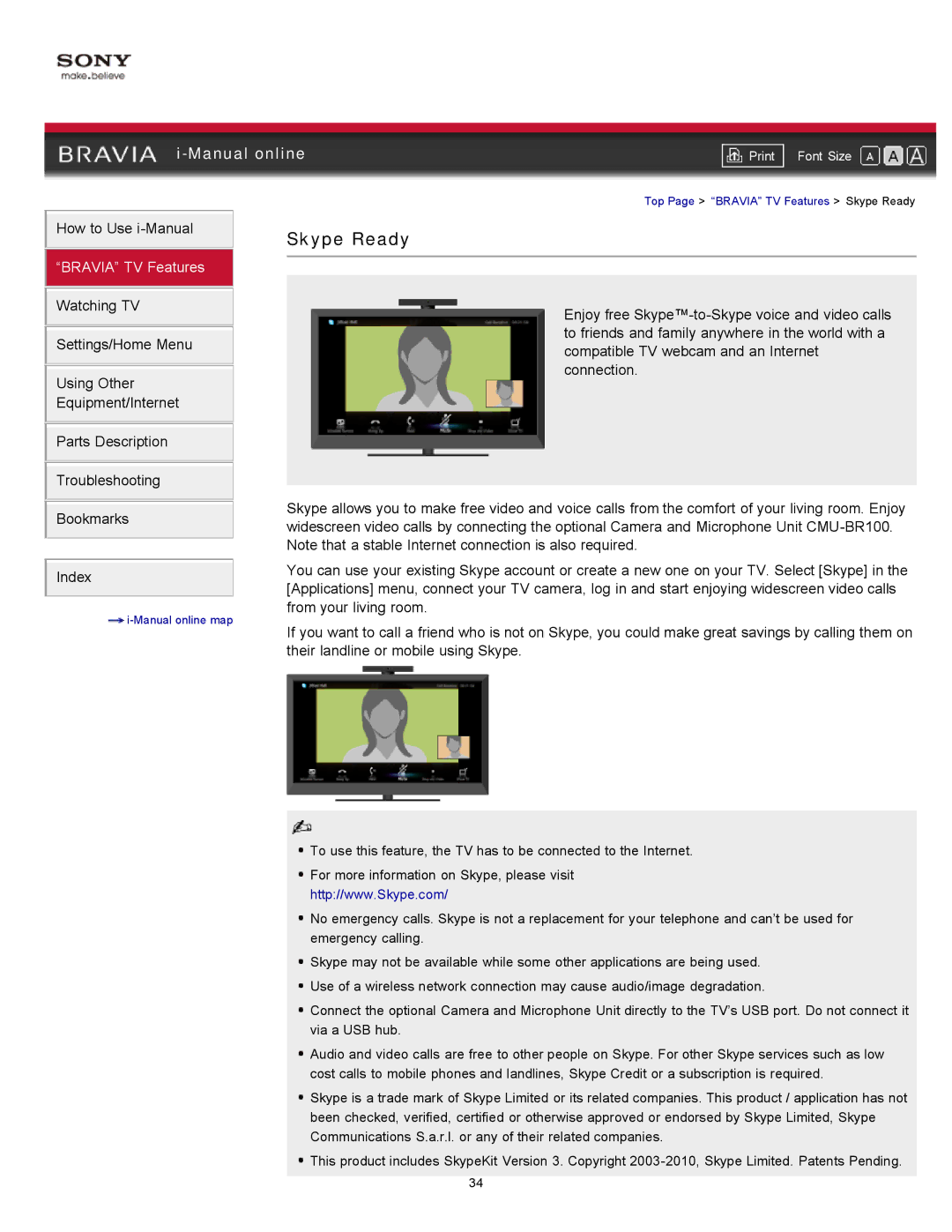|
| ||
| Font Size | ||
| Top Page > “BRAVIA” TV Features > Skype Ready | ||
How to Use
“BRAVIA” TV Features
Watching TV
Settings/Home Menu
Using Other
Equipment/Internet
Parts Description
Troubleshooting
Bookmarks
Index
![]()
Skype Ready
Enjoy free
Skype allows you to make free video and voice calls from the comfort of your living room. Enjoy widescreen video calls by connecting the optional Camera and Microphone Unit
You can use your existing Skype account or create a new one on your TV. Select [Skype] in the [Applications] menu, connect your TV camera, log in and start enjoying widescreen video calls from your living room.
If you want to call a friend who is not on Skype, you could make great savings by calling them on their landline or mobile using Skype.
![]() To use this feature, the TV has to be connected to the Internet.
To use this feature, the TV has to be connected to the Internet.
![]() For more information on Skype, please visit http://www.Skype.com/
For more information on Skype, please visit http://www.Skype.com/
![]() No emergency calls. Skype is not a replacement for your telephone and can’t be used for emergency calling.
No emergency calls. Skype is not a replacement for your telephone and can’t be used for emergency calling.
![]() Skype may not be available while some other applications are being used.
Skype may not be available while some other applications are being used.
![]() Use of a wireless network connection may cause audio/image degradation.
Use of a wireless network connection may cause audio/image degradation.
![]() Connect the optional Camera and Microphone Unit directly to the TV’s USB port. Do not connect it via a USB hub.
Connect the optional Camera and Microphone Unit directly to the TV’s USB port. Do not connect it via a USB hub.
![]() Audio and video calls are free to other people on Skype. For other Skype services such as low cost calls to mobile phones and landlines, Skype Credit or a subscription is required.
Audio and video calls are free to other people on Skype. For other Skype services such as low cost calls to mobile phones and landlines, Skype Credit or a subscription is required.
![]() Skype is a trade mark of Skype Limited or its related companies. This product / application has not been checked, verified, certified or otherwise approved or endorsed by Skype Limited, Skype Communications S.a.r.l. or any of their related companies.
Skype is a trade mark of Skype Limited or its related companies. This product / application has not been checked, verified, certified or otherwise approved or endorsed by Skype Limited, Skype Communications S.a.r.l. or any of their related companies.
![]() This product includes SkypeKit Version 3. Copyright
This product includes SkypeKit Version 3. Copyright
34