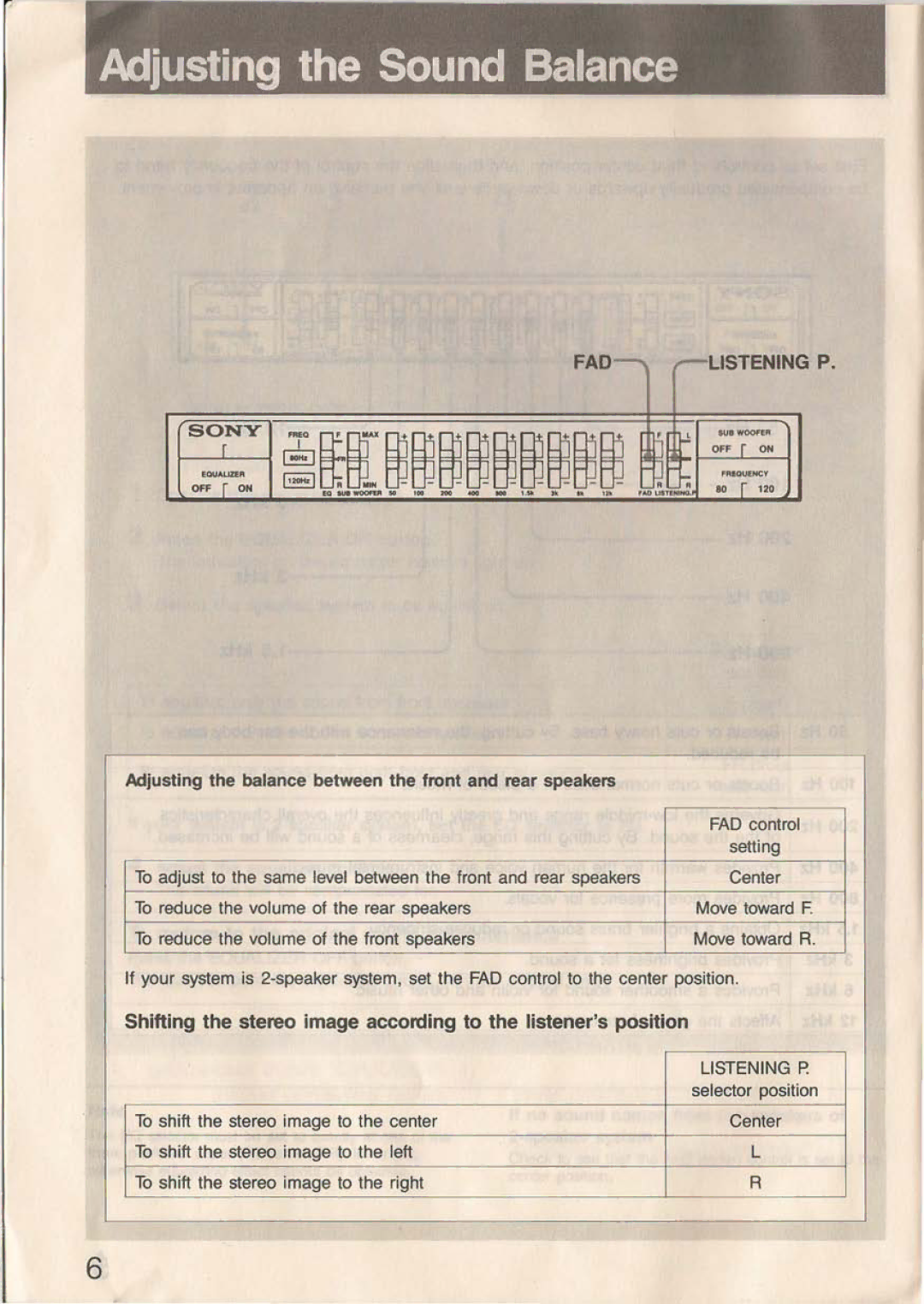Adjusting the Sound Balance
|
|
|
|
|
|
|
|
|
|
|
|
| G P. | ||||
|
|
|
|
|
|
|
|
|
| FAD~ | |||||||
|
|
|
|
|
|
|
|
|
|
|
|
|
|
| |||
SONY |
|
|
|
|
|
|
|
|
|
|
|
| sue WOOFER |
| |||
r |
| ~iQ ~~~~~~~~~~~~ |
|
|
|
|
|
| ~~J~ |
| OFF | r | ON |
| |||
EOUAUZER |
| 20CI ~ | _ | 1.51< | l_ | Ik | 12k |
| FRIOUENCY |
|
| ||||||
r |
| ~ | lQ ""* | WOORR 50 | 100 | 'ADt.lt h |
|
| r |
|
| ||||||
OFF | ON | R | .,N - | - | - | - | - - | - | - | - | UIT(HlHO. |
| 80 |
| 120 |
| |
|
|
|
|
|
|
|
|
|
|
|
|
| |||||
Adjusting | the | balance | between the front and rear speakers |
|
|
| ||
|
|
|
|
|
|
|
| |
|
|
|
|
|
| FAD control |
| |
|
|
|
|
|
| setting |
| |
To adjust | to the same | level | between the front and rear speakers | Center |
| |||
To reduce | the | volume | of the | rear | speakers | Move | toward | F. |
To reduce | the | volume | of the | front | speakers | Move | toward | R. |
If your system is
Shifting the stereo image according to the listener's position
|
|
|
|
|
|
| LISTENING P. |
|
|
|
|
|
|
| selector position |
To shift | the | stereo | image | to | the | center | Center |
To shift | the | stereo | image | to | the | left | L |
To shift | the | stereo | image | to the | right | R | |
6