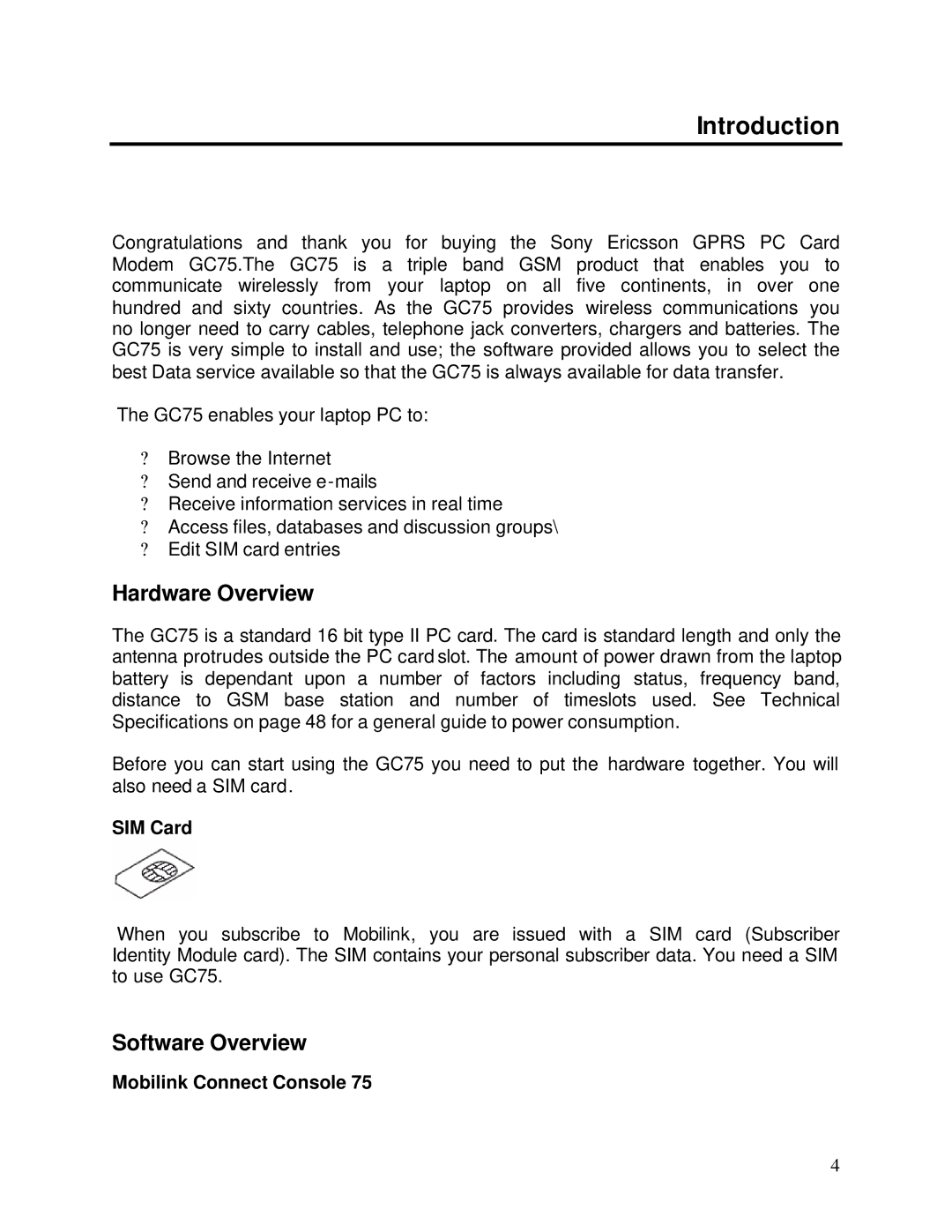Introduction
Congratulations and thank you for buying the Sony Ericsson GPRS PC Card Modem GC75.The GC75 is a triple band GSM product that enables you to communicate wirelessly from your laptop on all five continents, in over one hundred and sixty countries. As the GC75 provides wireless communications you no longer need to carry cables, telephone jack converters, chargers and batteries. The GC75 is very simple to install and use; the software provided allows you to select the best Data service available so that the GC75 is always available for data transfer.
The GC75 enables your laptop PC to:
?Browse the Internet
?Send and receive
?Receive information services in real time
?Access files, databases and discussion groups\
?Edit SIM card entries
Hardware Overview
The GC75 is a standard 16 bit type II PC card. The card is standard length and only the antenna protrudes outside the PC card slot. The amount of power drawn from the laptop battery is dependant upon a number of factors including status, frequency band, distance to GSM base station and number of timeslots used. See Technical Specifications on page 48 for a general guide to power consumption.
Before you can start using the GC75 you need to put the hardware together. You will also need a SIM card.
SIM Card
When you subscribe to Mobilink, you are issued with a SIM card (Subscriber Identity Module card). The SIM contains your personal subscriber data. You need a SIM to use GC75.
Software Overview
Mobilink Connect Console 75
4