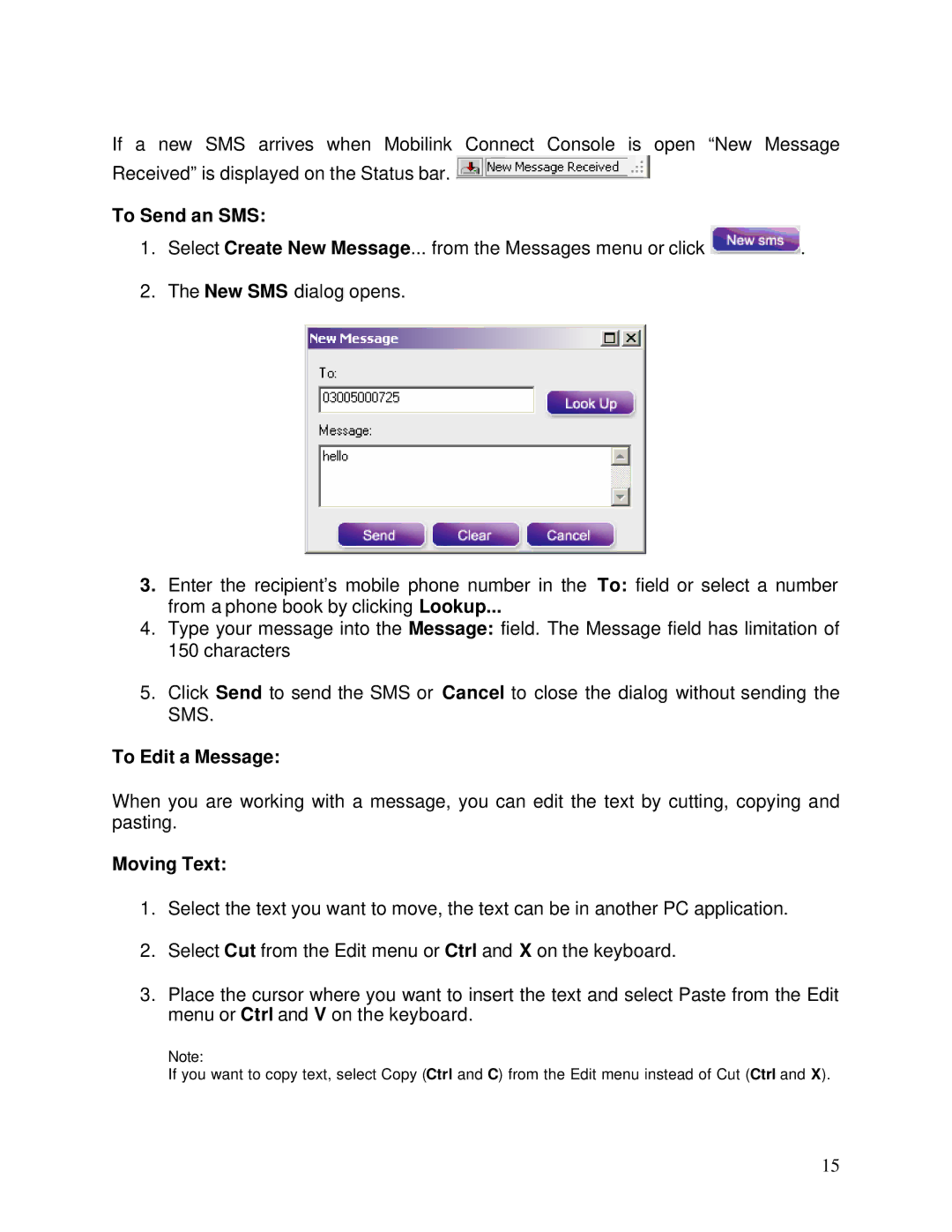If a new SMS arrives when Mobilink Connect Console is open “New Message Received” is displayed on the Status bar. ![]()
To Send an SMS:
1.Select Create New Message... from the Messages menu or click ![]() .
.
2.The New SMS dialog opens.
3.Enter the recipient’s mobile phone number in the To: field or select a number from a phone book by clicking Lookup...
4.Type your message into the Message: field. The Message field has limitation of 150 characters
5.Click Send to send the SMS or Cancel to close the dialog without sending the SMS.
To Edit a Message:
When you are working with a message, you can edit the text by cutting, copying and pasting.
Moving Text:
1.Select the text you want to move, the text can be in another PC application.
2.Select Cut from the Edit menu or Ctrl and X on the keyboard.
3.Place the cursor where you want to insert the text and select Paste from the Edit menu or Ctrl and V on the keyboard.
Note:
If you want to copy text, select Copy (Ctrl and C) from the Edit menu instead of Cut (Ctrl and X).
15