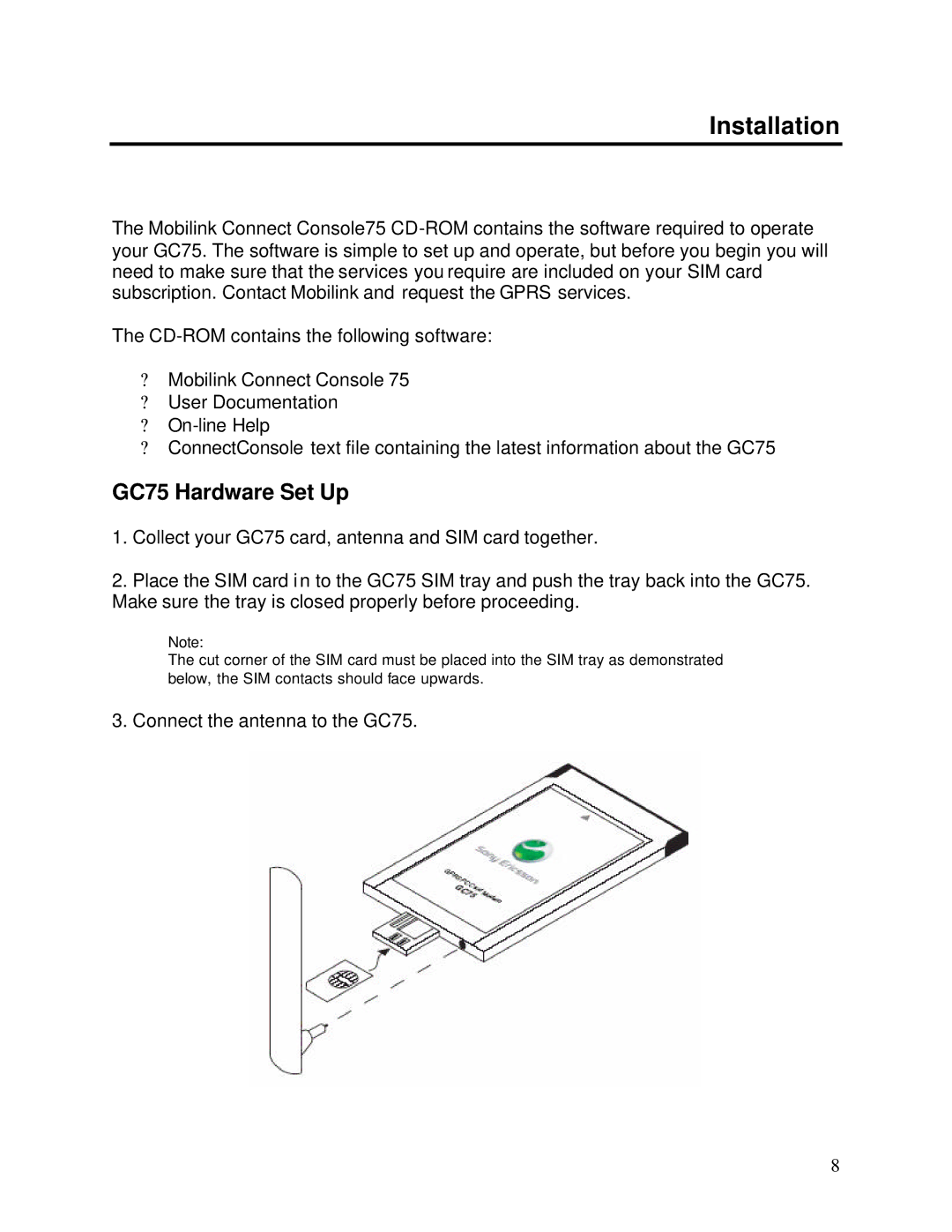Installation
The Mobilink Connect Console75
The
?Mobilink Connect Console 75
?User Documentation
?
?ConnectConsole text file containing the latest information about the GC75
GC75 Hardware Set Up
1.Collect your GC75 card, antenna and SIM card together.
2.Place the SIM card i n to the GC75 SIM tray and push the tray back into the GC75. Make sure the tray is closed properly before proceeding.
Note:
The cut corner of the SIM card must be placed into the SIM tray as demonstrated below, the SIM contacts should face upwards.
3. Connect the antenna to the GC75.
8