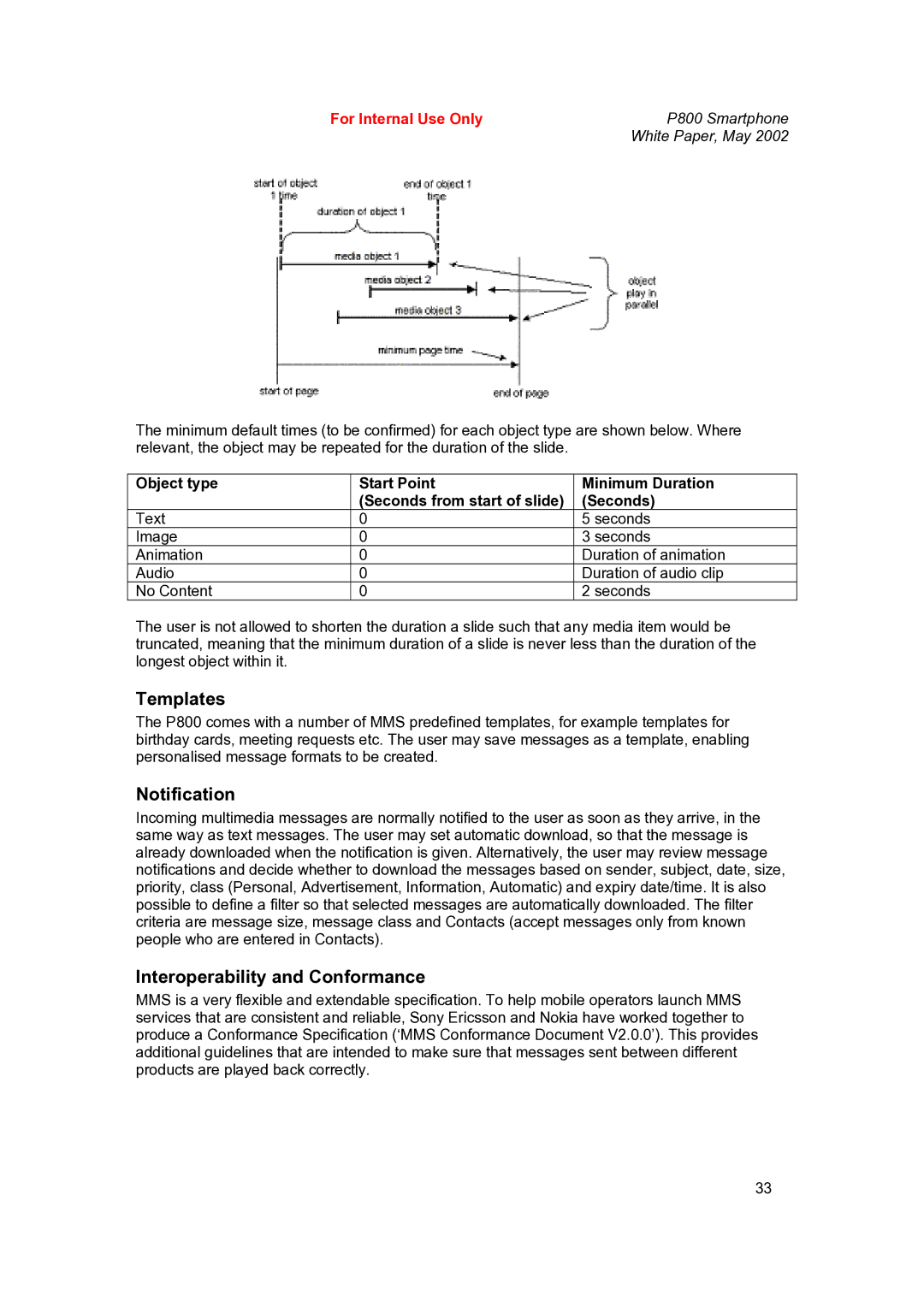For Internal Use Only | P800 Smartphone |
| White Paper, May 2002 |
The minimum default times (to be confirmed) for each object type are shown below. Where relevant, the object may be repeated for the duration of the slide.
Object type | Start Point | Minimum Duration |
| (Seconds from start of slide) | (Seconds) |
Text | 0 | 5 seconds |
Image | 0 | 3 seconds |
Animation | 0 | Duration of animation |
Audio | 0 | Duration of audio clip |
No Content | 0 | 2 seconds |
The user is not allowed to shorten the duration a slide such that any media item would be truncated, meaning that the minimum duration of a slide is never less than the duration of the longest object within it.
Templates
The P800 comes with a number of MMS predefined templates, for example templates for birthday cards, meeting requests etc. The user may save messages as a template, enabling personalised message formats to be created.
Notification
Incoming multimedia messages are normally notified to the user as soon as they arrive, in the same way as text messages. The user may set automatic download, so that the message is already downloaded when the notification is given. Alternatively, the user may review message notifications and decide whether to download the messages based on sender, subject, date, size, priority, class (Personal, Advertisement, Information, Automatic) and expiry date/time. It is also possible to define a filter so that selected messages are automatically downloaded. The filter criteria are message size, message class and Contacts (accept messages only from known people who are entered in Contacts).
Interoperability and Conformance
MMS is a very flexible and extendable specification. To help mobile operators launch MMS services that are consistent and reliable, Sony Ericsson and Nokia have worked together to produce a Conformance Specification (‘MMS Conformance Document V2.0.0’). This provides additional guidelines that are intended to make sure that messages sent between different products are played back correctly.
33