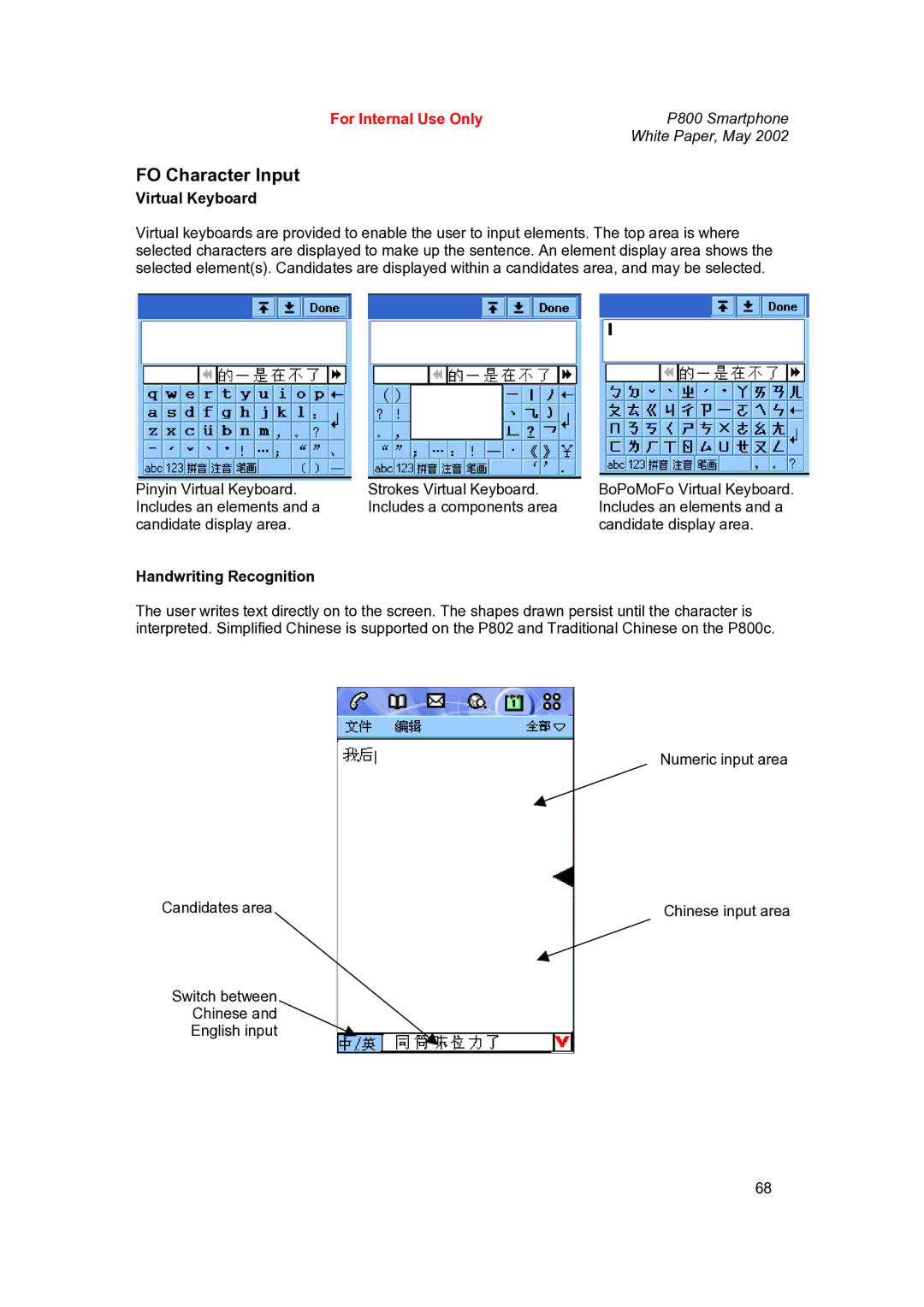For Internal Use Only | P800 Smartphone |
| White Paper, May 2002 |
FO Character Input
Virtual Keyboard
Virtual keyboards are provided to enable the user to input elements. The top area is where selected characters are displayed to make up the sentence. An element display area shows the selected element(s). Candidates are displayed within a candidates area, and may be selected.
Pinyin Virtual Keyboard. | Strokes Virtual Keyboard. | BoPoMoFo Virtual Keyboard. |
Includes an elements and a | Includes a components area | Includes an elements and a |
candidate display area. |
| candidate display area. |
Handwriting Recognition
The user writes text directly on to the screen. The shapes drawn persist until the character is interpreted. Simplified Chinese is supported on the P802 and Traditional Chinese on the P800c.
Candidates area
Switch between Chinese and English input
Numeric input area
Chinese input area
68