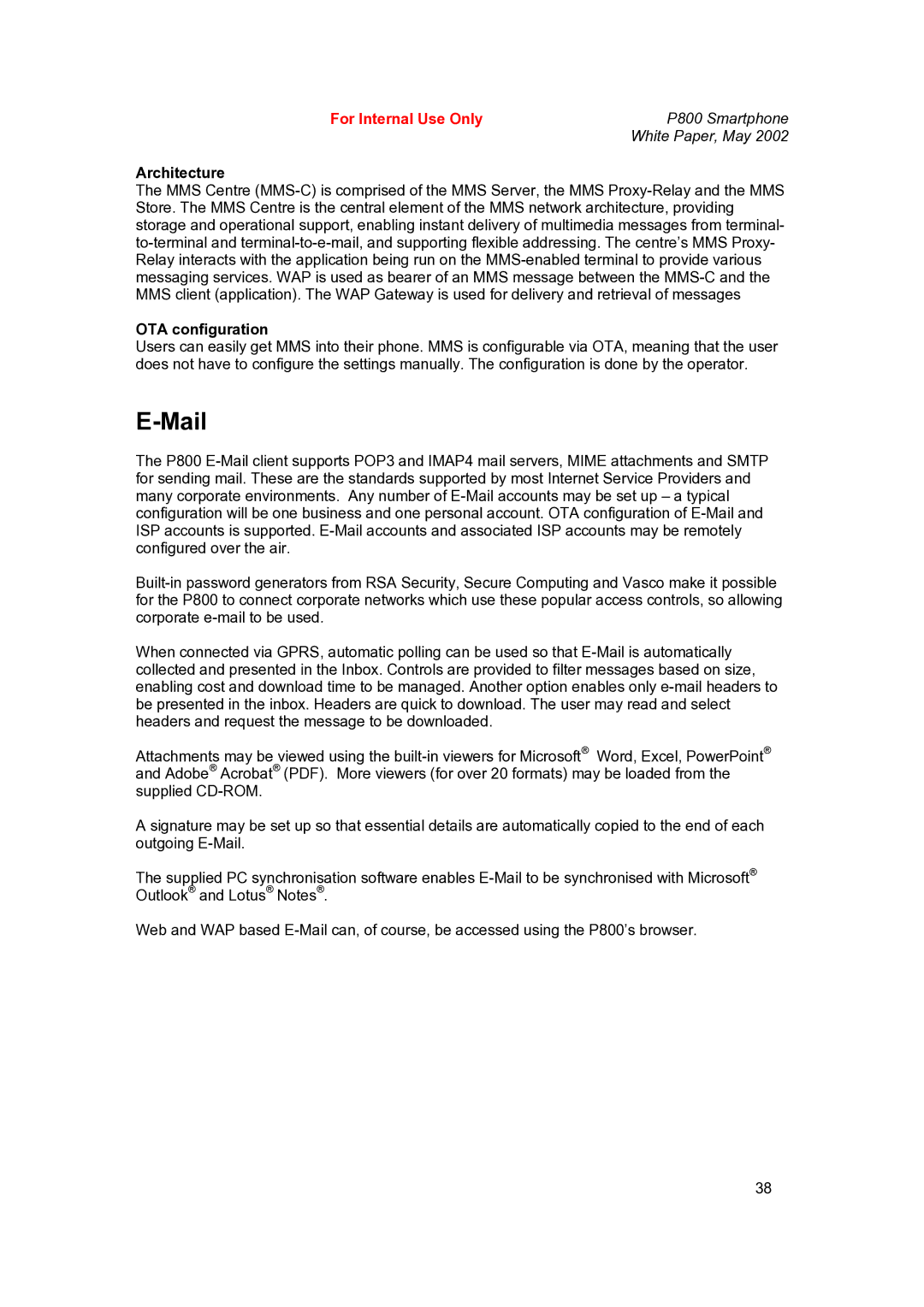For Internal Use Only | P800 Smartphone |
| White Paper, May 2002 |
Architecture
The MMS Centre (MMS-C) is comprised of the MMS Server, the MMS Proxy-Relay and the MMS Store. The MMS Centre is the central element of the MMS network architecture, providing storage and operational support, enabling instant delivery of multimedia messages from terminal- to-terminal and terminal-to-e-mail, and supporting flexible addressing. The centre’s MMS Proxy- Relay interacts with the application being run on the MMS-enabled terminal to provide various messaging services. WAP is used as bearer of an MMS message between the MMS-C and the MMS client (application). The WAP Gateway is used for delivery and retrieval of messages
OTA configuration
Users can easily get MMS into their phone. MMS is configurable via OTA, meaning that the user does not have to configure the settings manually. The configuration is done by the operator.
E-Mail
The P800 E-Mail client supports POP3 and IMAP4 mail servers, MIME attachments and SMTP for sending mail. These are the standards supported by most Internet Service Providers and many corporate environments. Any number of E-Mail accounts may be set up – a typical configuration will be one business and one personal account. OTA configuration of E-Mail and ISP accounts is supported. E-Mail accounts and associated ISP accounts may be remotely configured over the air.
Built-in password generators from RSA Security, Secure Computing and Vasco make it possible for the P800 to connect corporate networks which use these popular access controls, so allowing corporate e-mail to be used.
When connected via GPRS, automatic polling can be used so that E-Mail is automatically collected and presented in the Inbox. Controls are provided to filter messages based on size, enabling cost and download time to be managed. Another option enables only e-mail headers to be presented in the inbox. Headers are quick to download. The user may read and select headers and request the message to be downloaded.
Attachments may be viewed using the built-in viewers for Microsoft® Word, Excel, PowerPoint® and Adobe® Acrobat® (PDF). More viewers (for over 20 formats) may be loaded from the supplied CD-ROM.
A signature may be set up so that essential details are automatically copied to the end of each outgoing E-Mail.
The supplied PC synchronisation software enables E-Mail to be synchronised with Microsoft® Outlook® and Lotus® Notes®.
Web and WAP based E-Mail can, of course, be accessed using the P800’s browser.