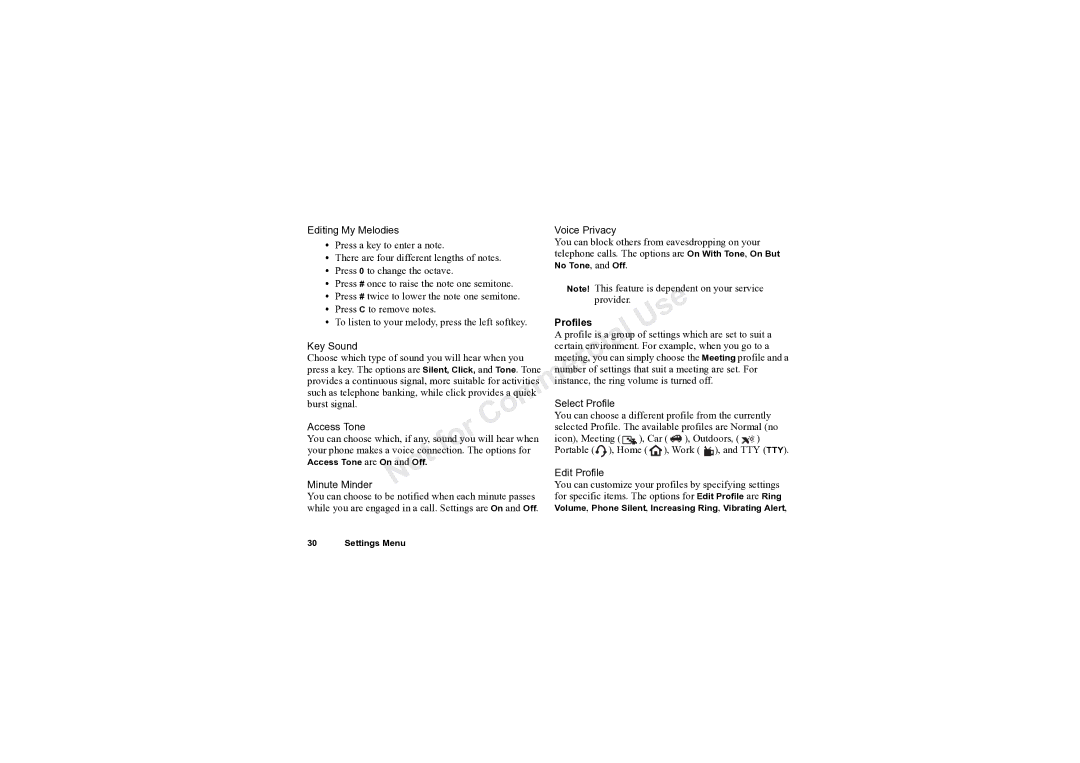Editing My Melodies |
| Voice Privacy |
|
|
|
|
|
| |||
• Press a key to enter a note. | You can block others from eavesdropping on your | ||||||||||
• There are four different lengths of notes. | telephone calls. The options are On With Tone, On But | ||||||||||
No Tone, and Off. |
|
|
|
|
|
| |||||
• Press 0 to change the octave. |
|
|
|
|
|
| |||||
|
|
|
|
|
|
|
| ||||
• Press # once to raise the note one semitone. | Note! This feature is dependent on your service | ||||||||||
• Press # twice to lower the note one semitone. | |||||||||||
provider. |
| e |
| ||||||||
• Press C to remove notes. |
|
|
|
|
| s |
|
| |||
• To listen to your melody, press the left softkey. | Profiles | U |
|
| |||||||
|
|
| A profile is a grouplof settings which are set to suit a | ||||||||
Key Sound |
|
| a |
|
| For example, when you go to a | |||||
|
| certain environment.i | |||||||||
Choose which type of sound you will hear when you | meeting,cyou can simply choose the Meeting profile and a | ||||||||||
press a key. The options are Silent, Click, and Tone. Tone | r |
|
|
|
|
|
| ||||
numbere of settings that suit a meeting are set. For | |||||||||||
provides a continuous signal, more suitable for activities | instance, the ring volume is turned off. |
| |||||||||
|
| m |
|
|
|
|
|
| |||
such as telephone banking, while click provides a quick |
|
|
|
|
|
|
|
| |||
burst signal. |
| m Select Profile |
|
|
|
|
|
| |||
|
| o | You can choose a different profile from the currently | ||||||||
|
| C | |||||||||
Access Tone |
| selected Profile. The available profiles are Normal (no | |||||||||
| r | ||||||||||
|
| icon), Meeting ( |
|
| ), Car ( | ), Outdoors, ( | ) | ||||
You can choose which, if any, sound you will hear when |
|
| |||||||||
your phone makes a voice connection.foThe options for | Portable ( ), |
|
|
|
| ), Work ( ), and TTY (TTY). | |||||
Home ( | |||||||||||
Access Tone are On and | t |
|
|
|
|
|
|
|
| ||
Off. |
|
|
|
|
|
|
|
| |||
| o | Edit Profile |
|
|
|
|
|
| |||
| N |
|
|
|
|
|
|
| |||
Minute Minder |
| You can customize your profiles by specifying settings | |||||||||
You can choose to be notified when each minute passes | for specific items. The options for Edit Profile are Ring | ||||||||||
while you are engaged in a call. Settings are On and Off. | Volume, Phone Silent, Increasing Ring, Vibrating Alert, | ||||||||||
30 Settings Menu