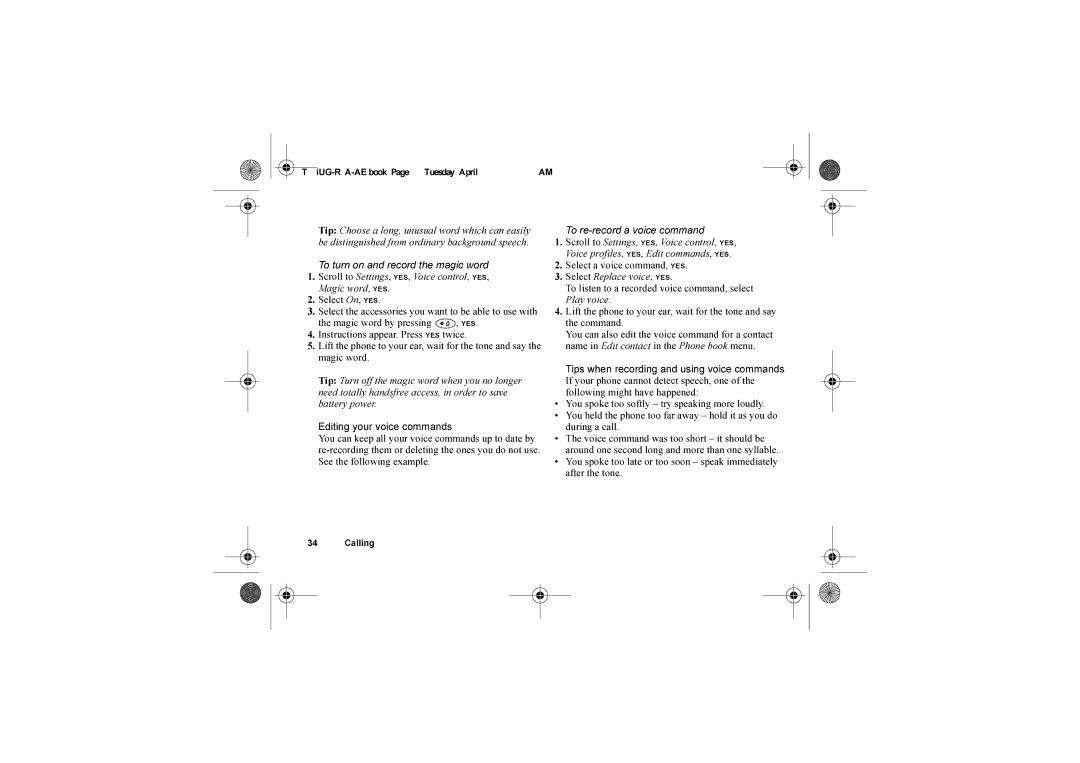Contents
Sony Ericsson
Please note
About this user’s guide
Available services
Getting started
SIM card
30 min
Making and receiving calls On/off
To turn on the phone Press and hold no until you hear a tone
Getting to know your phone
Press and hold any
Are using Or down See today’s date
Make an emergency call Enter the international
With a specific letter Keys
Lists Go back to standby Press and hold no
Put a call on hold Press YES
Shift between input Press and hold Methods
Shift between input
Shift between input Press and hold
Languages Methods Enter a p pause Press and hold
Languages Saving codes
Online services
To enter your new menu system, scroll to Connect
Alarms Timer Stopwatch Calculator Code Memo
WAP Services Homepage Messages
Settings Sounds & alerts Profiles Display
SMS MMS
Press YES to exit the menu
To enter letters using multitap text input
Input languages
Multitap text input
# * ¶
Y Z
+ & @ / ¤ % $ € £ ¥ \ § ¿ ¡ 0 Θ Ξ Ψ
To delete letters and numbers
Select Edit word, YES
Language Input languages that you selected earlier is shown
Personalizing your phone
To reset the phone
To send a theme
Select a picture, YES
To receive and save a theme
To select a picture as background
To turn the background picture On or Off, scroll to
When editing or drawing a picture
To edit and save a picture
To send a picture
To turn the screen saver On or Off, scroll to Settings
Picture, press and select Save Screen saver
To set the ring signal volume
Ring signals and melodies
Press a key to enter a note
Specific ring signals for personal calls
To send a melody
To set the time format, scroll to Settings/Time & date
Select the setting you want, YES
Time settings Time is always displayed in standby
On all the time
To select answering mode, scroll to Settings
Advanced time settings
Answering mode
Date
Automatic keylock
To select a profile, scroll to Settings/Profiles
To change a profile setting
My shortcuts
Calling
To view your local emergency numbers, scroll to
Making emergency calls
Missed calls
Select a priority, YES. The number is called. Phone book
Call list
To turn the call list on or off, scroll to Calls, YES
To set the contact information, scroll to Phone book
Scroll to Phone book, YES, Pictures, YES
Groups
Default standard number
To set the default number
To create a group of contacts
To send a contact
To send your business card
To receive a business card
Copy contacts
Speed dialing
To turn voice dialing on and record number types
Sliding and holding the volume key
Saying the magic word. See The magic word on
Redialing
To turn on and record a redial command
Select On Instructions appear. Press YES
To turn on and record recording commands
To turn on and record profile commands
Listen to your recordings. Press no to stop Magic word
To turn on and record the magic word
Select a voice command, YES
To listen to a recorded voice command, select
Select On, YES
Voice mail
To enter the price per call unit
Forwarding calls
To check status
Select Join calls to resume the conference call, again
Two voice lines
Enter your phone lock code, YES Select Add new?, YES
Enter your phone lock code, YES Select a card, YES
To select a card
To make a calling card call
To add a group
Additional calling functions Tone signals
To add numbers to the accepted callers list
Setting up mobile Internet
When the message arrives, New settings received
Press YES to install the new settings
Enter a name for the data account Select an access type
Gprs settings that are available
Scroll to Save?, YES
When selecting an existing profile, you can Edit
To enter WAP profile settings manually
To edit a data account
To turn on a secure connection
To check your contracts, scroll to WAP Services
IP address WAP gateway server address
Locks PIN codes
Select Edit account, YES
Text messages
Messaging
Before you start
Text formatting
Select a text format, YES Receiving text messages
Long message at the same time
To read the text message
Templates
Message options
To check the status of a sent message
To end a chat session, press and hold no
You have entered the WAP settings. Scroll to
Area information
Enter information as follows
To compose and send a multimedia message
Subject write a title, YES
When an item is highlighted, press to save it in your phone
Automatic download options
Save to outbox The e-mail message is saved in the Outbox
To write and send an e-mail message
Select
Write a message, YES
Using mobile Internet
Go to one of your bookmarks. Select Bookmarks, YES
Delete Delete the bookmark
To set push message acceptance
Postpone Saves the message for loading later
To clear cache, password list, cookies or push inbox
To respond to a push message
Delete Deletes the push message Stored information
To initiate pairing with a device
Bluetooth wireless technology
Before you start Pairing
Transferring and exchanging information
To organize your list of paired devices
To enter a name, scroll to Connect/Bluetooth/Options
Press , YES
Searching for devices
To search for devices, scroll to Connect/Bluetooth
To change the operation mode, scroll to Connect
Sending and receiving
To activate the infrared port, scroll to Connect
Activate the infrared port
To connect two devices
Synchronization with nearby devices
To enter the WAP synchronization settings
Scroll to Remote login, YES
Internet synchronization
Fax and data calls Send fax and data calls
Receive fax and data calls
Alarm clock
More features
To cancel the alarm, scroll to Organizer/Alarms
Checkword and security
Enter your password
Enter your password, YES
To add a new code
To add a new appointment
To change the password Open code memo as described above
To reset code memo Scroll to Options, YES, Reset, YES
Select a category, YES
Calendar settings
Starting day Select a start day for the week
To send an appointment or a task
Exchanging calendar entries
Edit, delete, send or copy them by pressing Sound recorder
Listening to recordings
To start a sound recording
To end the recording Press no
To listen to your recordings
Start the game How to control the games
= up = down = left = right = pause
To turn off the note in standby, press
Exchanging notes
Security
To edit your PIN2, scroll to Settings/Locks/SIM lock
Phone lock on
Troubleshooting
To set the phone lock
You have entered your PIN or PIN2 incorrectly three
Operator or service provider
There is no SIM card in the phone or you may have
Insert the correct SIM card
Additional information
Sony Ericsson Consumer web site
Antenna Care
Product Care and Maintenance
Guidelines for Safe and Efficient Use
Efficient USE
Radio Frequency RF Exposure and SAR
Vehicles Equipped with an Air Bag
Electronic Devices Driving
Blasting Areas
Power Supply
Aircraft
Explosive Atmospheres
Children
Battery Information Charging the Battery
Battery USE and Care
Disposing of the Product
Disposing of the Battery
Limited Warranty
What WE will do
OUR Warranty
Conditions
Declaration of Conformity
Lund, December
FCC Statement
For Canadian customers
Icons
T68iUG-R3A-AE.book Page 89 Tuesday, April 23, 2002 1047 AM
T68iUG-R3A-AE.book Page 90 Tuesday, April 23, 2002 1047 AM
T68iUG-R3A-AE.book Page 91 Tuesday, April 23, 2002 1047 AM
T68iUG-R3A-AE.book Page 92 Tuesday, April 23, 2002 1047 AM
Data calls Declaration of conformity 86 Display
Cell information 53 Charging battery 4 Chat
Index
Handsfree Help texts
PIN
T68iUG-R3A-AE.book Page 95 Tuesday, April 23, 2002 1047 AM