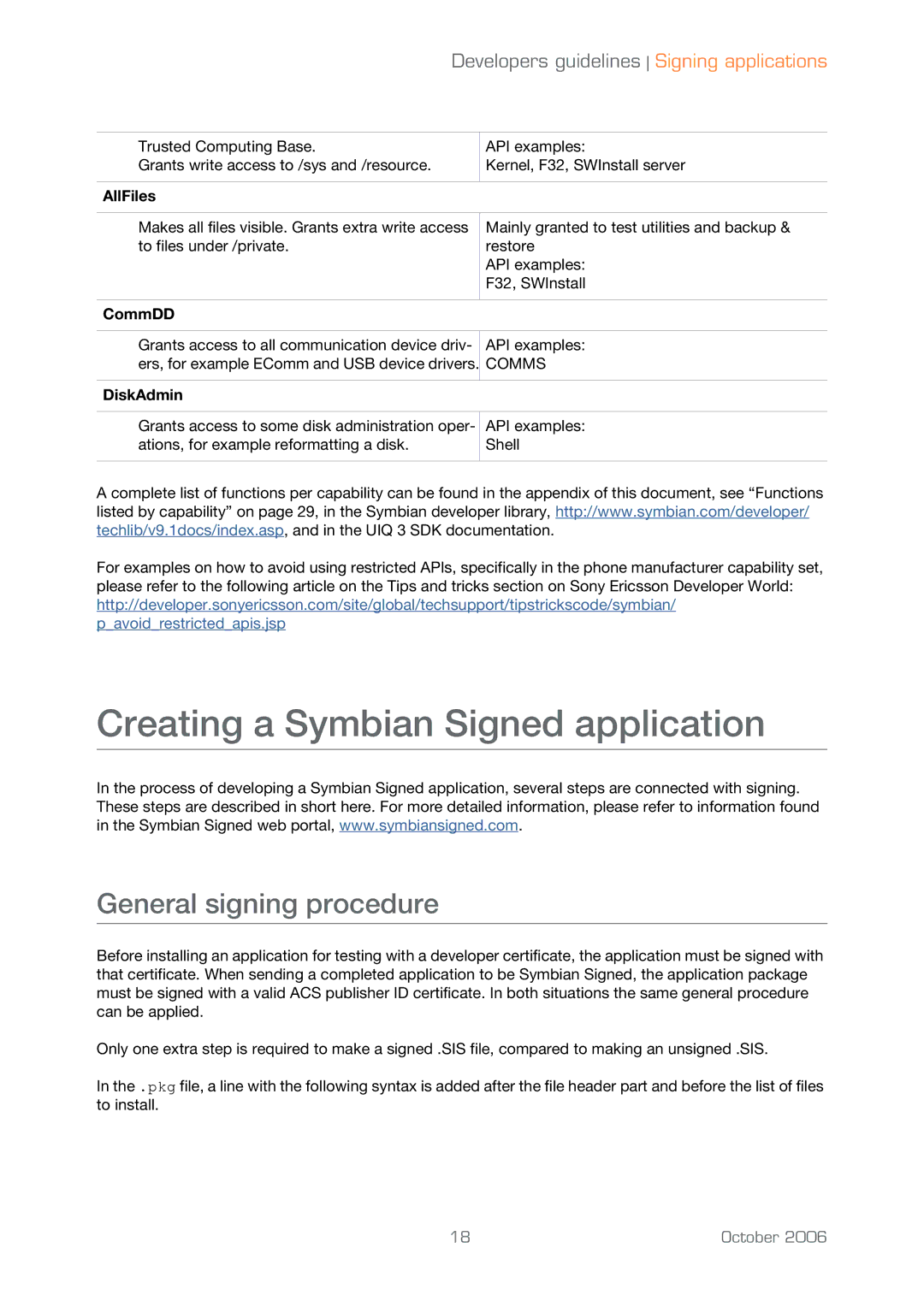Developers guidelines Signing applications
Trusted Computing Base.
Grants write access to /sys and /resource.
API examples:
Kernel, F32, SWInstall server
AllFiles
Makes all files visible. Grants extra write access to files under /private.
Mainly granted to test utilities and backup & restore
API examples: F32, SWInstall
CommDD
Grants access to all communication device driv- | API examples: |
ers, for example EComm and USB device drivers. | COMMS |
|
|
DiskAdmin |
|
|
|
Grants access to some disk administration oper- | API examples: |
ations, for example reformatting a disk. | Shell |
|
|
A complete list of functions per capability can be found in the appendix of this document, see “Functions listed by capability” on page 29, in the Symbian developer library, http://www.symbian.com/developer/ techlib/v9.1docs/index.asp, and in the UIQ 3 SDK documentation.
For examples on how to avoid using restricted APIs, specifically in the phone manufacturer capability set, please refer to the following article on the Tips and tricks section on Sony Ericsson Developer World: http://developer.sonyericsson.com/site/global/techsupport/tipstrickscode/symbian/ p_avoid_restricted_apis.jsp
Creating a Symbian Signed application
In the process of developing a Symbian Signed application, several steps are connected with signing. These steps are described in short here. For more detailed information, please refer to information found in the Symbian Signed web portal, www.symbiansigned.com.
General signing procedure
Before installing an application for testing with a developer certificate, the application must be signed with that certificate. When sending a completed application to be Symbian Signed, the application package must be signed with a valid ACS publisher ID certificate. In both situations the same general procedure can be applied.
Only one extra step is required to make a signed .SIS file, compared to making an unsigned .SIS.
In the .pkg file, a line with the following syntax is added after the file header part and before the list of files to install.
18 | October 2006 |