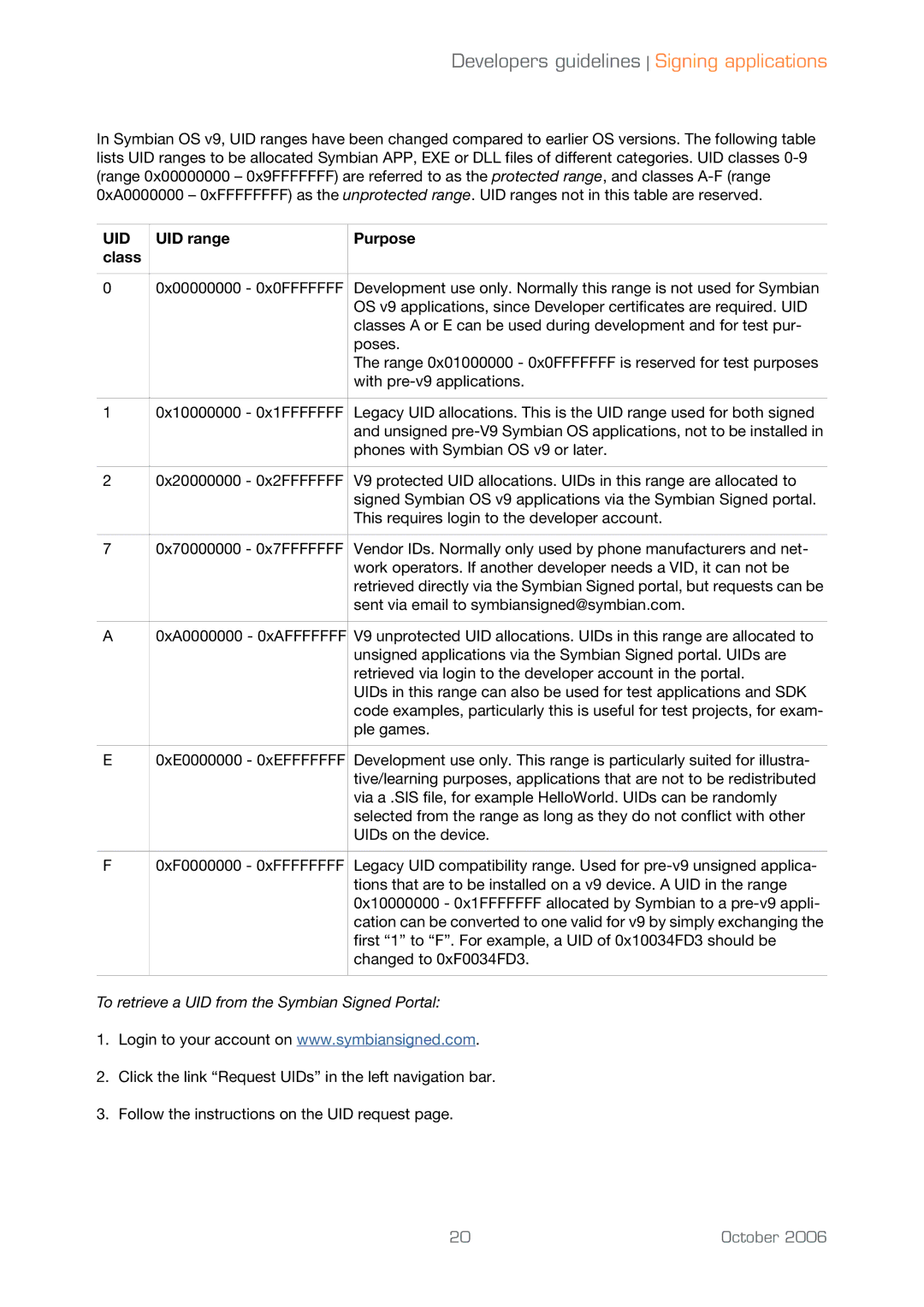Developers guidelines Signing applications
In Symbian OS v9, UID ranges have been changed compared to earlier OS versions. The following table lists UID ranges to be allocated Symbian APP, EXE or DLL files of different categories. UID classes
UID UID range | Purpose |
class |
|
00x00000000 - 0x0FFFFFFF Development use only. Normally this range is not used for Symbian OS v9 applications, since Developer certificates are required. UID classes A or E can be used during development and for test pur- poses.
The range 0x01000000 - 0x0FFFFFFF is reserved for test purposes with
10x10000000 - 0x1FFFFFFF Legacy UID allocations. This is the UID range used for both signed and unsigned
20x20000000 - 0x2FFFFFFF V9 protected UID allocations. UIDs in this range are allocated to signed Symbian OS v9 applications via the Symbian Signed portal. This requires login to the developer account.
70x70000000 - 0x7FFFFFFF Vendor IDs. Normally only used by phone manufacturers and net- work operators. If another developer needs a VID, it can not be retrieved directly via the Symbian Signed portal, but requests can be sent via email to symbiansigned@symbian.com.
A0xA0000000 - 0xAFFFFFFF V9 unprotected UID allocations. UIDs in this range are allocated to unsigned applications via the Symbian Signed portal. UIDs are retrieved via login to the developer account in the portal.
UIDs in this range can also be used for test applications and SDK code examples, particularly this is useful for test projects, for exam- ple games.
E0xE0000000 - 0xEFFFFFFF Development use only. This range is particularly suited for illustra- tive/learning purposes, applications that are not to be redistributed via a .SIS file, for example HelloWorld. UIDs can be randomly selected from the range as long as they do not conflict with other UIDs on the device.
F0xF0000000 - 0xFFFFFFFF Legacy UID compatibility range. Used for
To retrieve a UID from the Symbian Signed Portal:
1.Login to your account on www.symbiansigned.com.
2.Click the link “Request UIDs” in the left navigation bar.
3.Follow the instructions on the UID request page.
20 | October 2006 |