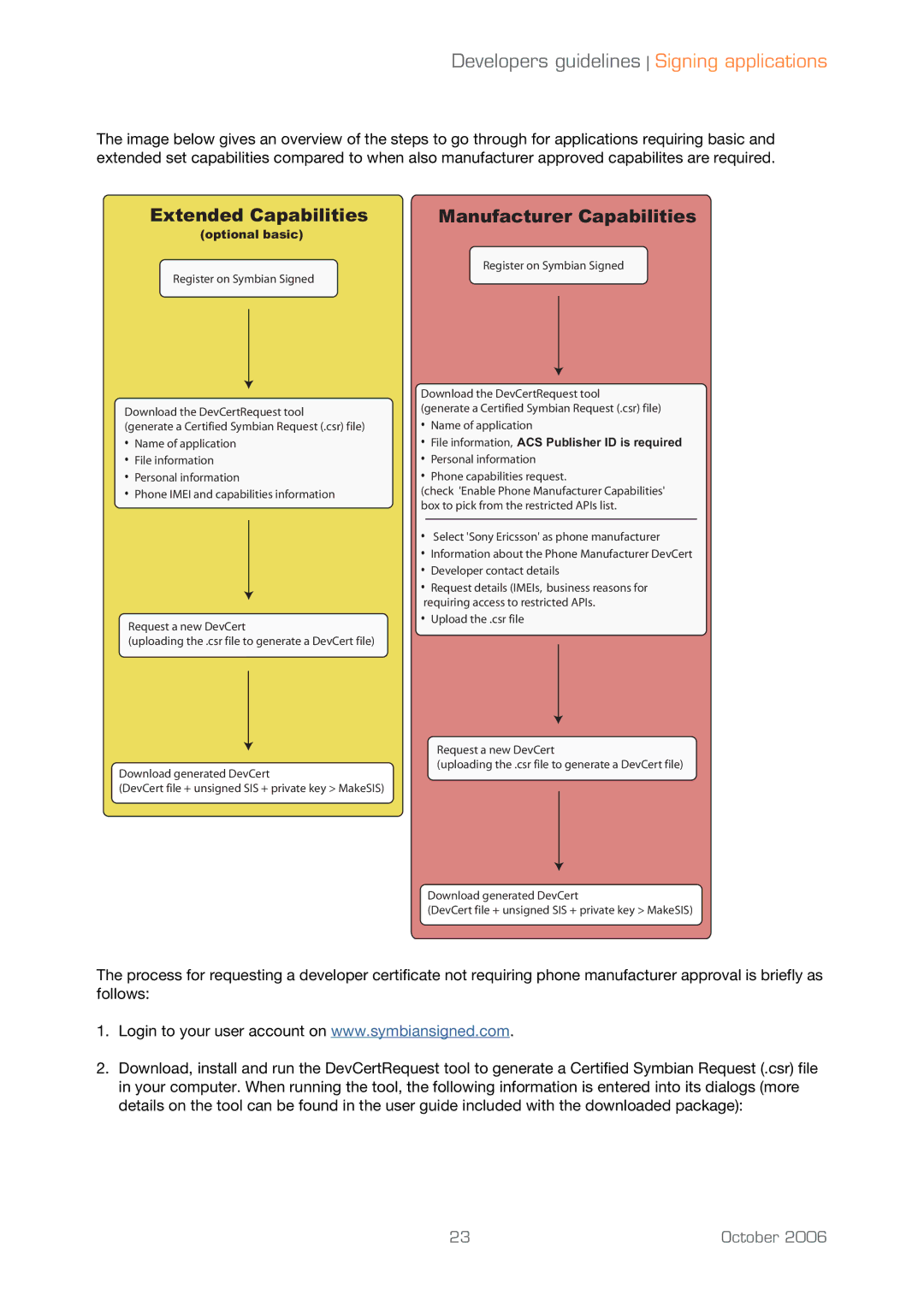Developers guidelines Signing applications
The image below gives an overview of the steps to go through for applications requiring basic and extended set capabilities compared to when also manufacturer approved capabilites are required.
Extended Capabilities
(optional basic)
Register on Symbian Signed
Download the DevCertRequest tool
(generate a Certified Symbian Request (.csr) file)
•Name of application
•File information
•Personal information
•Phone IMEI and capabilities information
Request a new DevCert
(uploading the .csr file to generate a DevCert file)
Manufacturer Capabilities
Register on Symbian Signed
Download the DevCertRequest tool
(generate a Certified Symbian Request (.csr) file)
•Name of application
•File information, ACS Publisher ID is required
•Personal information
•Phone capabilities request.
(check 'Enable Phone Manufacturer Capabilities' box to pick from the restricted APIs list.
•Select 'Sony Ericsson' as phone manufacturer
•Information about the Phone Manufacturer DevCert
•Developer contact details
•Request details (IMEIs, business reasons for requiring access to restricted APIs.
•Upload the .csr file
Request a new DevCert
(uploading the .csr file to generate a DevCert file)
Download generated DevCert
(DevCert file + unsigned SIS + private key > MakeSIS)
Download generated DevCert
(DevCert file + unsigned SIS + private key > MakeSIS)
The process for requesting a developer certificate not requiring phone manufacturer approval is briefly as follows:
1.Login to your user account on www.symbiansigned.com.
2.Download, install and run the DevCertRequest tool to generate a Certified Symbian Request (.csr) file in your computer. When running the tool, the following information is entered into its dialogs (more details on the tool can be found in the user guide included with the downloaded package):
23 | October 2006 |