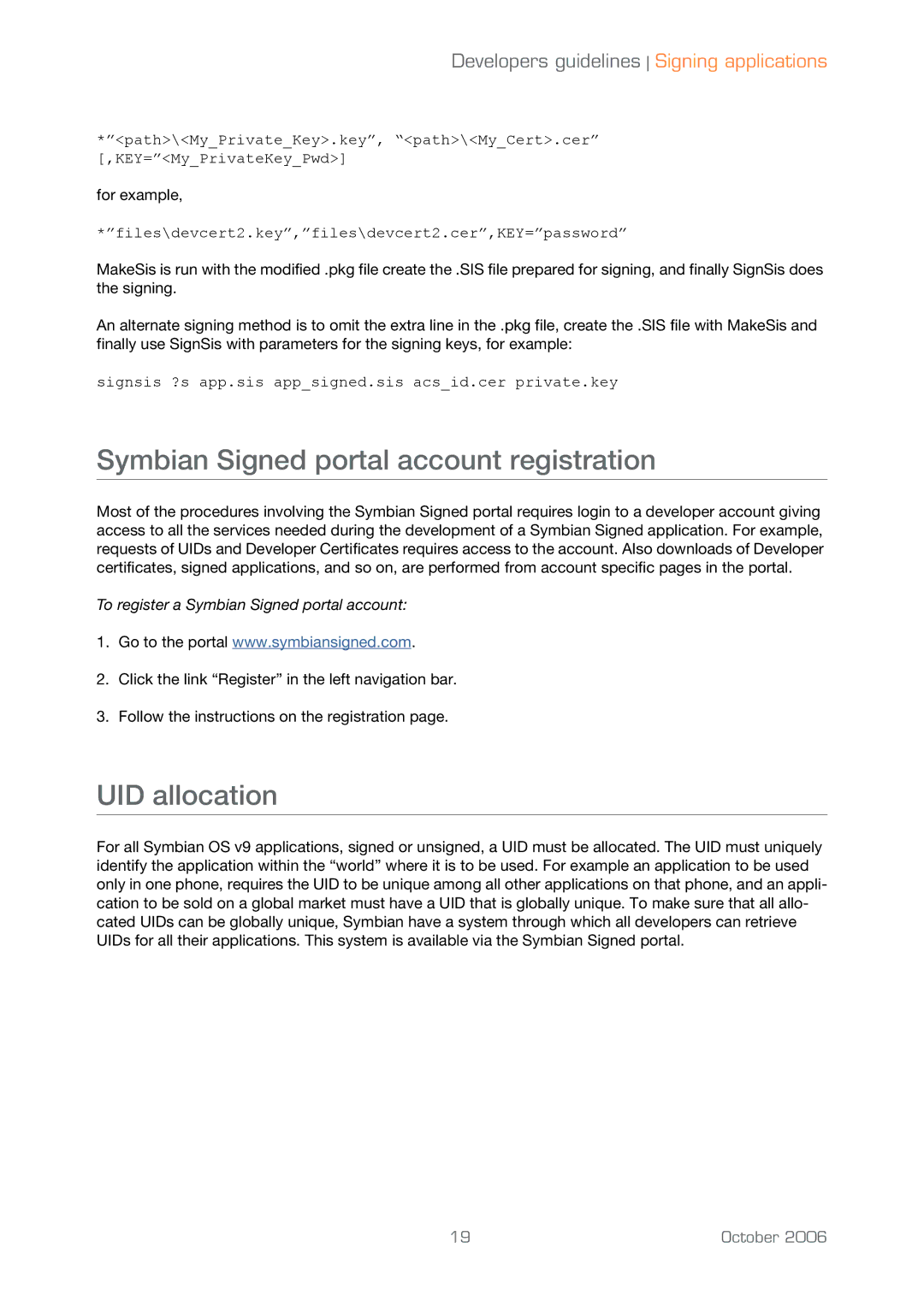Developers guidelines Signing applications
*”<path>\<My_Private_Key>.key”, “<path>\<My_Cert>.cer” [,KEY=”<My_PrivateKey_Pwd>]
for example,
*”files\devcert2.key”,”files\devcert2.cer”,KEY=”password”
MakeSis is run with the modified .pkg file create the .SIS file prepared for signing, and finally SignSis does the signing.
An alternate signing method is to omit the extra line in the .pkg file, create the .SIS file with MakeSis and finally use SignSis with parameters for the signing keys, for example:
signsis ?s app.sis app_signed.sis acs_id.cer private.key
Symbian Signed portal account registration
Most of the procedures involving the Symbian Signed portal requires login to a developer account giving access to all the services needed during the development of a Symbian Signed application. For example, requests of UIDs and Developer Certificates requires access to the account. Also downloads of Developer certificates, signed applications, and so on, are performed from account specific pages in the portal.
To register a Symbian Signed portal account:
1.Go to the portal www.symbiansigned.com.
2.Click the link “Register” in the left navigation bar.
3.Follow the instructions on the registration page.
UID allocation
For all Symbian OS v9 applications, signed or unsigned, a UID must be allocated. The UID must uniquely identify the application within the “world” where it is to be used. For example an application to be used only in one phone, requires the UID to be unique among all other applications on that phone, and an appli- cation to be sold on a global market must have a UID that is globally unique. To make sure that all allo- cated UIDs can be globally unique, Symbian have a system through which all developers can retrieve UIDs for all their applications. This system is available via the Symbian Signed portal.
19 | October 2006 |