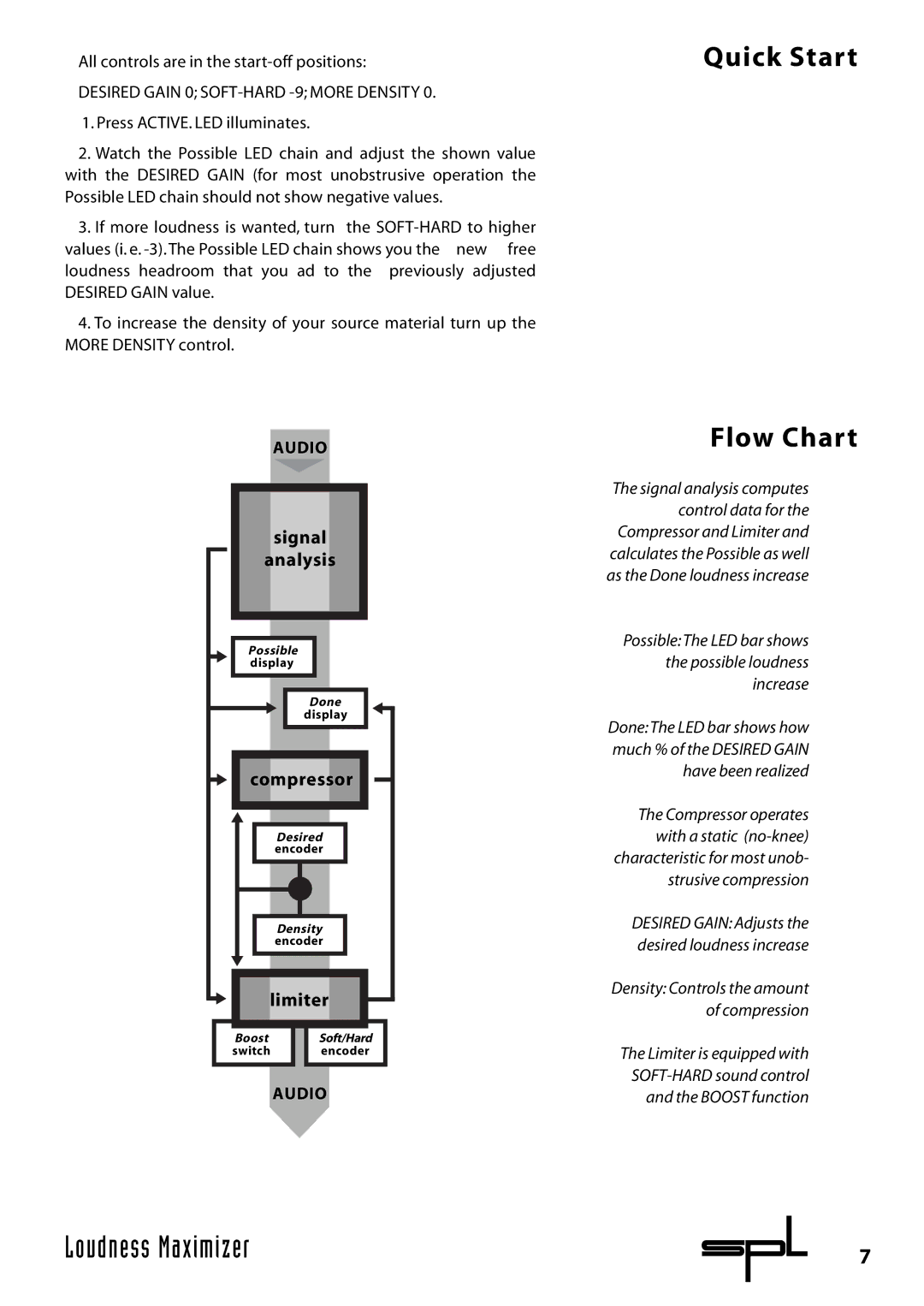All controls are in the
DESIRED GAIN 0; SOFT-HARD -9; MORE DENSITY 0.
1.Press ACTIVE. LED illuminates.
2.Watch the Possible LED chain and adjust the shown value with the DESIRED GAIN (for most unobstrusive operation the Possible LED chain should not show negative values.
3.If more loudness is wanted, turn the
values (i. e.
4.To increase the density of your source material turn up the MORE DENSITY control.
Quick Start
AUDIO
signal
analysis
Possible
display
Done
display
compressor
Desired
encoder
Density encoder
limiter
|
|
|
|
|
| Boost |
| Soft/Hard | |
| switch |
| encoder | |
|
|
|
|
|
AUDIO
Flow Chart
The signal analysis computes control data for the Compressor and Limiter and calculates the Possible as well as the Done loudness increase
Possible:The LED bar shows the possible loudness increase
Done:The LED bar shows how much % of the DESIRED GAIN have been realized
The Compressor operates with a static
DESIRED GAIN: Adjusts the desired loudness increase
Density: Controls the amount of compression
The Limiter is equipped with
L o u d n e s s M a x i m i z e r | 7 |