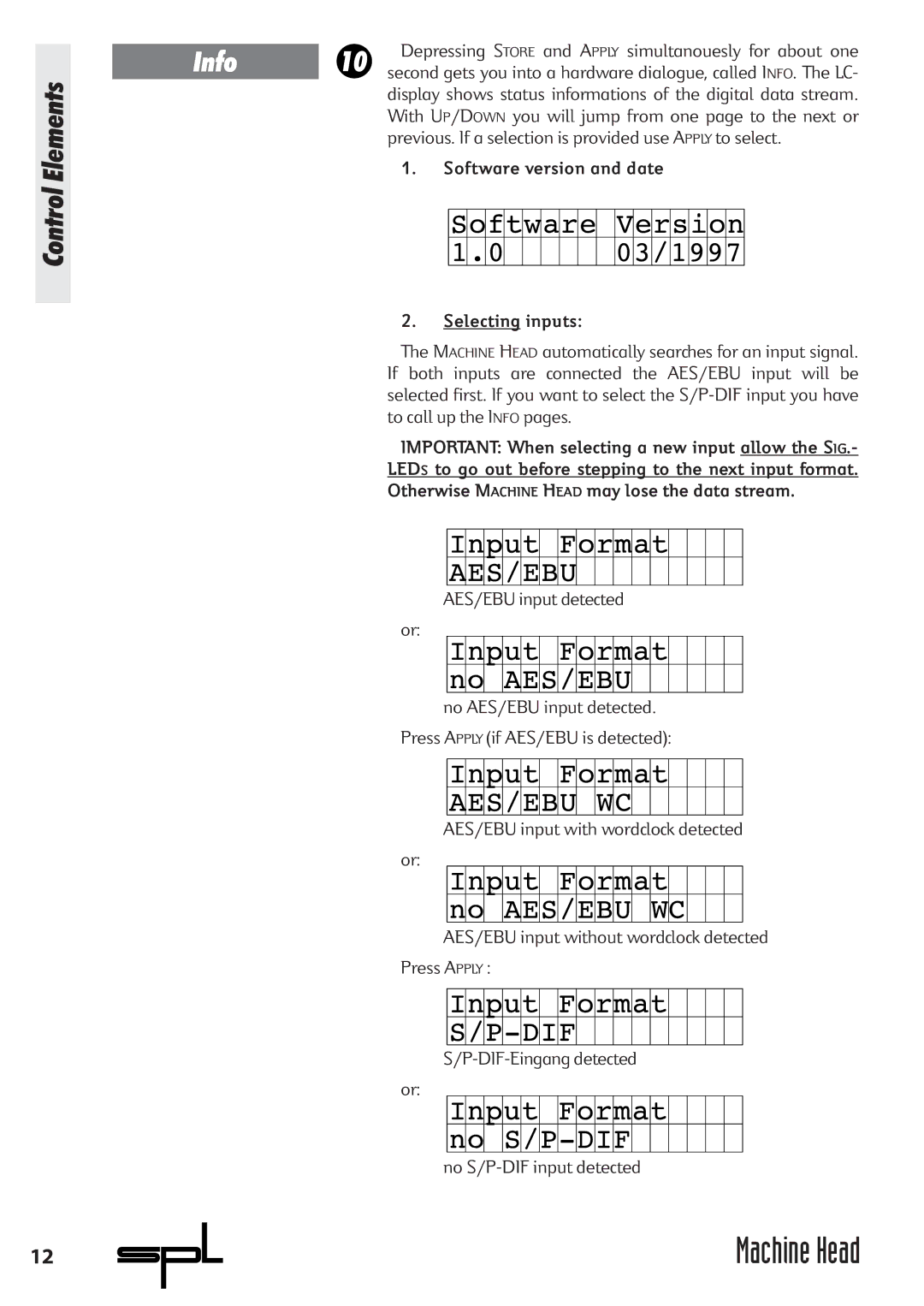Control Elements
Info | 10 | Depressing STORE and APPLY simultanouesly for about one |
second gets you into a hardware dialogue, called INFO. The LC- |
display shows status informations of the digital data stream. With UP/DOWN you will jump from one page to the next or previous. If a selection is provided use APPLY to select.
1.Software version and date
2.Selecting inputs:
The MACHINE HEAD automatically searches for an input signal. If both inputs are connected the AES/EBU input will be selected first. If you want to select the
IMPORTANT: When selecting a new input allow the SIG.-
LEDS to go out before stepping to the next input format.
Otherwise MACHINE HEAD may lose the data stream.
AES/EBU input detected
or:
no AES/EBU input detected. Press APPLY (if AES/EBU is detected):
AES/EBU input with wordclock detected
or:
AES/EBU input without wordclock detected
Press APPLY :
or:
no
12 | Machine Head |