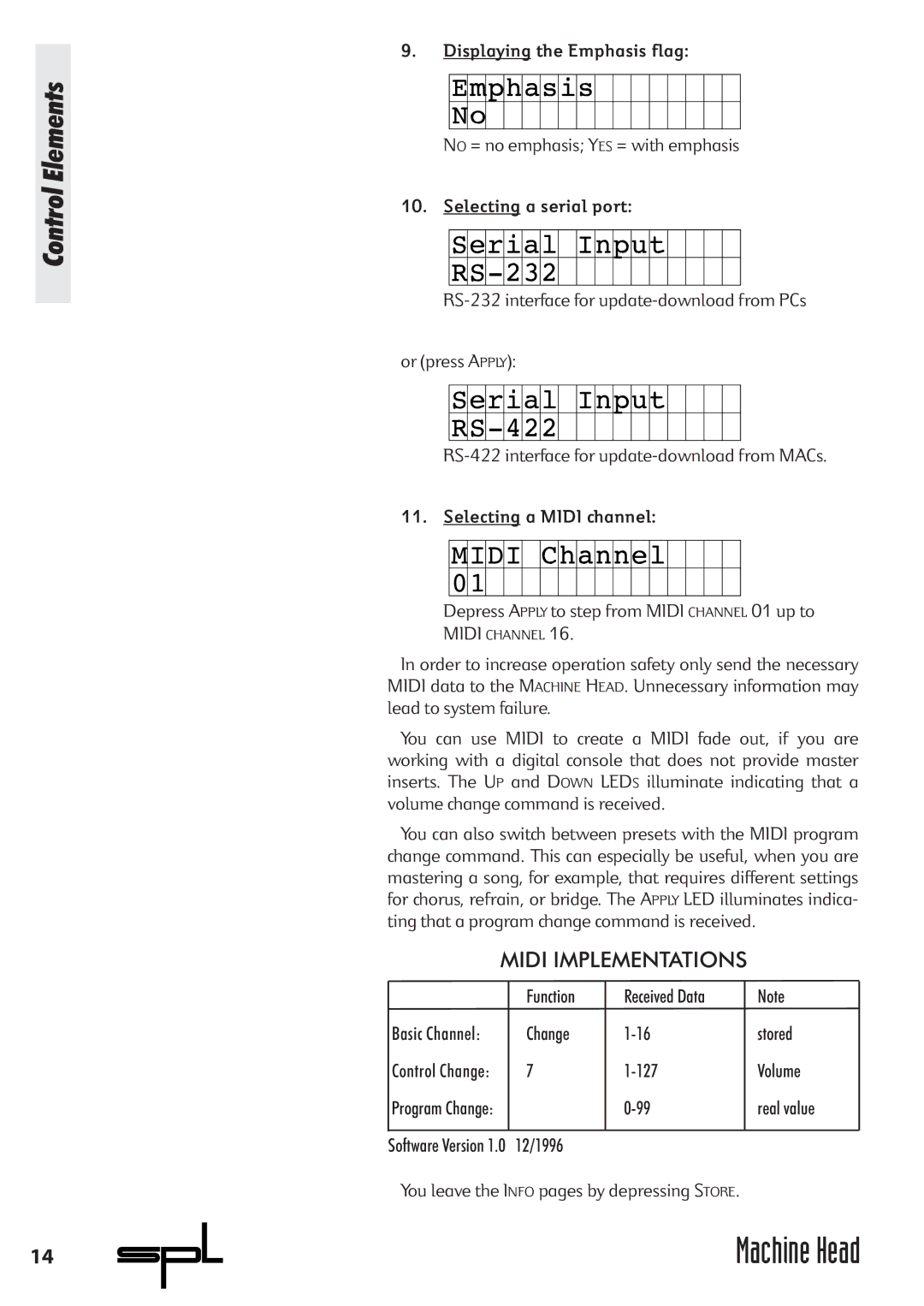Control Elements
9.Displaying the Emphasis flag:
NO = no emphasis; YES = with emphasis
10.Selecting a serial port:
or (press APPLY):
11. Selecting a MIDI channel:
Depress APPLY to step from MIDI CHANNEL 01 up to MIDI CHANNEL 16.
In order to increase operation safety only send the necessary MIDI data to the MACHINE HEAD. Unnecessary information may lead to system failure.
You can use MIDI to create a MIDI fade out, if you are working with a digital console that does not provide master inserts. The UP and DOWN LEDS illuminate indicating that a volume change command is received.
You can also switch between presets with the MIDI program change command. This can especially be useful, when you are mastering a song, for example, that requires different settings for chorus, refrain, or bridge. The APPLY LED illuminates indica- ting that a program change command is received.
MIDI IMPLEMENTATIONS
| Function | Received Data | Note |
Basic Channel: | Change | stored | |
Control Change: | 7 | Volume | |
Program Change: |
| real value | |
Software Version 1.0 | 12/1996 |
|
|
You leave the INFO pages by depressing STORE.
14 | Machine Head |