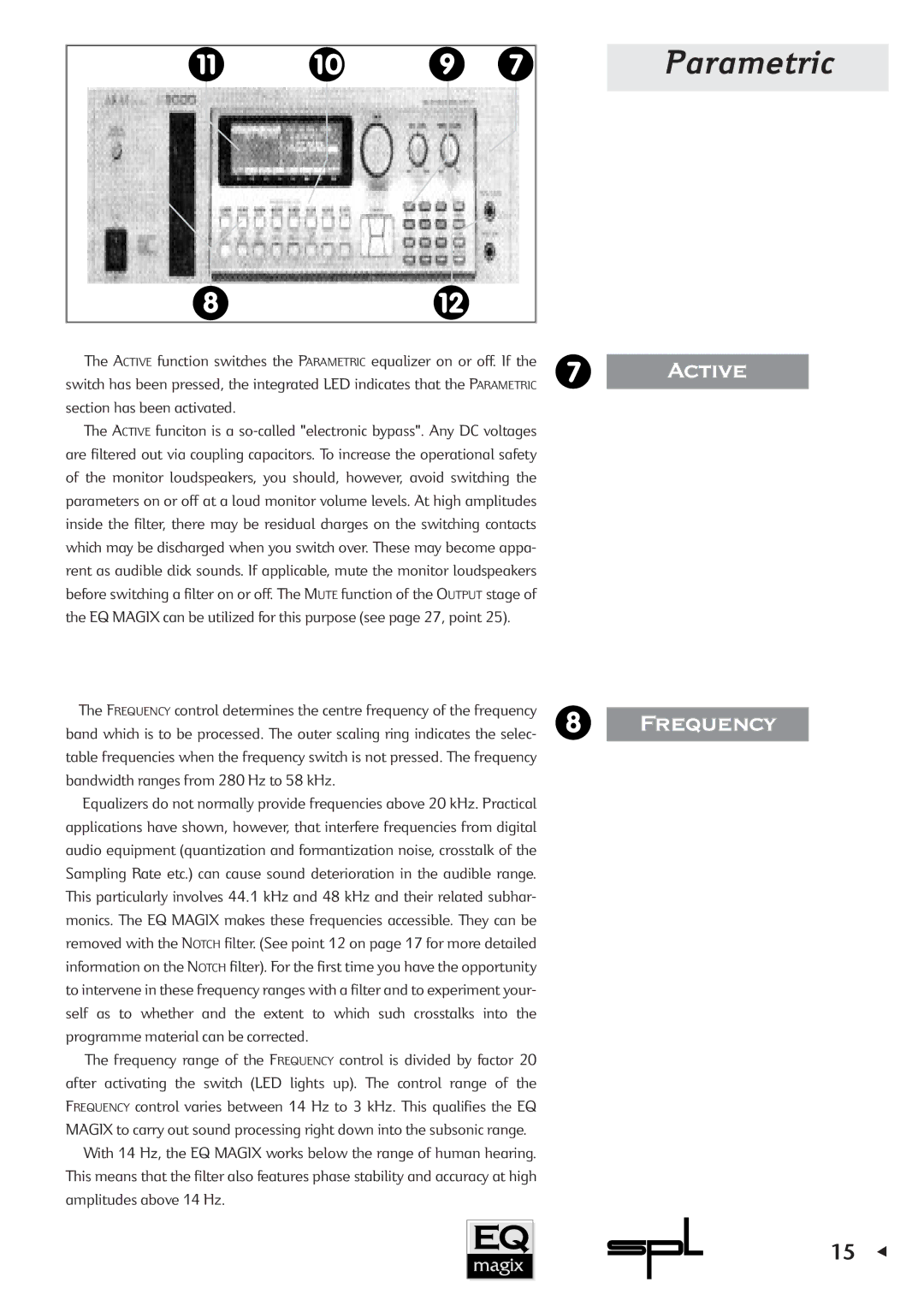EQ MAGIX specifications
Sound Performance Lab has made a significant mark in the world of audio engineering with its EQ MAGIX, an advanced equalizer plug-in designed for professional sound production. Known for its precision and versatility, EQ MAGIX is a valuable tool for music producers, sound designers, and mastering engineers.One of the standout features of EQ MAGIX is its intuitive user interface, which allows for seamless navigation and efficient workflow. The layout is user-friendly, presenting an array of controls that give users the ability to make precise adjustments to their audio tracks. With a clear visual representation of frequency spectra, users can quickly identify problem areas in their mixes and address them with ease.
At its core, EQ MAGIX employs sophisticated filtering technologies that ensure high-quality sound processing. It offers various filter types, including parametric, low-pass, high-pass, band-pass, and notch filters. This extensive selection enables users to tailor their sound with remarkable accuracy. The parametric filter is particularly noteworthy, allowing for precise frequency adjustments, including bandwidth control, which is essential for making subtle tonal changes.
Another key characteristic of EQ MAGIX is its support for high-resolution audio. It operates at sample rates up to 192 kHz, ensuring that the clarity and detail of your sound are maintained throughout the mixing and mastering process. This high level of audio fidelity is crucial when working in both studio environments and live settings.
The plug-in also features a dynamic EQ mode, which provides users with the ability to adapt the equalization based on the input signal's dynamics. This dynamic processing capability enhances the overall sound quality and enables greater control over how specific frequencies react to varying levels of audio, making it an indispensable tool for achieving professional mixes.
Moreover, EQ MAGIX integrates well with various digital audio workstations (DAWs), allowing for seamless incorporation into existing workflows. Its compatibility with industry-standard platforms ensures that users can easily implement it into their projects without any technical hurdles.
In conclusion, Sound Performance Lab's EQ MAGIX stands out as a robust and versatile equalizer plug-in that caters to the needs of audio professionals. With its intuitive interface, high-quality filtering technologies, dynamic processing capabilities, and high-resolution audio support, EQ MAGIX is an essential tool for anyone looking to elevate their sound production. It epitomizes the merging of functionality and user experience, making it a valuable addition to any audio engineer's toolkit.