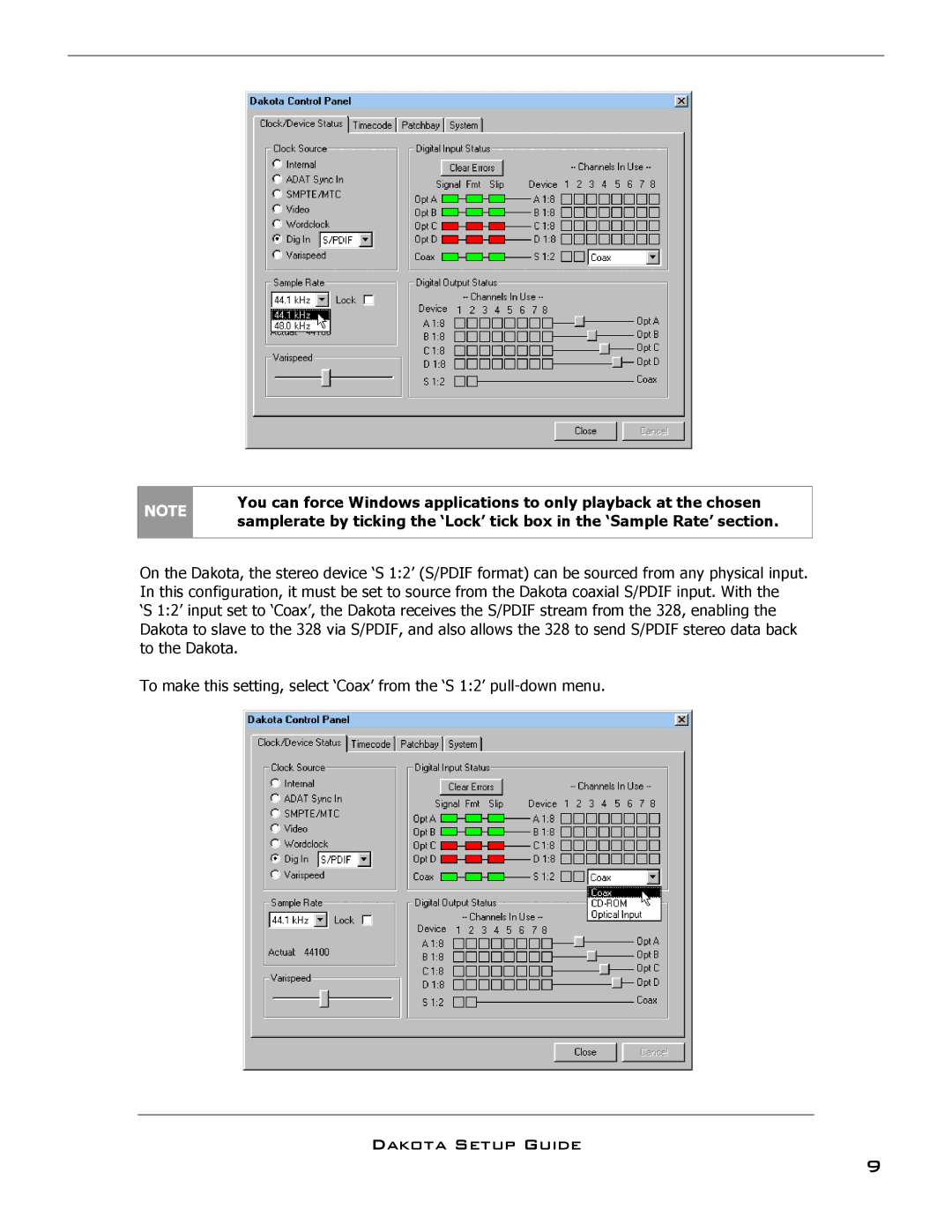NOTE | You can force Windows applications to only playback at the chosen | |
samplerate by ticking the ‘Lock’ tick box in the ‘Sample Rate’ section. | ||
| ||
|
|
On the Dakota, the stereo device ‘S 1:2’ (S/PDIF format) can be sourced from any physical input. In this configuration, it must be set to source from the Dakota coaxial S/PDIF input. With the
‘S 1:2’ input set to ‘Coax’, the Dakota receives the S/PDIF stream from the 328, enabling the Dakota to slave to the 328 via S/PDIF, and also allows the 328 to send S/PDIF stereo data back to the Dakota.
To make this setting, select ‘Coax’ from the ‘S 1:2’
Dakota Setup Guide
9