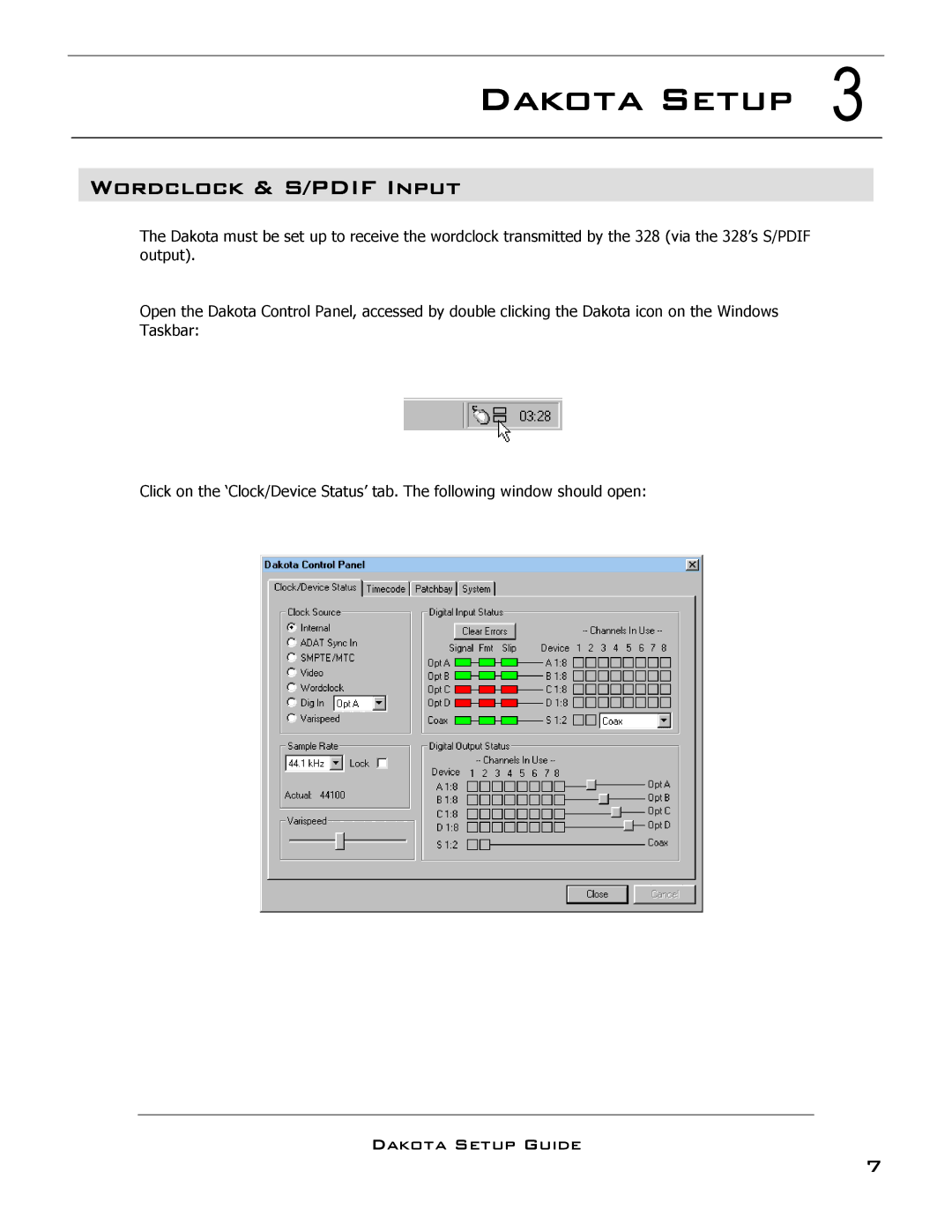Dakota Setup 3
Wordclock & S/PDIF Input
The Dakota must be set up to receive the wordclock transmitted by the 328 (via the 328’s S/PDIF output).
Open the Dakota Control Panel, accessed by double clicking the Dakota icon on the Windows Taskbar:
Click on the ‘Clock/Device Status’ tab. The following window should open:
Dakota Setup Guide
7