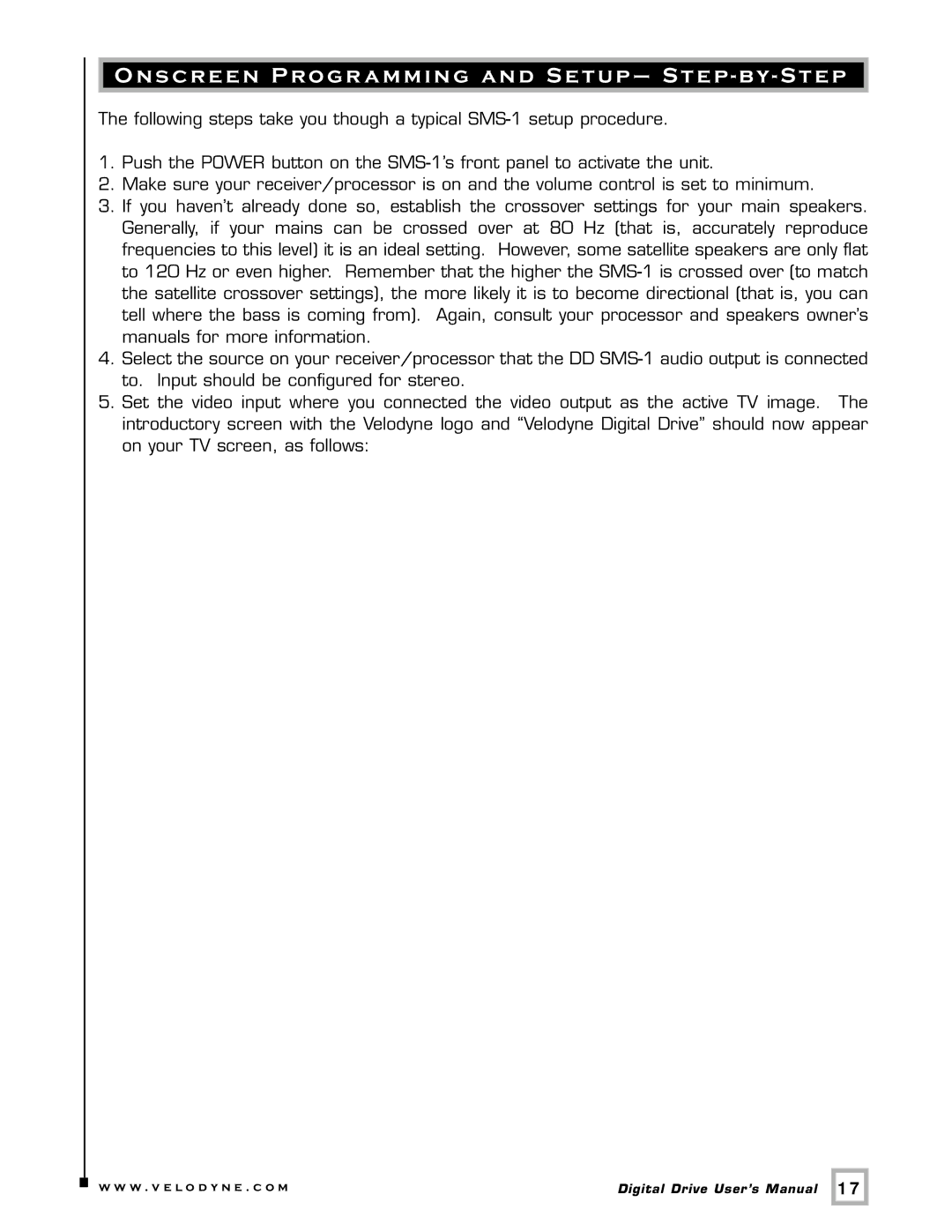Onscreen Programming and Setup – Step - by- Step
The following steps take you though a typical
1.Push the POWER button on the
2.Make sure your receiver/processor is on and the volume control is set to minimum.
3.If you haven’t already done so, establish the crossover settings for your main speakers. Generally, if your mains can be crossed over at 80 Hz (that is, accurately reproduce frequencies to this level) it is an ideal setting. However, some satellite speakers are only flat to 120 Hz or even higher. Remember that the higher the
4.Select the source on your receiver/processor that the DD
5.Set the video input where you connected the video output as the active TV image. The introductory screen with the Velodyne logo and “Velodyne Digital Drive” should now appear on your TV screen, as follows:
.w w w . v e l o d y n e . c o m | Digital Drive User’s Manual |
17 |