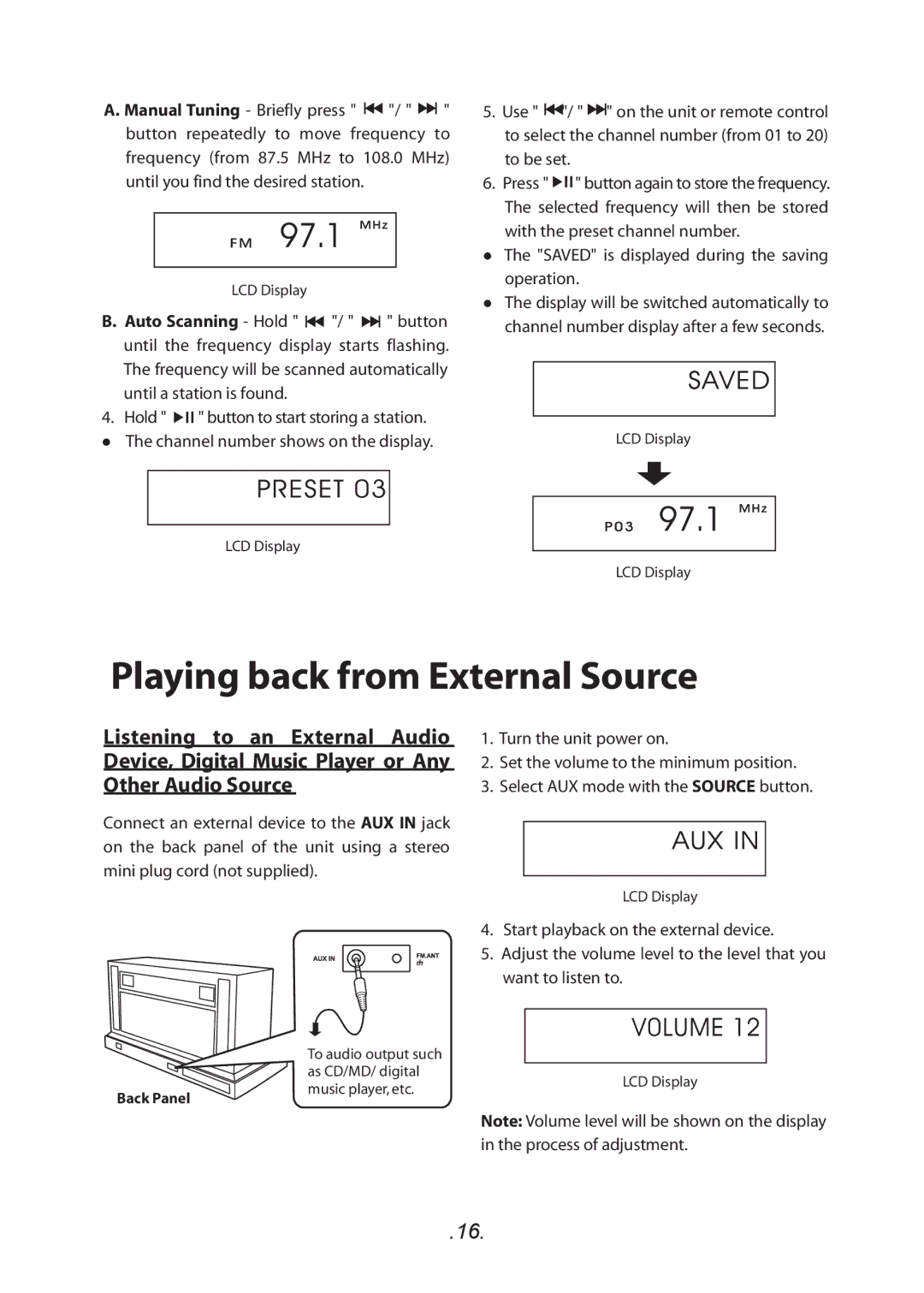A. Manual Tuning - Briefly press " ![]()
![]() "/ "
"/ " ![]()
![]() " button repeatedly to move frequency to frequency (from 87.5 MHz to 108.0 MHz) until you find the desired station.
" button repeatedly to move frequency to frequency (from 87.5 MHz to 108.0 MHz) until you find the desired station.
LCD Display
B.Auto Scanning - Hold " ![]()
![]() "/ "
"/ " ![]()
![]() " button until the frequency display starts flashing. The frequency will be scanned automatically until a station is found.
" button until the frequency display starts flashing. The frequency will be scanned automatically until a station is found.
4.Hold " ![]()
![]()
![]() " button to start storing a station. The channel number shows on the display.
" button to start storing a station. The channel number shows on the display.
LCD Display
5.Use " ![]()
![]() "/ "
"/ " ![]()
![]() " on the unit or remote control to select the channel number (from 01 to 20) to be set.
" on the unit or remote control to select the channel number (from 01 to 20) to be set.
6.Press " ![]()
![]()
![]() " button again to store the frequency. The selected frequency will then be stored with the preset channel number.
" button again to store the frequency. The selected frequency will then be stored with the preset channel number.
The "SAVED" is displayed during the saving operation.
The display will be switched automatically to channel number display after a few seconds.
LCD Display
LCD Display
Playing back from External Source
Listening to an External Audio Device, Digital Music Player or Any Other Audio Source
Connect an external device to the AUX IN jack on the back panel of the unit using a stereo mini plug cord (not supplied).
1.Turn the unit power on.
2.Set the volume to the minimum position.
3.Select AUX mode with the SOURCE button.
LCD Display
Back Panel
To audio output such as CD/MD/ digital music player, etc.
4.Start playback on the external device.
5.Adjust the volume level to the level that you want to listen to.
LCD Display
Note: Volume level will be shown on the display in the process of adjustment.
.16.