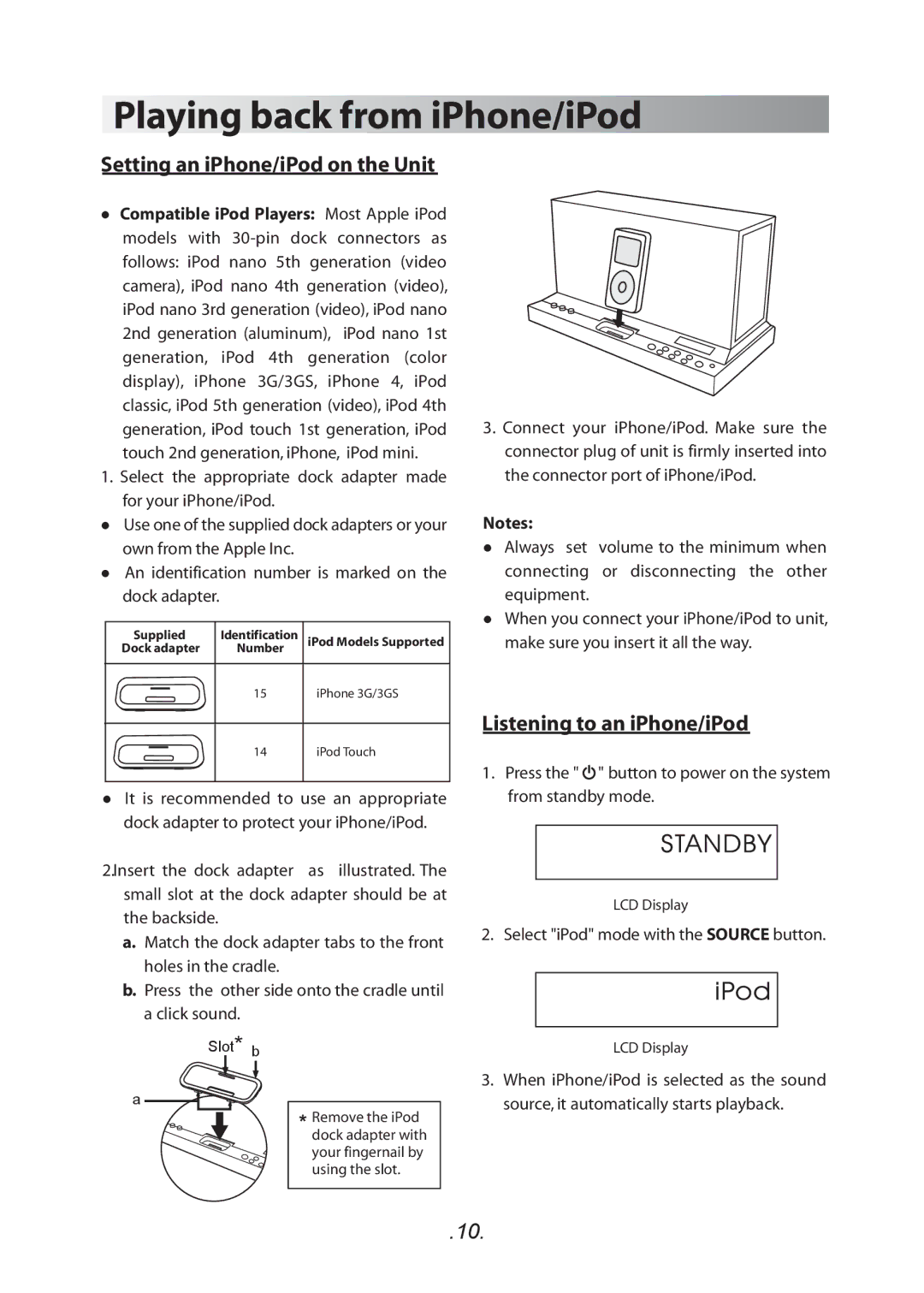Playing back from iPhone/iPod
Setting an iPhone/iPod on the Unit
Compatible iPod Players: Most Apple iPod models with
1.Select the appropriate dock adapter made for your iPhone/iPod.
Use one of the supplied dock adapters or your own from the Apple Inc.
An identification number is marked on the dock adapter.
Supplied | Identification | iPod Models Supported |
Dock adapter | Number |
|
| 15 | iPhone 3G/3GS |
| 14 | iPod Touch |
It is recommended to use an appropriate dock adapter to protect your iPhone/iPod.
2.Insert the dock adapter as illustrated. The small slot at the dock adapter should be at the backside.
a.Match the dock adapter tabs to the front holes in the cradle.
b.Press the other side onto the cradle until a click sound.
Slot* b
a
![]() Remove the iPod dock adapter with your fingernail by using the slot.
Remove the iPod dock adapter with your fingernail by using the slot.
3.Connect your iPhone/iPod. Make sure the connector plug of unit is firmly inserted into the connector port of iPhone/iPod.
Notes:
Always set volume to the minimum when connecting or disconnecting the other equipment.
When you connect your iPhone/iPod to unit, make sure you insert it all the way.
Listening to an iPhone/iPod
1.Press the "![]() " button to power on the system from standby mode.
" button to power on the system from standby mode.
LCD Display
2. Select "iPod" mode with the SOURCE button.
LCD Display
3.When iPhone/iPod is selected as the sound source, it automatically starts playback.
.10.