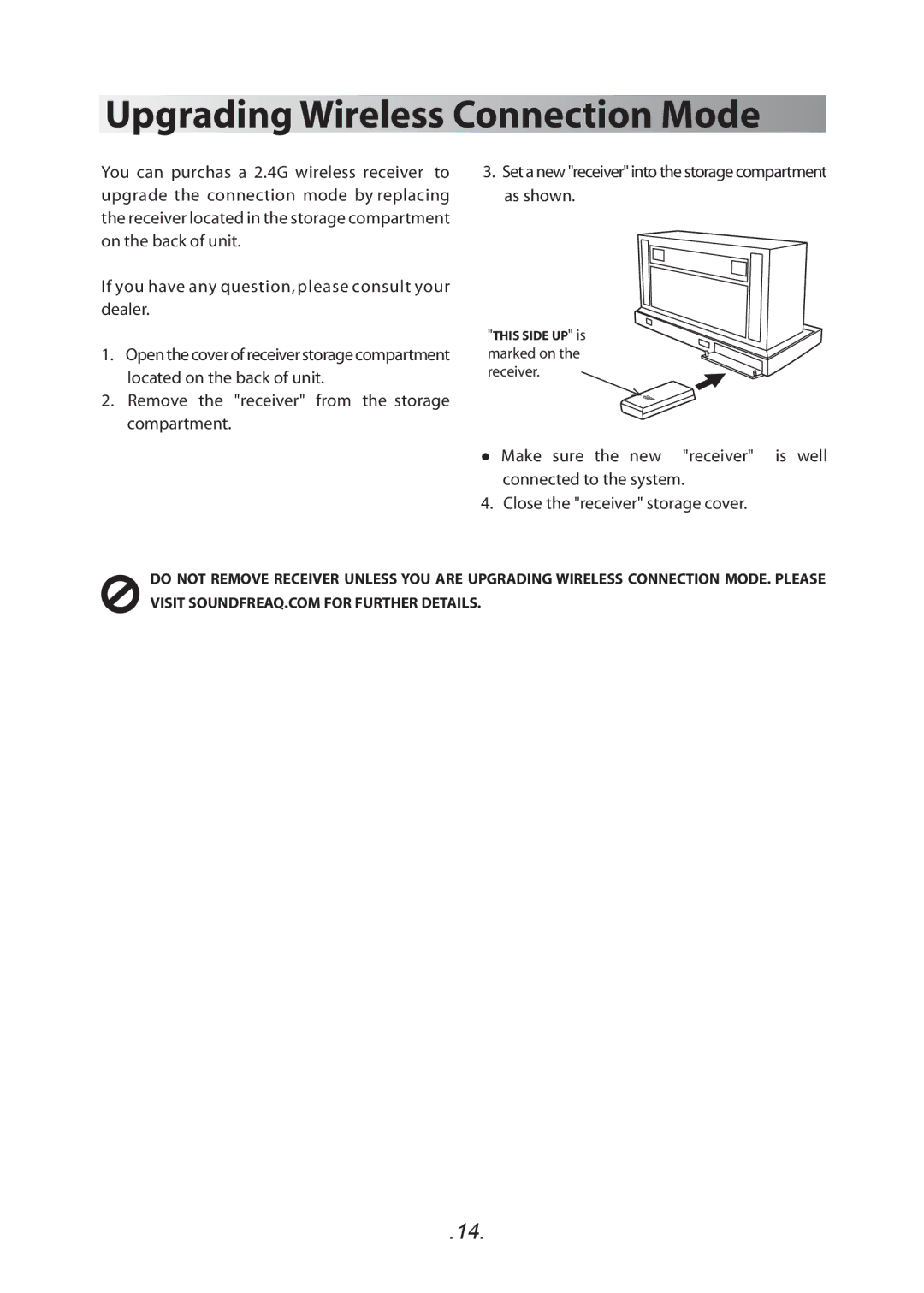Upgrading Wireless Connection Mode
You can purchas a 2.4G wireless receiver to upgrade the connection mode by replacing the receiver located in the storage compartment on the back of unit.
If you have any question, please consult your dealer.
1.Open the cover of receiver storage compartment located on the back of unit.
2.Remove the "receiver" from the storage compartment.
3.Set a new "receiver" into the storage compartment as shown.
"THIS SIDE UP" is marked on the receiver.
Make sure the new "receiver" is well connected to the system.
4. Close the "receiver" storage cover.
DO NOT REMOVE RECEIVER UNLESS YOU ARE UPGRADING WIRELESS CONNECTION MODE. PLEASE VISIT SOUNDFREAQ.COM FOR FURTHER DETAILS.
.14.