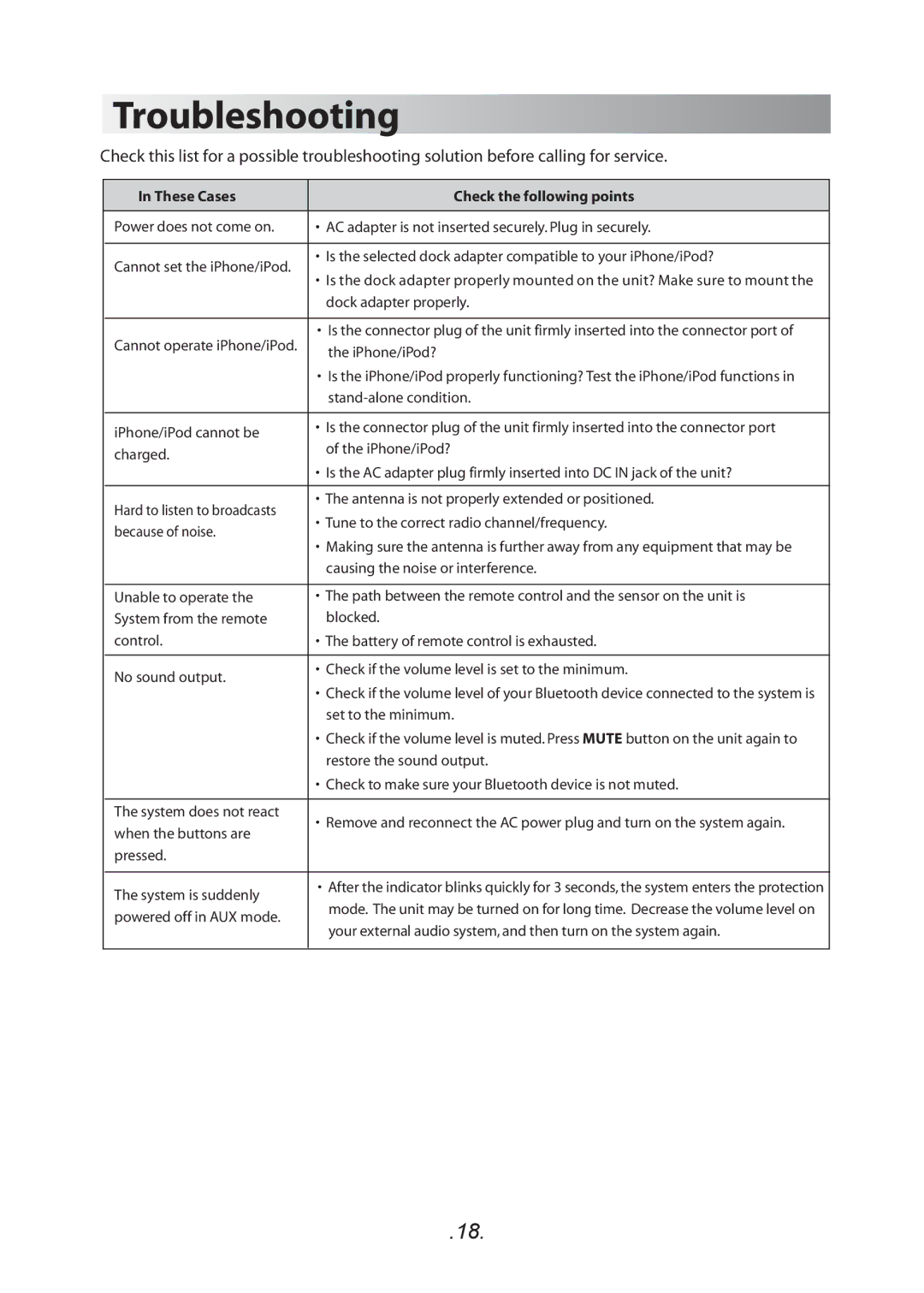Troubleshooting
Check this list for a possible troubleshooting solution before calling for service.
In These Cases |
| Check the following points | |
|
| ||
Power does not come on. | • AC adapter is not inserted securely. Plug in securely. | ||
|
|
| |
Cannot set the iPhone/iPod. | • | Is the selected dock adapter compatible to your iPhone/iPod? | |
• | Is the dock adapter properly mounted on the unit? Make sure to mount the | ||
| |||
|
| dock adapter properly. | |
|
| ||
Cannot operate iPhone/iPod. | • Is the connector plug of the unit firmly inserted into the connector port of | ||
| the iPhone/iPod? | ||
|
| ||
| • Is the iPhone/iPod properly functioning? Test the iPhone/iPod functions in | ||
|
| ||
|
| ||
iPhone/iPod cannot be | • Is the connector plug of the unit firmly inserted into the connector port | ||
| of the iPhone/iPod? | ||
charged. |
| ||
|
| ||
| • Is the AC adapter plug firmly inserted into DC IN jack of the unit? | ||
|
| ||
Hard to listen to broadcasts | • The antenna is not properly extended or positioned. | ||
• Tune to the correct radio channel/frequency. | |||
because of noise. | |||
• Making sure the antenna is further away from any equipment that may be | |||
| |||
|
| causing the noise or interference. | |
|
| ||
Unable to operate the | • The path between the remote control and the sensor on the unit is | ||
System from the remote |
| blocked. | |
control. | • The battery of remote control is exhausted. | ||
|
| ||
No sound output. | • Check if the volume level is set to the minimum. | ||
• Check if the volume level of your Bluetooth device connected to the system is | |||
| |||
|
| set to the minimum. | |
| • Check if the volume level is muted. Press MUTE button on the unit again to | ||
|
| restore the sound output. | |
| • Check to make sure your Bluetooth device is not muted. | ||
|
|
| |
The system does not react | • Remove and reconnect the AC power plug and turn on the system again. | ||
when the buttons are | |||
|
| ||
pressed. |
|
| |
|
| ||
The system is suddenly | • After the indicator blinks quickly for 3 seconds, the system enters the protection | ||
| mode. The unit may be turned on for long time. Decrease the volume level on | ||
powered off in AUX mode. |
| ||
| your external audio system, and then turn on the system again. | ||
|
| ||
|
|
| |
.18.