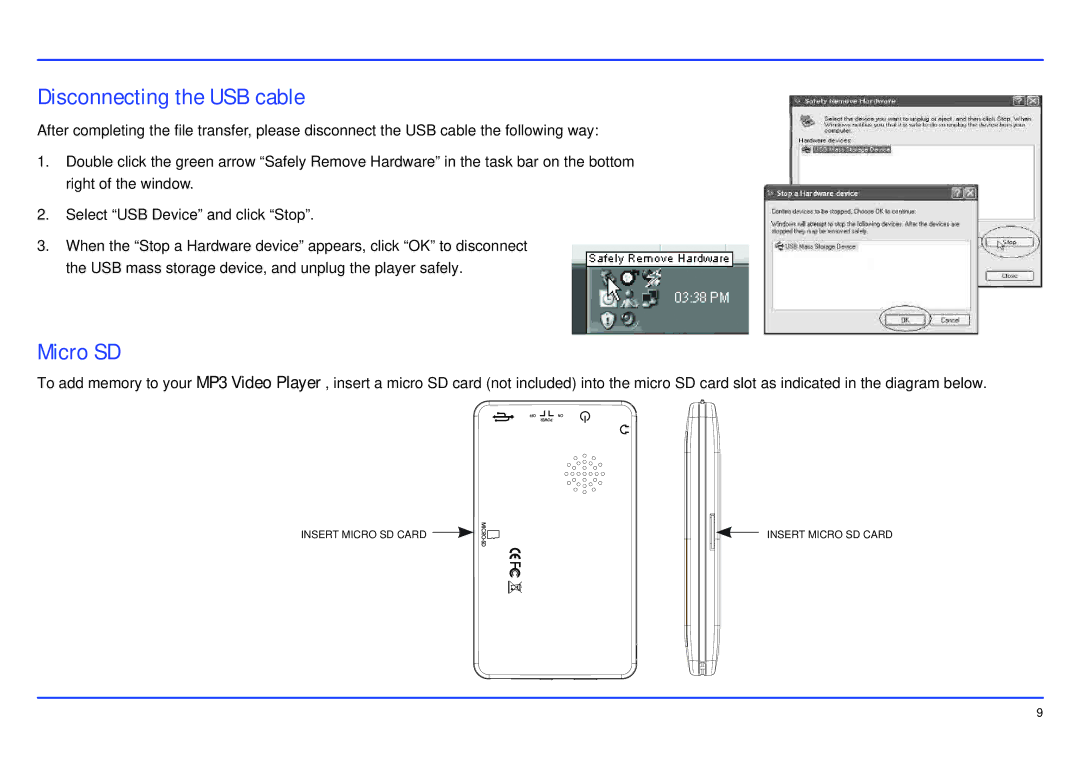Disconnecting the USB cable
After completing the file transfer, please disconnect the USB cable the following way:
1.Double click the green arrow “Safely Remove Hardware” in the task bar on the bottom right of the window.
2.Select “USB Device” and click “Stop”.
3.When the “Stop a Hardware device” appears, click “OK” to disconnect the USB mass storage device, and unplug the player safely.
Micro SD
To add memory to your MP3 Video Player , insert a micro SD card (not included) into the micro SD card slot as indicated in the diagram below.
INSERT MICRO SD CARD |
| INSERT MICRO SD CARD |
|
9