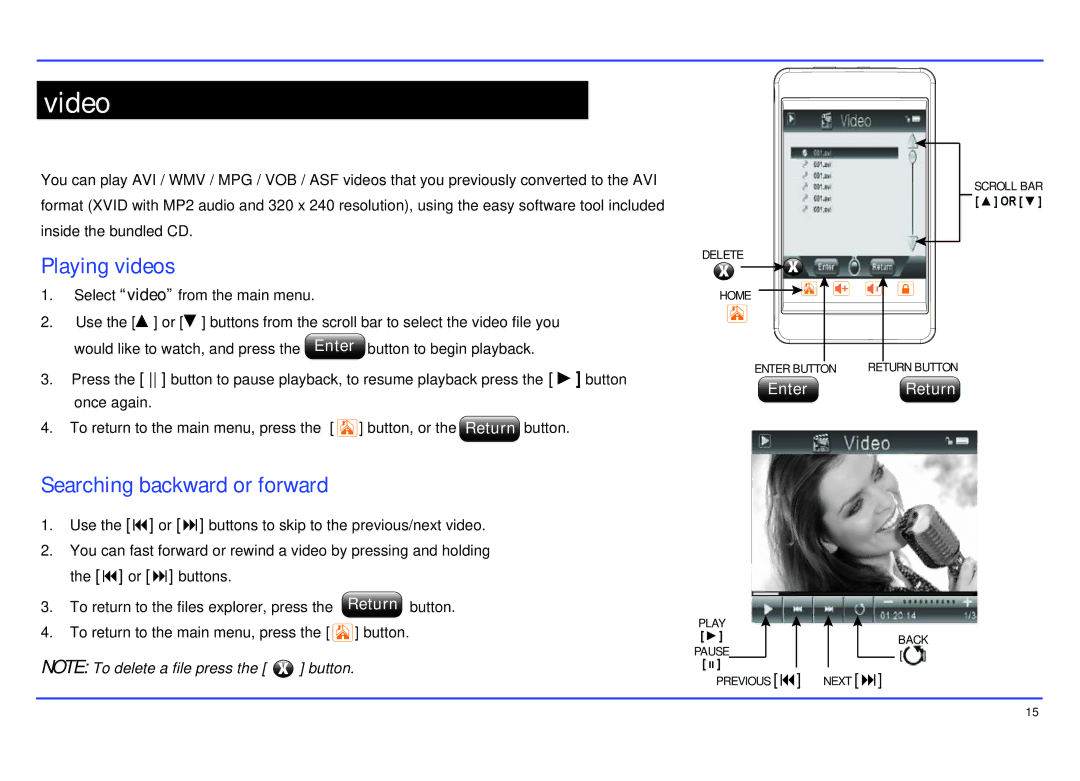video
You can play AVI / WMV / MPG / VOB / ASF videos that you previously converted to the AVI format (XVID with MP2 audio and 320 x 240 resolution), using the easy software tool included inside the bundled CD.
Playing videos
1.Select “video” from the main menu.
2.Use the [▲] or [▼] buttons from the scroll bar to select the video file you
would like to watch, and press the Enter button to begin playback.
3.Press the [ ] button to pause playback, to resume playback press the [ ►] button once again.
4.To return to the main menu, press the [ ![]() ] button, or the Return button.
] button, or the Return button.
| SCROLL BAR |
| [ ▲] OR [ ▼] |
DELETE |
|
HOME |
|
ENTER BUTTON | RETURN BUTTON |
Enter | Return |
Searching backward or forward
1.Use the [] or [] buttons to skip to the previous/next video.
2.You can fast forward or rewind a video by pressing and holding the [] or [] buttons.
3. To return to the files explorer, press the Return button.
4.To return to the main menu, press the [ ![]() ] button.
] button.
NOTE: To delete a file press the [ ![]() ] button.
] button.
PLAY |
|
|
|
|
|
|
|
| |
|
|
|
|
|
| ||||
[ ►] |
|
|
|
|
|
|
| BACK | |
PAUSE |
|
|
|
|
|
| [ ] | ||
[ ıı ] |
|
|
|
|
|
|
|
|
|
PREVIOUS [] | NEXT [] | ||||||||
15