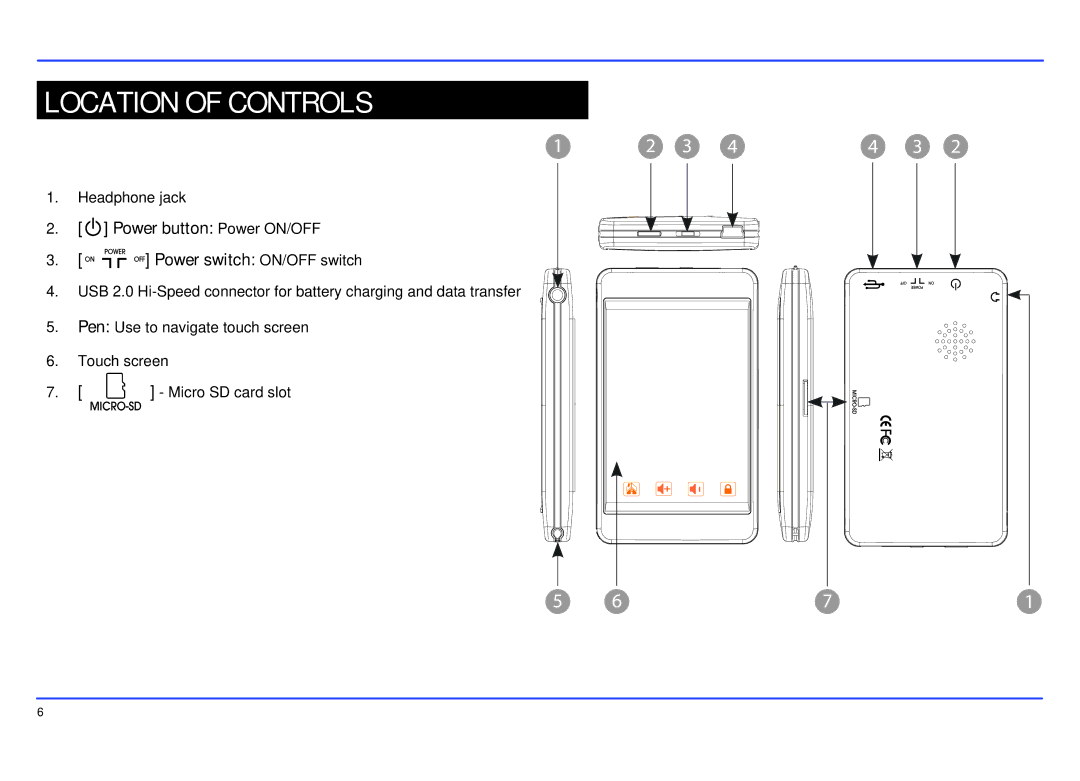LOCATION OF CONTROLS
1 | 2 | 3 | 4 | 4 | 3 | 2 |
1.Headphone jack
2. [  ] Power button: Power ON/OFF
] Power button: Power ON/OFF
3. [ 







 ] Power switch: ON/OFF switch
] Power switch: ON/OFF switch
4. USB 2.0
5. Pen: Use to navigate touch screen
6. Touch screen
7. [ | ] - Micro SD card slot |
5 | 6 | 7 | 1 |
6