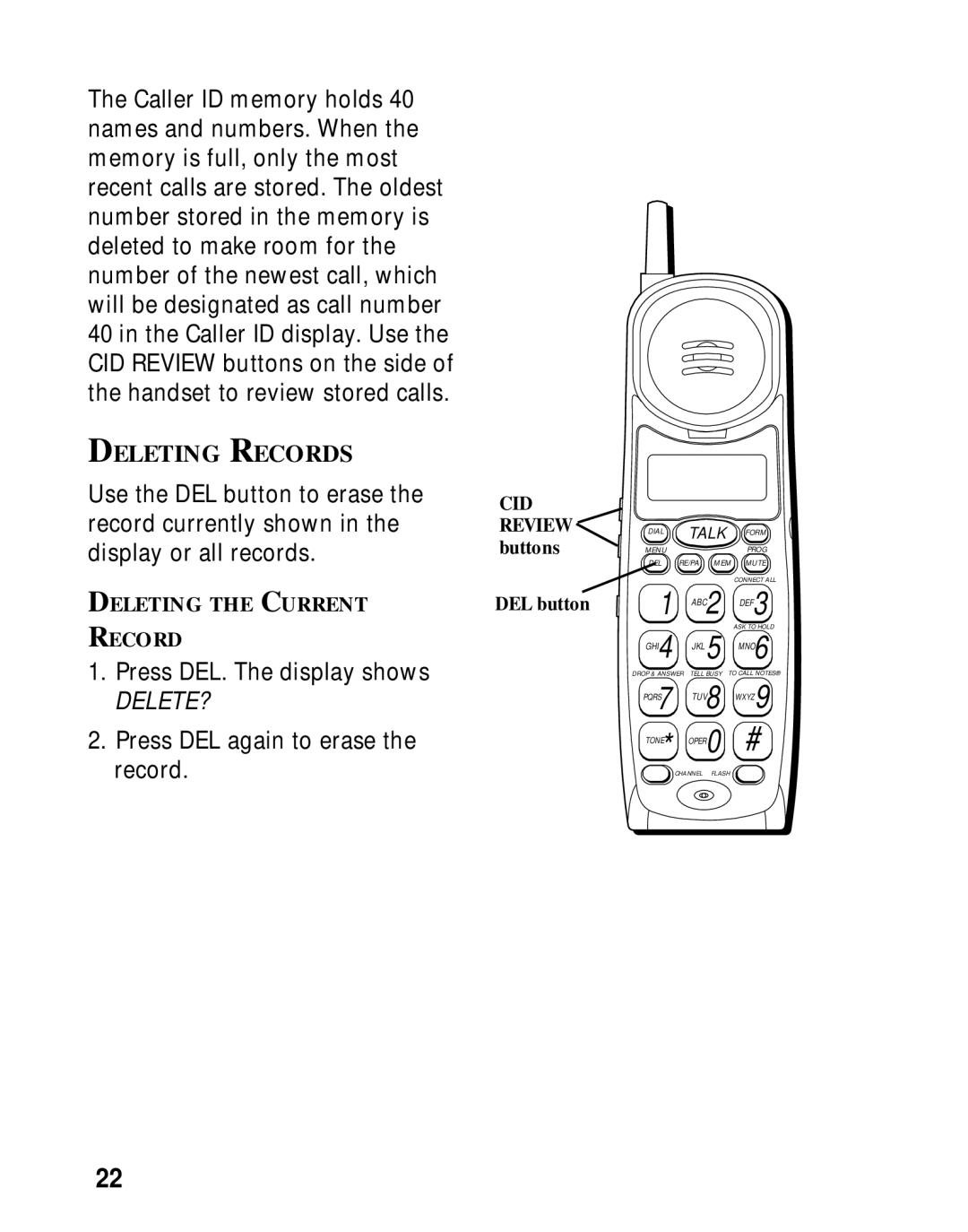The Caller ID memory holds 40 names and numbers. When the memory is full, only the most recent calls are stored. The oldest number stored in the memory is deleted to make room for the number of the newest call, which will be designated as call number 40 in the Caller ID display. Use the CID REVIEW buttons on the side of the handset to review stored calls.
DELETING RECORDS
Use the DEL button to erase the record currently shown in the display or all records.
DELETING THE CURRENT
RECORD
1.Press DEL. The display shows
DELETE?
2.Press DEL again to erase the record.
CID REVIEW buttons
DEL button
DIAL | TALK | FORM | |
MENU |
|
| PROG |
DEL | RE/PA | MEM | MUTE |
|
|
| CONNECT ALL |
1 | ABC2 | DEF3 | |
GHI4 | JKL 5 | ASK TO HOLD | |
MNO6 | |||
DROP & ANSWER TELL BUSY TO CALL NOTES® | |||
PQRS7 | TUV8 | WXYZ9 | |
TONE* OPER0 | # | ||
| CHANNEL | FLASH |
|
22