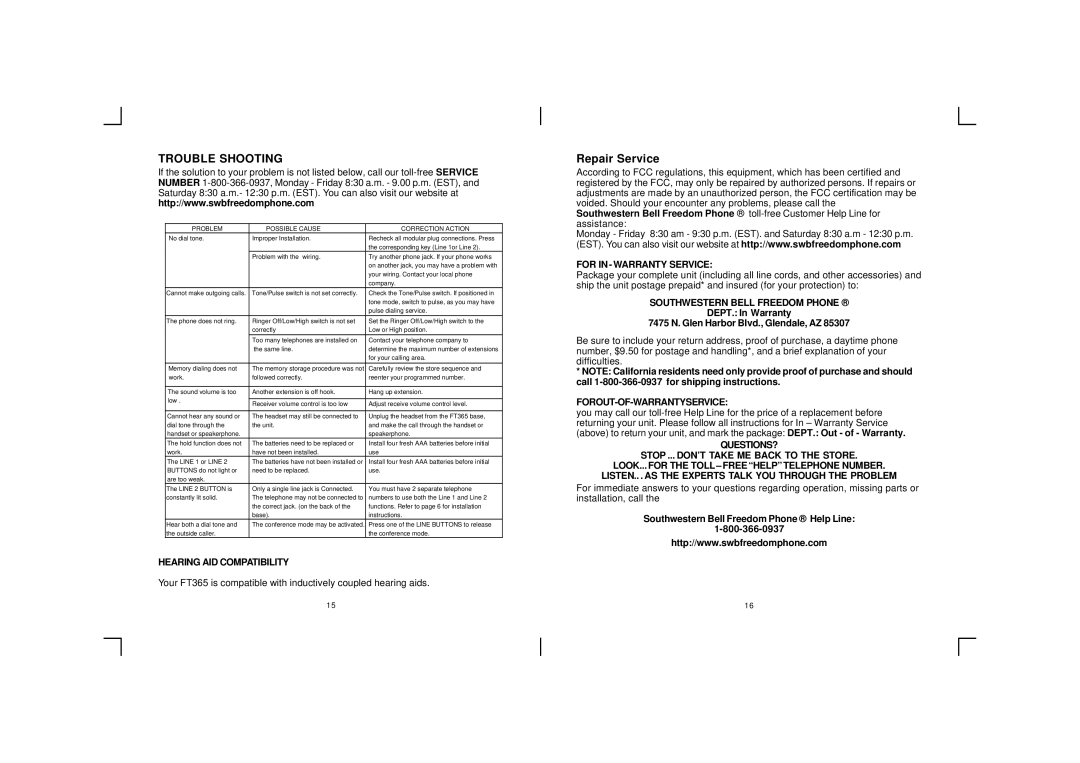TROUBLE SHOOTING
If the solution to your problem is not listed below, call our
PROBLEM | POSSIBLE CAUSE | CORRECTION ACTION | |
No dial tone. | Improper Installation. | Recheck all modular plug connections. Press | |
|
| the corresponding key (Line 1or Line 2). | |
| Problem with the wiring. | Try another phone jack. If your phone works | |
|
| on another jack, you may have a problem with | |
|
| your wiring. Contact your local phone | |
|
| company. | |
Cannot make outgoing calls. | Tone/Pulse switch is not set correctly. | Check the Tone/Pulse switch. If positioned in | |
|
| tone mode, switch to pulse, as you may have | |
|
| pulse dialing service. | |
The phone does not ring. | Ringer Off/Low/High switch is not set | Set the Ringer Off/Low/High switch to the | |
| correctly | Low or High position. | |
| Too many telephones are installed on | Contact your telephone company to | |
| the same line. | determine the maximum number of extensions | |
|
| for your calling area. | |
Memory dialing does not | The memory storage procedure was not | Carefully review the store sequence and | |
work. | followed correctly. | reenter your programmed number. | |
|
|
| |
The sound volume is too | Another extension is off hook. | Hang up extension. | |
low . |
|
| |
Receiver volume control is too low | Adjust receive volume control level. | ||
| |||
Cannot hear any sound or | The headset may still be connected to | Unplug the headset from the FT365 base, | |
dial tone through the | the unit. | and make the call through the handset or | |
handset or speakerphone. |
| speakerphone. | |
The hold function does not | The batteries need to be replaced or | Install four fresh AAA batteries before initial | |
work. | have not been installed. | use | |
The LINE 1 or LINE 2 | The batteries have not been installed or | Install four fresh AAA batteries before initial | |
BUTTONS do not light or | need to be replaced. | use. | |
are too weak. |
|
| |
The LINE 2 BUTTON is | Only a single line jack is Connected. | You must have 2 separate telephone | |
constantly lit solid. | The telephone may not be connected to | numbers to use both the Line 1 and Line 2 | |
| the correct jack. (on the back of the | functions. Refer to page 6 for installation | |
| base). | instructions. | |
Hear both a dial tone and | The conference mode may be activated. | Press one of the LINE BUTTONS to release | |
the outside caller. |
| the conference mode. |
HEARING AID COMPATIBILITY
Your FT365 is compatible with inductively coupled hearing aids.
15
Repair Service
According to FCC regulations, this equipment, which has been certified and registered by the FCC, may only be repaired by authorized persons. If repairs or adjustments are made by an unauthorized person, the FCC certification may be voided. Should your encounter any problems, please call the Southwestern Bell Freedom Phone ®
Monday - Friday 8:30 am - 9:30 p.m. (EST). and Saturday 8:30 a.m - 12:30 p.m. (EST). You can also visit our website at http://www.swbfreedomphone.com
FOR IN - WARRANTY SERVICE:
Package your complete unit (including all line cords, and other accessories) and ship the unit postage prepaid* and insured (for your protection) to:
SOUTHWESTERN BELL FREEDOM PHONE ®
DEPT.: In Warranty
7475 N. Glen Harbor Blvd., Glendale, AZ 85307
Be sure to include your return address, proof of purchase, a daytime phone number, $9.50 for postage and handling*, and a brief explanation of your difficulties.
*NOTE: California residents need only provide proof of purchase and should call
FOROUT-OF-WARRANTYSERVICE:
you may call our
QUESTIONS?
STOP ... DON’T TAKE ME BACK TO THE STORE.
LOOK...FOR THE
LISTEN.. . AS THE EXPERTS TALK YOU THROUGH THE PROBLEM
For immediate answers to your questions regarding operation, missing parts or installation, call the
Southwestern Bell Freedom Phone ® Help Line:
http://www.swbfreedomphone.com
16