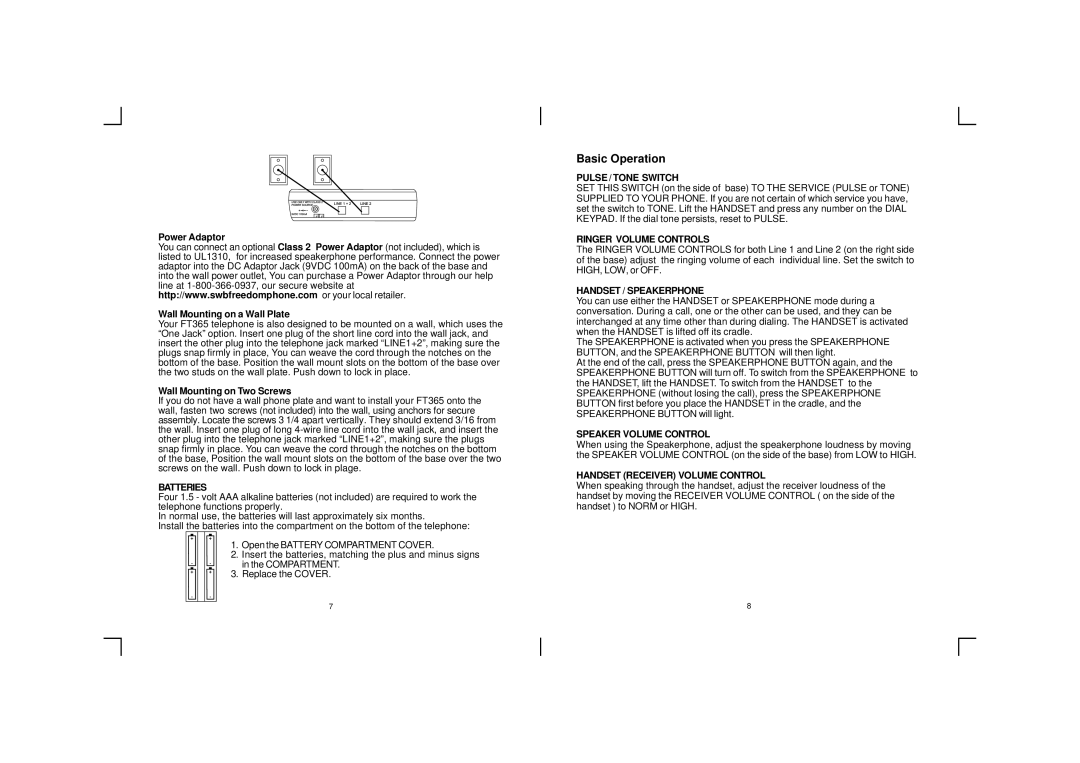Power Adaptor
You can connect an optional Class 2 Power Adaptor (not included), which is listed to UL1310, for increased speakerphone performance. Connect the power adaptor into the DC Adaptor Jack (9VDC 100mA) on the back of the base and into the wall power outlet, You can purchase a Power Adaptor through our help line at
Wall Mounting on a Wall Plate
Your FT365 telephone is also designed to be mounted on a wall, which uses the “One Jack” option. Insert one plug of the short line cord into the wall jack, and insert the other plug into the telephone jack marked “LINE1+2”, making sure the plugs snap firmly in place, You can weave the cord through the notches on the bottom of the base. Position the wall mount slots on the bottom of the base over the two studs on the wall plate. Push down to lock in place.
Wall Mounting on Two Screws
If you do not have a wall phone plate and want to install your FT365 onto the wall, fasten two screws (not included) into the wall, using anchors for secure assembly. Locate the screws 3 1/4 apart vertically. They should extend 3/16 from the wall. Insert one plug of long
BATTERIES
Four 1.5 - volt AAA alkaline batteries (not included) are required to work the telephone functions properly.
In normal use, the batteries will last approximately six months.
Install the batteries into the compartment on the bottom of the telephone:
1.Open the BATTERY COMPARTMENT COVER.
2.Insert the batteries, matching the plus and minus signs
in the COMPARTMENT.
3. Replace the COVER.
7
Basic Operation
PULSE / TONE SWITCH
SET THIS SWITCH (on the side of base) TO THE SERVICE (PULSE or TONE) SUPPLIED TO YOUR PHONE. If you are not certain of which service you have, set the switch to TONE. Lift the HANDSET and press any number on the DIAL KEYPAD. If the dial tone persists, reset to PULSE.
RINGER VOLUME CONTROLS
The RINGER VOLUME CONTROLS for both Line 1 and Line 2 (on the right side of the base) adjust the ringing volume of each individual line. Set the switch to HIGH, LOW, or OFF.
HANDSET / SPEAKERPHONE
You can use either the HANDSET or SPEAKERPHONE mode during a conversation. During a call, one or the other can be used, and they can be interchanged at any time other than during dialing. The HANDSET is activated when the HANDSET is lifted off its cradle.
The SPEAKERPHONE is activated when you press the SPEAKERPHONE BUTTON, and the SPEAKERPHONE BUTTON will then light.
At the end of the call, press the SPEAKERPHONE BUTTON again, and the SPEAKERPHONE BUTTON will turn off. To switch from the SPEAKERPHONE to the HANDSET, lift the HANDSET. To switch from the HANDSET to the SPEAKERPHONE (without losing the call), press the SPEAKERPHONE BUTTON first before you place the HANDSET in the cradle, and the SPEAKERPHONE BUTTON will light.
SPEAKER VOLUME CONTROL
When using the Speakerphone, adjust the speakerphone loudness by moving the SPEAKER VOLUME CONTROL (on the side of the base) from LOW to HIGH.
HANDSET (RECEIVER) VOLUME CONTROL
When speaking through the handset, adjust the receiver loudness of the handset by moving the RECEIVER VOLUME CONTROL ( on the side of the handset ) to NORM or HIGH.
8